Should I Move My Huge Blog From WordPress to Shopify?

Today I’m sharing some advice for what to do if you have a huge WordPress blog that gets traffic and you want to take advantage of that traffic for your new Shopify shop. Jane came to me with this exact conundrum, and here are my thoughts for her.

Shop owner: Jane Pearson
Blog: theborrowedabode.com
Shop: janery.com
Jane came to me looking for some direction moving her blog from WordPress to Shopify. Here is the background info she shared with me:
Before I went full time with my business, I blogged regularly about rental home decorating and DIY. The blog is 5+ years old, with over 900 posts and a decent following. [Some features from 3-4 years ago] and some viral pins still drive a ton of traffic to it.
When I launched my Shopify site last year, I decided to separate my blog and business. I thought that was the most professional approach to take. However, this year I’ve started putting blog posts on my Shopify site, and I’ve been rethinking how I can drive the most traffic to my site.
After your blog post on using a Shopify Blog to Drive Sales I started putting more blog posts on my Shopify site. Then, after your awesome Facebook group chat about Pinterest yesterday, I realized that my product posts don’t get re-pinned that much, but my blog posts do.
Blog post images are often prettier and more engaging. Then I realized that my home design and DIY blog posts were actually relevant to my business. For example, I’m working on a makeover for my master bedroom. When I blog about it, photos will show my products (pillows and dog beds) in the space, because they’re naturally a part of it. I realized that is a perfect opportunity to link to products without having a blatantly sales-y post.
My dilemma: How do I integrate my blog and my Shopify site?

Leveraging an existing audience to support an ecommerce site
Hi Jane,
It is difficult to grow an internet following from zero. So since the Borrowed Abode has a readership and a social media following, and since it’s on topic for your business, don’t abandon that and try to claw your way back up the mountain. Let’s leverage what you’ve built with your blog to support your business.
This is especially important since you’re getting traffic via Google and Pinterest. These are all fresh new readers and you want to get them interested in The Janery.
Deciding whether to move a large WordPress blog to Shopify
If your blog had less posts, I would recommend moving it over to Shopify, and running your shop and site from the same platform. Unless you need WordPress’ “power user” features, the Shopify blog should be just fine for most product-based businesses.
The nice things about using Shopify’s blogging feature instead of WordPress are:
- Readers are on your shop site already, and it’s easier to keep them there.
- Your blog will be cohesive, another page on the site, and look purposeful. It can be confusing for customers to feel like they’re on two different sites as they move between your shop and your blog.
- You only have one admin tool to use to update your site and blog.
However! This would be a HUGE amount of work for your blog. With 900 posts, you’d probably need to run the somewhat buggy importer app multiple times to gather all the posts, and then you’d need to add the images back to posts manually. It can also be challenging to move blog comments over, particularly for a popular blog with many comments per post.
If your blog was active and growing, we could talk about how to move all of it over, but since it sounds like it’s ramped down over the years and you’re developing a new focus, let’s talk about transitioning it.
For weekly tips like this, subscribe to our newsletter
"*" indicates required fields
You’ve been posting sporadically to the Borrowed Abode blog, and you’d like to keep blogging in some capacity, to drive traffic to The Janery. You have a few options:
1) Blog on Shopify. Put up a final post on the Borrowed Abode, telling people that you’ll be blogging at The Janery from now on. You can redirect your RSS feed, so you don’t lose anyone using a feed reader. Keep the Borrowed Abode up, but don’t add new posts to it (and I have advice coming up about putting those old posts to work).
2) Blog at the Borrowed Abode, and don’t set up a blog on Shopify. You can duplicate the content there (making sure Google knows which blog is the real one) with a Shopify app. This pust the posts on both sites. You don’t want to send people from The Janery to The Borrowed Abode at all, and duplicating the content on your shop keeps people where you want them.
3) Blog on both sites. Blog sporadically at The Borrowed Abode when a post makes sense there, and also blog at The Janery. This seems like a lot of work!
Your choice will depend on what you want to blog about from now on. When blogging on The Janery, you want to think of that target customer only, who may not be the exact target reader from The Borrowed Abode. You may have things that would make fun posts for the Borrowed Abode that wouldn’t make sense for The Janery. It’s up to you which works best for you.
If The Borrowed Abode is active and you enjoy it, option #2 could be good. You talk about the blog as if it’s something you used to do, so I’m leaning towards option #1. I’m going to proceed with my advice as if you picked #1, moving your blogging efforts over to your shop.
Transition your readers from your old blog to your new one
You’ll want to communicate with any readers who are actively following you, to get them excited about the transition. Make it a positive thing for them! People don’t read everything, and when they do, they often skim, so you’re going to want to tell them a few times what’s going on.
For instance:
1) Write a post featuring The Janery – share your business story with your readers. I don’t see a post like this on your blog now. Make this an interesting, compelling story of you as a writer and business person. Photos of you and your office, your products, your pets. Put all of your passion and energy into explaining why you’re excited about The Janery, and your readers will be excited, too. Link them to your shop and to your new blog, with a brief mention that you’ll be blogging at The Janery from now on (so please update your reader, bookmarks, etc.).
2) Write a post about a regular home topic that you’d normally do, but it includes The Janery products and you have a P.S. about moving the blog.
3) Write a final announcement post that your blog is moving over to The Janery.com and The Borrowed Abode is discontinued. Make this short, sweet, informative, and leave it at the top of your blog so anyone wondering where you went can easily find out.
4) Redirect your RSS feed. This is for people who are reading your blog content with a service such as Feedly or Bloglovin. If you do this, these people will seamlessly be reading your new blog posts on The Janery without needing to change their subscription. You can get a developer to help you do this properly.

How to blog at the new site
First, think about your target customer for your shop products. If this person overlaps exactly with your perfect reader from your old blog, continue just as you were, but feature your products more often, linking directly to the product pages and getting people to buy.
If you find that your target customer is at least a bit different than your old reader, you’ll need to come up with a new posting strategy – which topics you want to talk about, what’s appealing to that person.
Since you have years of stats on your old blog posts, look through those to determine which posts were the most popular with your audience, and do more like that. With so many years under your belt, you can probably “re-do” old posts, with new information and photos of your products.
Capitalize on search engine traffic to your old blog
Since some of your posts went viral and still get good traffic, you want to nab as much of that traffic as you can, and direct it to The Janery when it makes sense to.
This is something I’m doing right now for Aeolidia. I have older posts on my site that get a lot of Google and Pinterest traffic. I have been going back to each old post and updating the sad images in our old style to our shiny new Pinterest-sized images, and I’ve been updating the “call to action” on each post.
Your call to action is what you want your reader to do now that they’re on your site. In your case, it’s probably one of two things:
– Buy pet beds
– Get on your newsletter
You’ll want to identify which are your current highest traffic posts and you can either bring these over to Shopify, or use another method to hook these readers, instead of letting them read and leave, like they’re probably doing now.
Identify your top traffic-generating blog posts
Use your Google Analytics stats to see which posts bring you the most traffic now. You don’t care if they were popular three years ago, you want to know what traffic is flowing to you now. Here is how to do this:
1) Set the calendar in Google to the last three months or so – whatever period of time you’re curious about. This is in the top right corner of your Analytics report.
2) Go to Behavior > Site Content > All Pages. This will show a list of all pages people are visiting on your site, in order of how many visits you get.
3) Copy down a list of blog posts you’re interested in manually working on to nab that traffic.

What to do with the most fitting posts for The Janery
A few of these posts will probably stand out as good fits for your shop. You could move these over to the Shopify blog, updating the content as desired. Make vertical graphics for Pinterest. Add new tips. Strengthen your calls to action. This makes your new Shopify blog more interesting and have more history (you can back date the posts, or re-post them as new posts).
For each old post that you move to Shopify, you should set up a 301 redirect from the old page to the new one. Again, a developer can help with this. This way, people will click over from Google or Pinterest, and whoosh! they will bypass your old blog entirely and land on your new blog, where you want them.
These posts will automatically get all the traffic they’re getting now, so you want to make sure each post is working hard for you. Sell the pet beds! Promote the newsletter! Pique peoples’ interest, and aim to get them to buy or sign up before they click away again. Experiment with putting your call to action at the top of the post, before you lose their attention. Or multiple times throughout the post. If your post provides value, don’t fear being sales-y. Do it in your own authentic way.
What to do with the other high traffic posts
Now you’ve got a list of other high-traffic posts that don’t seem right for putting right on The Janery website. What to do with these ones? It’s going to depend on the content of posts, and what people are looking for when they arrive there.
If they’re looking for, “easy and colorful gardens,” or “spooky halloween decorations,” you will have a harder time selling pillows than if that’s what they were looking for. So you will need to get creative about tempting these people over to your shop.
Do any of your product photos make sense with these posts? Does your newsletter offer more info on this topic? What connection can you make between the content of your post and what you’d like your reader to do next?
If you can’t force a connection, you can always just add a link at the foot of these posts along the lines of, “Like what you see here? Follow our new blog at The Janery!” This is better than nothing, but isn’t likely to result in a landslide of traffic.
Making your Shopify blog pretty
Your easiest option is to choose a Shopify theme that has blog features and a look you like. Beyond that, you can hire a designer and/or developer to make your blog design dreams come true. Shopify blogs can look however you want them to. You can see some examples of what we’ve done here:
Shopify Blog Examples From the Aeolidia Portfolio
Jane! I hope this helps. You can find a Shopify developer in the Experts directory to help out as needed. We also recommend Carson (that’s an affiliate link, pal!) for small tasks.
Feedback from Jane
Jane tells me:
I’m currently adding each part of your email to my tasks in Trello, and I’m just blown away by how awesome a plan this is. The detail you laid out makes it so easy for me to just dive in and DO IT. I’m great at making detailed business strategies for friends, but it’s challenging for me to do it for myself.
260 Blog Post Ideas for E-Commerce Businesses
In this downloadable PDF, I’ve put together 260 blog post ideas (which you could also use for your newsletter or Instagram), introduce you to 9 ecommerce blogs that are absolutely killing it, and give you an action plan for generating more ideas of your own and getting started.
260 Blog Post Ideas

A list of 260 blog post idea prompts for creative, product-based businesses that sell products online.
11 thoughts on “Should I Move My Huge Blog From WordPress to Shopify?”
Leave a Comment
Related Posts
Let's take your online shop to the next level
The Shopify websites we design have a reputation for substantial improvements to ecommerce conversion rates and online sales. Let's talk!

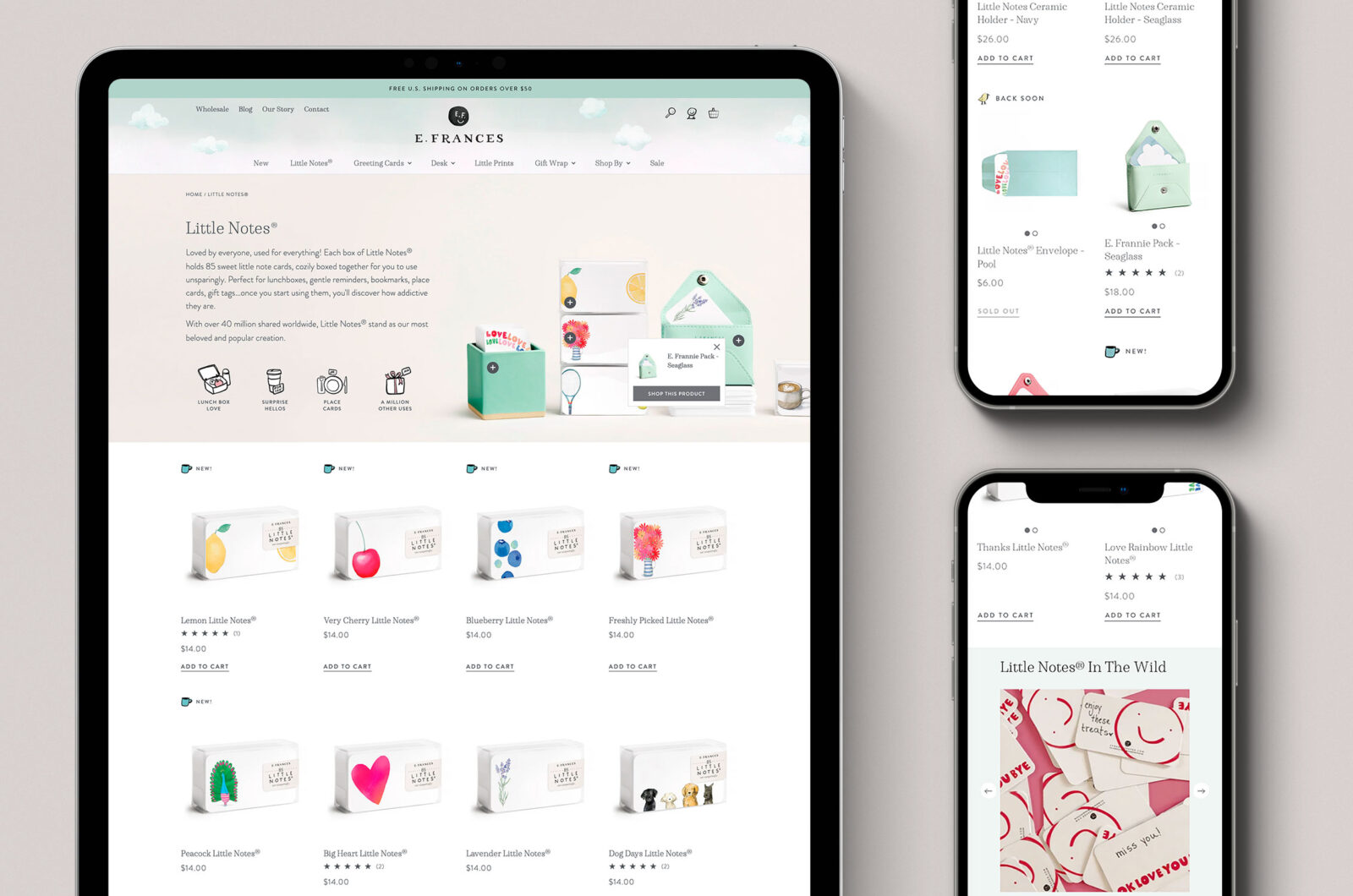
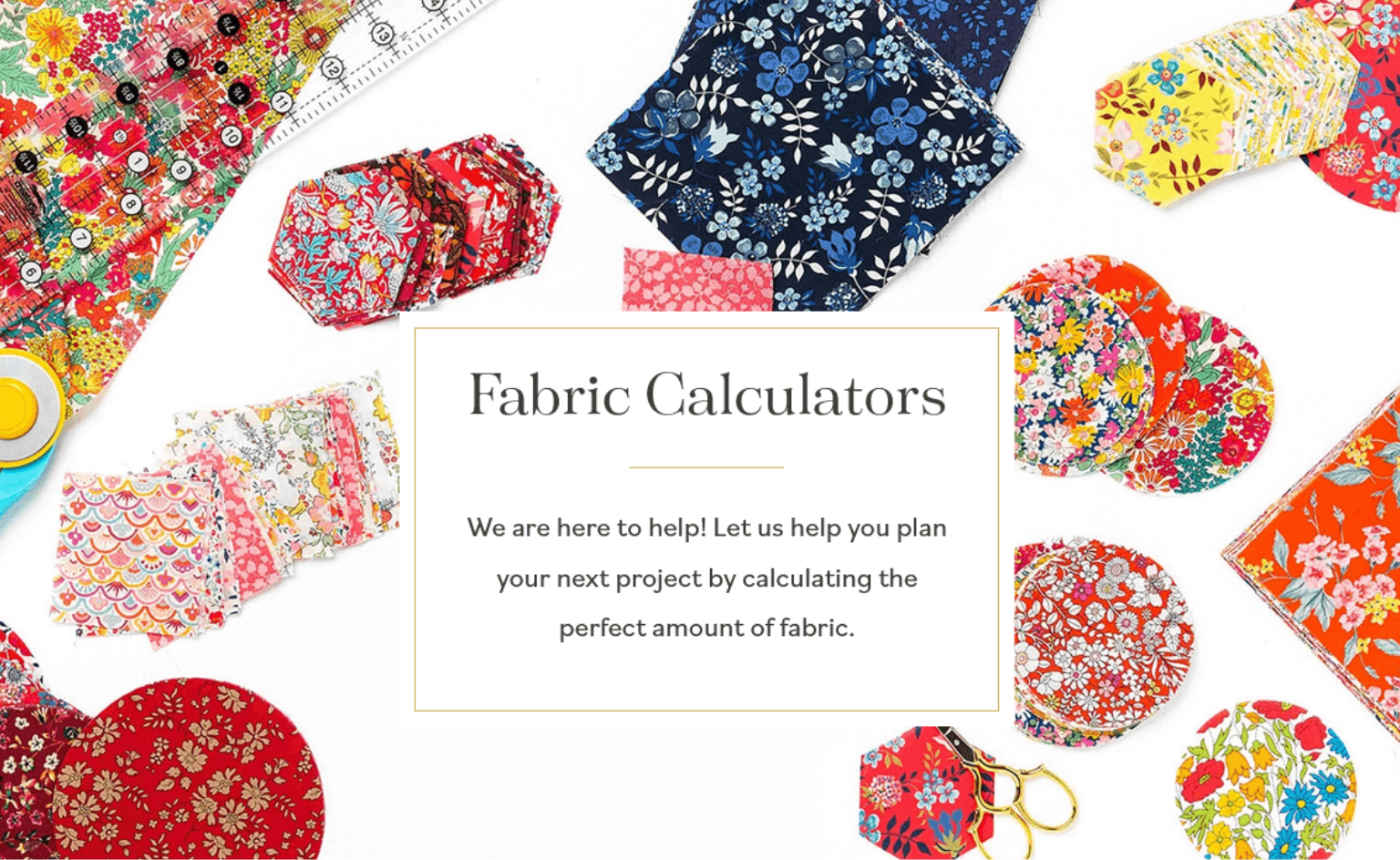
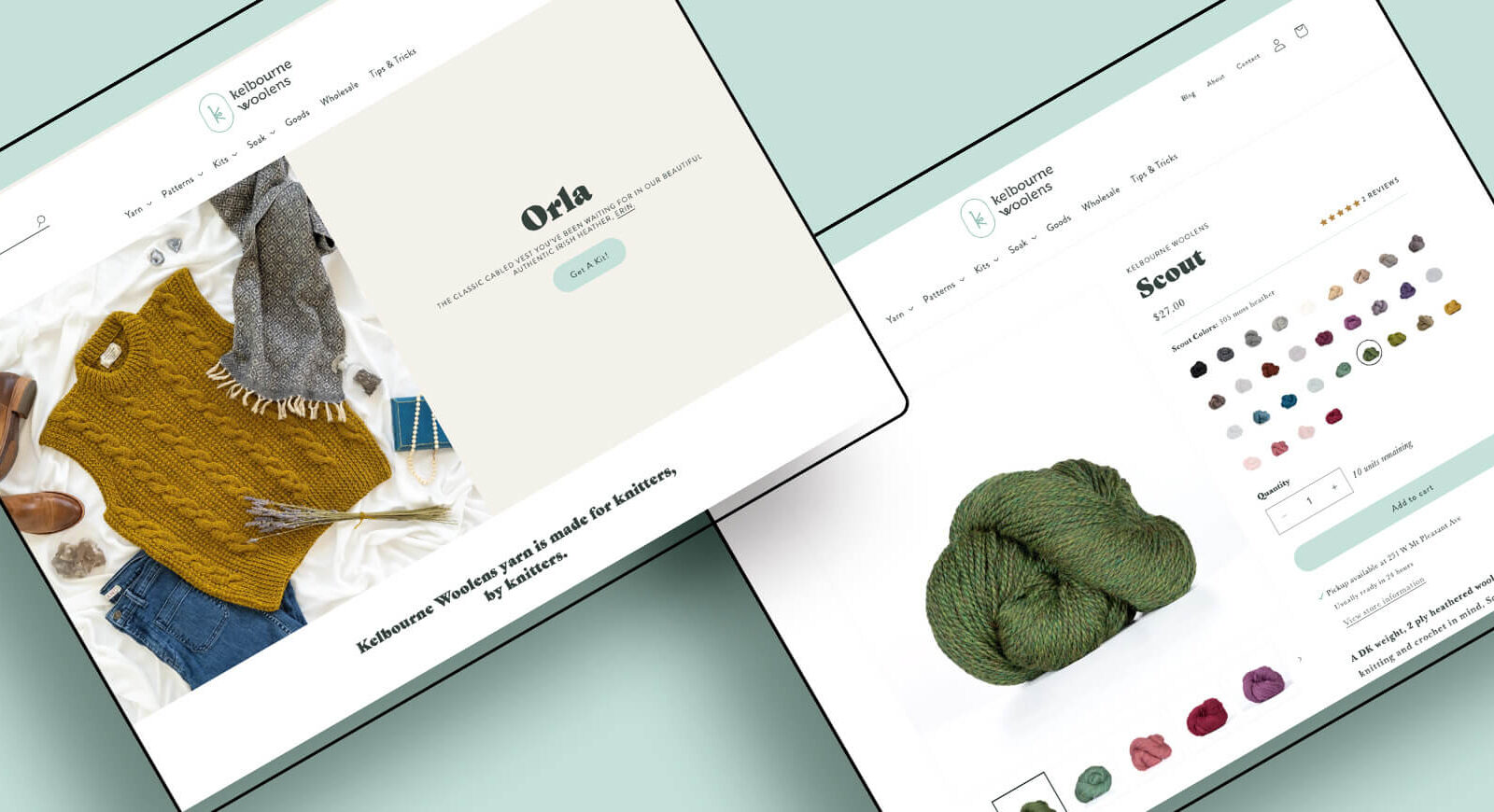

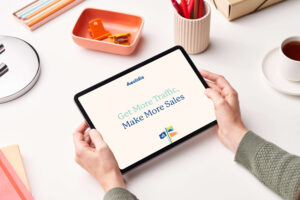

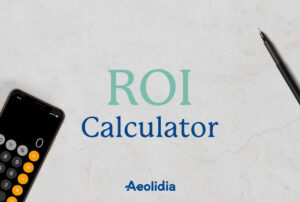

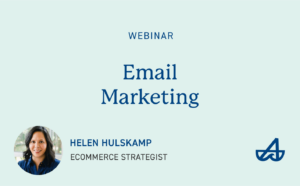


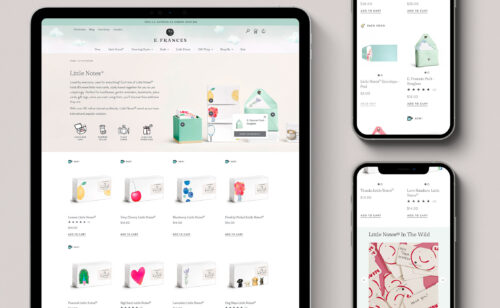
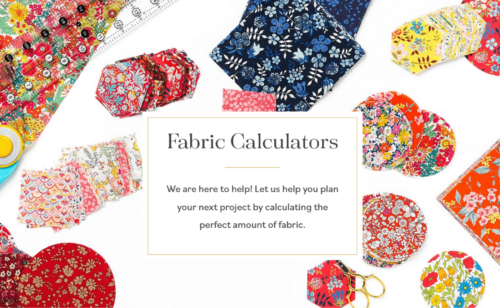
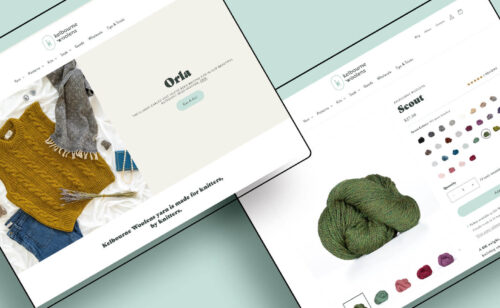
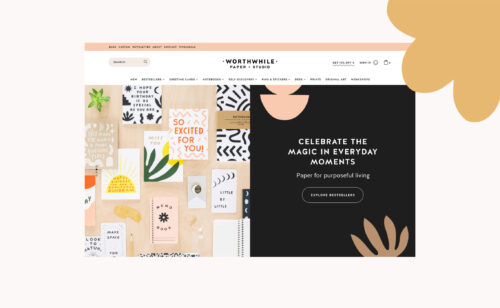
Love the way you outline the steps so simply Arianne. Transferable to other sites. PS. I found you and your interesting site some time ago via the lovely Sarah Enid C.
I’m so glad to hear it, Mary!
I am in a similar situation as Jane and have been umming and ahhing over what to do about it for ages.
The advice you have given in this article is the best I have found and has really helped me to get my head around the issue – many thanks! Matt
It has become overwhelming to manage my wordpress and my shopify and I just want everything on Shopify. Your post has helped me a lot to think about how to manage the transition. Thank you.
I’m so glad to hear that! Best wishes for a smooth transition, Tara!
Thanks for this great post Arianne! I’m still considering this with my store Hammock Town, I used the Shopify store but WordPress blog because it’s more powerful but now I want a seamless integration.
We have https://hammocktown.com/ & http://blog.hammocktown.com/ the main concern would be our Facebook and Google + comments that I don’t think Shopify supports just yet.
Ahhh the conundrum!
Wow, those hammocks look fantastic, Luiz! We have successfully used the Disqus comment service to solve Shopify blog commenting issues. You might want to look into whether you can integrate Facebook and/or Google+ comments somehow with Disqus. Good luck!
I have this blog of mine https://www.ironhorsetrading.net/ and i am searching ways if i can migrate them to a shopify. will this still be possible? i want some suggestions and maybe some help? or perhaps ill just get another set of new domain for the shopify shop?
It’s possible to migrate your blog to Shopify, yes! Depending on how many posts you have, it may or may not be a lot of work. Using the tips above should help you decide how you want to proceed.
Great post and something ive thought about even though my blog is nowhere near that big
Great post, I’ve been vacillating between moving my WordPress Blog to Shopify or keeping it as is. I’m worried I would miss all of the plugins like Yoast, seems like there’s a lot more functionality on WordPress. Would be nice to have everything on one site. One big negative, adding affiliate links seems to be much more doable on WordPress. Have you been happy with your migration? Any drawbacks. Curious to hear your thoughts 🙂