6 Ways To Set Up Wholesale Accounts on Shopify

Are you a Shopify merchant looking to sell to wholesale accounts? While Shopify’s standard plans don’t include a built-in wholesale solution, there are various options available. As Shopify developers, we have experience building custom wholesale solutions for clients, but we also appreciate the simplicity and ease of using apps within the Shopify ecosystem. This post, originally written in 2015, has been updated regularly to reflect the latest developments and provide you with a comprehensive guide on how to set up wholesale accounts on Shopify. Read on to discover the different ways you can sell to wholesale accounts using Shopify.
1. Set up discount codes
This is a simple way to get set up, but is not usually full-featured enough for people with more than a few wholesale accounts. This can be a simple solution for the very beginner with only a handful of wholesale accounts, but this quickly becomes unsustainable.
Pros:
- This is very simple and easy to do.
- You can set a minimum order amount OR (not “and”) restrict discounts to a customer group OR restrict discounts to certain collections of products.
- You can mark certain customer accounts as being tax-free.
- It’s upgrade-proof! Using discount codes for your wholesalers is never going to break your site.
- If/when Shopify launches its own wholesale solution, nothing on your site will need to be “un-done” to take advantage of the new features.
Cons:
- You can’t have separate payment terms or shipping options for wholesalers, because it’s really your retail shop they’re using.
- If you want to set a flat rate discount ($15 off, for example, you can do it per collection, but not per item).
- You can’t set more than one restriction (as in #2 in the Pros list) on a coupon code.
- You can’t prevent people from sharing the coupon code unless you restrict by customer group.
Note that your inventory will be tracked the same for both retail and wholesale orders. This may or may not work for you.
2. Use a wholesale app
Another option is to offer wholesale on your retail site for users who are logged in as wholesale customers. If you’re flexible about changing your methods in the future, try an app! There are lots of apps to help with this; the four that we use most often are:
For weekly tips like this, subscribe to our newsletter
"*" indicates required fields
- Wholesale Gorilla – allows you to accept direct wholesale orders, create a wholesale portal for buyers, set customer-specific pricing, and offer custom net terms & shipping rates.
- Locksmith – to hide wholesale products from everyone except customers logged in with a wholesale account. pros: simple, can be used for protecting other content like freebies for newsletter subscribers, inexpensive app. Cons: not specifically for wholesale, requires duplicating your products
- Wholesale Club – a more robust suite of wholesale features such as wholesale discounts, customer tiers, and “net” payment options. doesn’t require duplicating products to have different pricing tiers.
- Bold Custom Pricing – If you need a bit more oomph, this app is pretty full-featured and very well-reviewed.
3. Open another store
This is not as complicated as it sounds, and it’s a method we recommend to many of our clients. If your retail store, for example, is at www.mystore.com, your wholesale store could simply be at wholesale.mystore.com (or anything else you’d like to call the subdomain). Copy your existing shop over to a new one, password-protect it, and then customize it to be the exact shopping experience your wholesale customers want.
Pros:
- You can password-protect it, so it’s only accessible to your wholesalers.
- You can get all the pricing exactly as you want.
- Payment terms (NET-30), tax exemption, and shipping options can be tailored to your wholesalers.
- You can include only certain products and have unique wholesale pricing per product.
- You can create a unique wholesale experience, such as a single-page simple order form to add products to the cart.
Cons:
- You now have two shops to manage.
You will need an app if you want to enforce a minimum order amount or to code (or hire someone to code) a minimum on the cart page.
One thing that is not a pro or a con is that your inventory would be separate from your retail store. This could be a good thing, as you don’t want to run out of stock for wholesalers, and you may want to order or create more product based on their orders. If you do need inventory to sync between your two shops, there are store sync apps to manage this.
4. Install the wholesale channel
This is for merchants on the Shopify Plus plan. For larger businesses, Shopify Plus may be for you. Here is Shopify’s information on their B2B features, and some information from the manual on how to sell B2B on Shopify Plus.
5. Sell on a wholesale platform
Shopify briefly had a wholesale platform called Handshake (learn more about what happened with that, here: What Was Shopify’s Wholesale Platform, Handshake?). That was discontinued, but other wholesale platforms remain, including Faire, Bulletin, and extensions of in person trade shows, such as Shoppe Online.
Shopify has a Faire sales channel, and purchases and inventory are automatically synced between Faire and Shopify..
6. Work on a custom wholesale site with Aeolidia
We evaluate each shop owner’s needs and decide if any of the above options will be a good solution for them, or if something custom should be built. We like to err on the side of caution with all customizations. One of the best things about using Shopify is being able to rely on your site to continue working as expected and relaxing while Shopify upgrades your store behind the scenes. Our solution for you will keep these factors in mind and simplify your online B2B functionality.
We can also help with wholesale strategy and planning. Learn more about our wholesale solutions here.
Interested in giving this a try yourself?
You can sign up for a free Shopify trial here and test things out (that’s our affiliate link). Make sure you have your email marketing automations set up for both retail and wholesale customers.
Let me know if you’d like our help with wholesale accounts on Shopify! It would be great to be able to offer your clients a smooth purchasing experience on your professional-looking site. If you have any questions or comments about selling wholesale on Shopify, add them to the comments below.
A Newsletter That Goes Beyond Shopify 101
It’s easy to find beginner info about ecommerce online. If you’re past that? Subscribe to our newsletter for advanced strategies and need-to-know info for established shops. You'll get:
- Weekly tips to help you market and sell your products
- Updates when there is news that may impact your site
- Round ups of interesting links and info for brands
- Invites to our live trainings and webinars
- Instant access to our past emails
"*" indicates required fields
19 thoughts on “6 Ways To Set Up Wholesale Accounts on Shopify”
Leave a Comment
Related Posts
Let's take your online shop to the next level
The Shopify websites we design have a reputation for substantial improvements to ecommerce conversion rates and online sales. Let's talk!

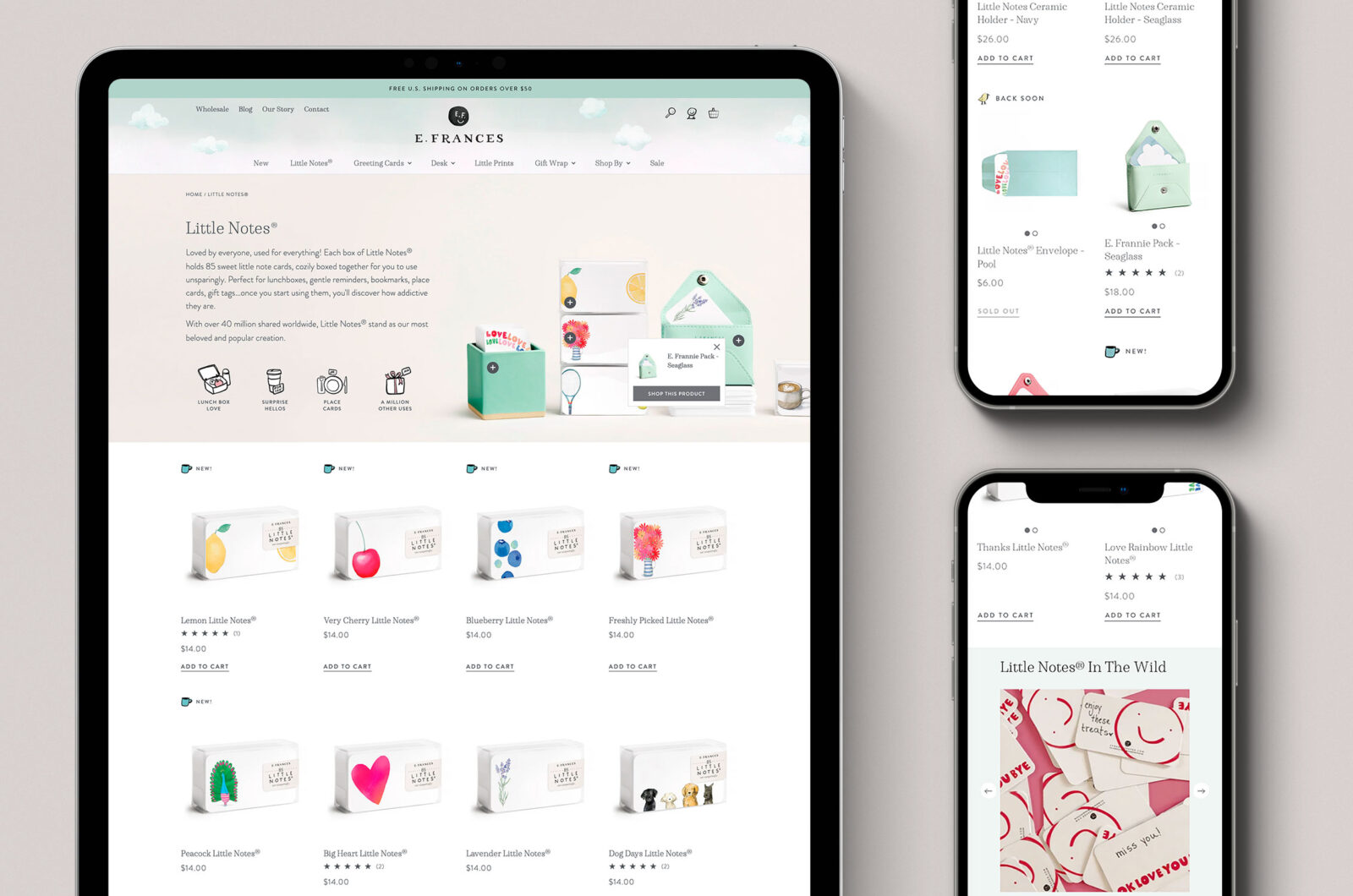
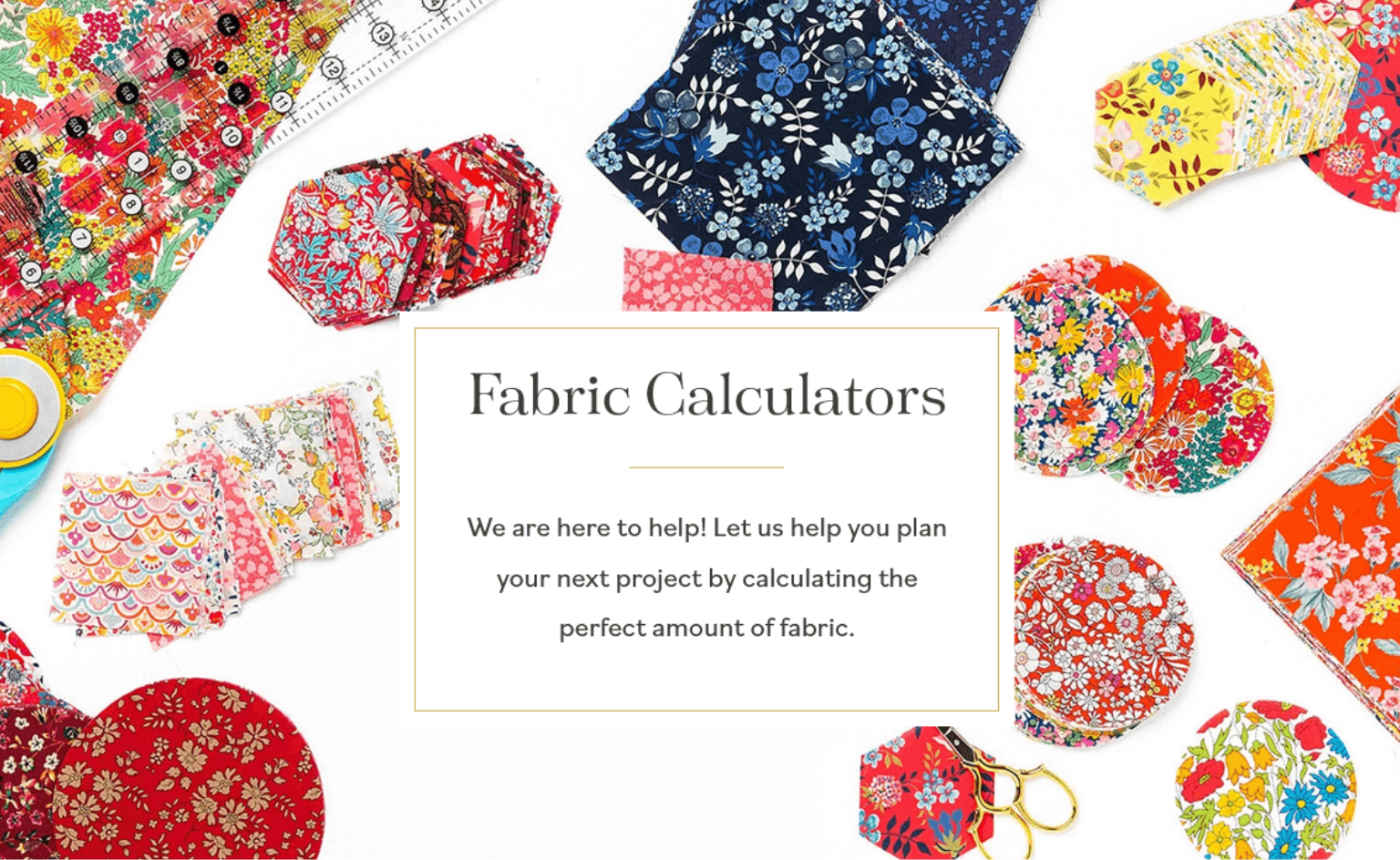
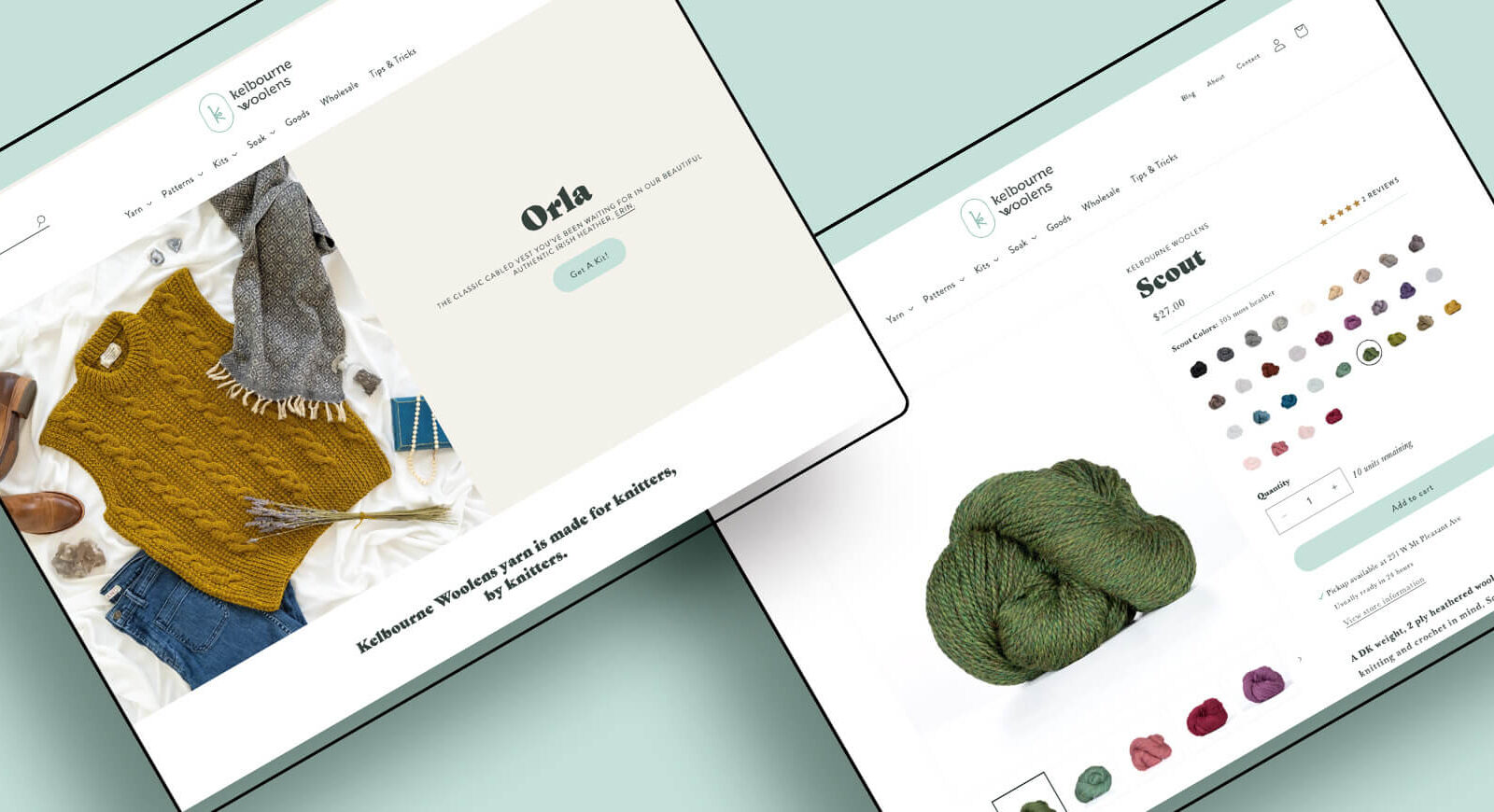

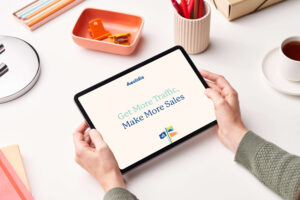

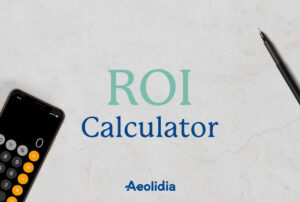

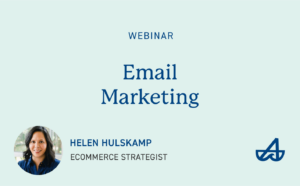


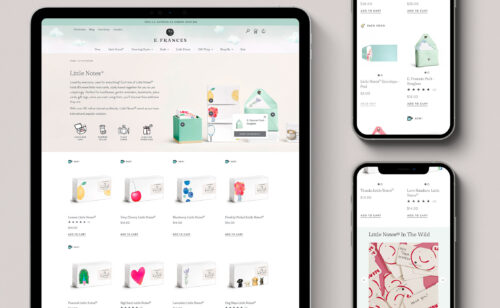
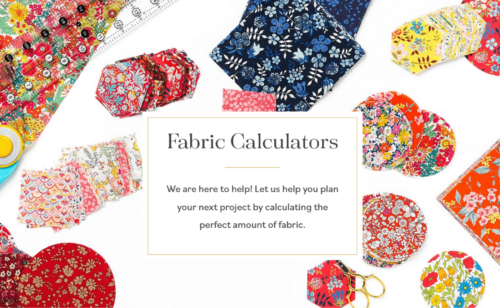
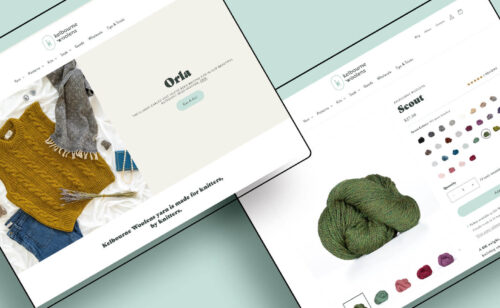
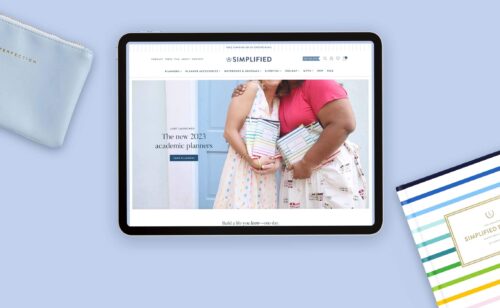
I think #2 with the contact page + pdf order form sounds like smoothest, most professional way to go.
I’m not on Shopify, but wholesaling is definitely on my goal list in the future.
I’m so glad to hear it!
Do you have to pay Shopify twice if you duplicate your store? Maybe that is obvious, but I wanted to be sure…. Thanks. Very helpful article.
Hello,
If I create a separate store for wholesale orders how can I enable payment terms? Is there way to track purchase orders on terms? Where can I find more information as to how to set-up wholesale store in shopify?
I would recommend asking in the Shopify forums, Konstantin
Very helpful. Thank you. I currently have a Shopify account and the separate account sounds interesting – would you be able to leverage the same payment gateway? I assume so but wanted to ask.
I’d check in with Shopify support about that, John!
Thank you for this article. Ive been struggling to streamine my wholesale process for years. I tried having two separate stores but it was too much maintenance for me. Right now i process all of my wholesale orders simply via email. Im thinking about using the form/wholesale pdf suggestions. But ive always kept my wholesale orders and retail order separate for accounting purposes. Does anyone have experience with having all orders intergarted together? Is it a headache when its time to process sales taxes? Thanks in advance!
Hi. I set up a separate wholesale page on my site that was pw protected & essentially had a store within a store because I didn’t want to pay for another shopify site/account. The drawbacks were I had to manage double of every product that I sell wholesale & retail & all of the sales came through together. It was a headache & a nightmare for me & for my bookkeeper. There are probably ways to set it up better than I did but I ended up abandoning this approach and now just have a wholesale page with my catalogs & I share this and then retailers email me & I write the order directly in Quickbooks. It is NOT ideal & I wish I could find a better solution for direct wholesale orders but I agree that the integrated sales can be hard to sort through. Also it means that on your P&L you show much higher Gross Sales for any wholesale orders that were processed as a sale with a 50% discount. And you’re not paying taxes on those so yes … complicated!
This would be a great question to ask of our Facebook group members, Tashah! You can join here: https://www.facebook.com/groups/aeolidia.shipshape/
I’m trying to set up a store for my company which does not delineate between wholesale or retail. The products we sell are all quantity discounted http://stakeworld.com/Beefy-Stakes.htm is a good example. so you can buy 200 items for .29 each or 1,000 for .24 each. I’m moving from the archaic yahoo store to what I thought was a more up to date elegant solution. This seems like shopping cart basic function. I was shocked to find out you can’t do this on shopify. On yahoo I would just enter a price like 200 .29 1000 .24 5000 .19 and the system would automatically discount the customer accordingly. Is this really not possible on shopify, or am I missing something?
Great post and analysis. I think separate wholesale store is the preferable good way to go, trying to marry retail and wholesale in one part and with multiple plugins is a disaster waiting to happen. Having a separate store simplifies the build more than you would expect. If you can’t justify the costs, keeping it simple and doing it by hand until you have the volume / sales manpower to justify it may be the best way to go.
I believe this type of functionality is solved in the app store–start by looking at the Quantity Breaks app.
Thank you for these tips, Arianne! Do you have any recommendations for order forms? I can’t seem to find one that makes it easy to display all of my products on one page, rather than having drop-downs or check boxes. I don’t need to accept payments (I’d rather do that all through Shopify, as your post recommends). When I sold on Etsy and had a self-hosted WordPress blog to accompany it, I used Gravity Forms and it was perfect! Any suggestions?
‘@tashahJ try to use https://www.ordoro.com/ to sync 2 stores inventory and orders.
Does anyone know if there has been any updates on this on Shopify? Or a trusted app?
Great post! My only gripe about the wholesale thing is the registration process. Is their a wholesale app that provides the sign-up form, email confirmation, and wholesale portal all together? That would be a big help.
I’m using Wholesale Gorilla on shopify and its not perfect but pretty darn close! Also their support team is super responsive. Has been working well for me for over a year.