
Do you ever (or always!) find yourself the night before you want to post on your blog (or send a newsletter), frantically thinking of ideas and trying to pull graphics together? Or even worse, you have a blog on your site that hasn’t had a post in months and you feel guilty every time you think about it? Let’s get serious about your blog and turn a daunting obligation into a straightforward task. Creating an editorial calendar will result in:
- Increased traffic to your website
- Increased sales of your products
- Increased recognition in your niche
Side effects of creating a good editorial calendar will include:
- Better researched, better-written posts
- A calm, confident feeling about your workweek
- The ability to take a break without losing steam
What is an editorial calendar?
If the phrase, “editorial calendar” sounds intimidating to you, never fear! All an editorial calendar is is a plan for what you’re going to put on your blog (and/or across all your marketing channels). You can make this as complex as having a title and outline for each upcoming post on your blog and across all your social media. You can make it as simple as planning out what type of post you’re going to post when, and backing that up with a store of great post ideas.
Getting an editorial calendar squared away is going to make it achievable for you to keep up with your marketing and to come up with new content ideas as well.
How do I plan an editorial calendar?
To put together a good plan for your editorial calendar, first ask yourself these questions. They are adapted from what I asked Lauren, and helped us make a plan specific to her business, schedule, and personality.
1) How often do you feel is realistic to post?
Don’t be a superhero here; think of what you can manage without feeling freaked out. I would say anywhere from 2 times a month to 2 times a week is reasonable for a shop owner. If you’re unsure, it will be easier to start with a more relaxed schedule, and ramp it up as you get the hang of it.
2) What strengths will you be bringing to the blog?
Your strengths might include photography, an eye for styling/composition, writing skills, a sense of humor, diligent at researching, etc. You’ll want to know where you feel confident, and also where you don’t feel strong, so you know what type of posts to lean toward.
3) What do you want your blog to do for you, aside from increasing sales?
Are you interested in collaborating with other businesses? Do you want people to see you as the expert on a certain aspect of your business? Trying to impress wholesale customers, certain big brands, or press outlets? Consider your goals, so your blog posts can help you achieve them.
4) Who are we talking to?
Writing to no one and writing to everyone are both difficult tasks. If you can instead write to one specific person, your writing will flow more naturally, you’ll feel more comfortable, and you will attract and engage the right audience.
Take some time to pinpoint a very specific person who you want to read your blog. Hint: this person also wants to buy things from your shop. You might find this exercise helpful in really pinning your audience down: Who is your dream customer?
5) What is unique about your business that customers can get from nowhere else?
Your blog needs to showcase what it is that makes you special. This is your unique selling proposition (also called unique value proposition) and you can learn more about that here: Make Marketing Easy With a Unique Selling Proposition
When you know what unique value you’re bringing to the conversation, you can highlight that and have a built-in way to stand out from other blogs.
6) Does your business have cycles or seasons?
How often do you create new products? Do you have collections that are released on a schedule? Do you make one new thing at a time randomly throughout the year? You’ll want to consider your calendar of new product releases when planning blog posts to complement them.
For instance, if you create a single new product weekly, you can work that into your blog schedule. If you launch a huge collection twice a year, you’ll want to plan posts building excitement for that time, posts announcing the collection’s arrival, and in-depth features on the new collection after it’s available.

How do I turn this info into a workable blogging schedule?
Armed with this detailed knowledge about your business and your goals, you can now make a plan that you are interested in, that you can keep up with, and that will engage your ideal audience.
Get inspired
Take a look at blogs that are doing what you want to do, and notice what type of posts they share, what their readers’ comments are about, and how they get their message across.
Write up the biggest, longest, most detailed list of blog post ideas that you can. You can use this guide from me as a kick in the pants: 260 Blog Post Ideas for E-Commerce Businesses. Your post ideas should speak to your ideal customer, assist with your goals, share what’s unique about your business, and promote your products.
Remember that you want blogging to be an activity that you enjoy. If all of your ideas make you go ugh, get some new ideas. What do you love reading about? What do you love discussing online in groups of colleagues? What types of conversations do you enjoy having with customers in person? Bring all that great stuff to your blog. Make it a place you look forward to coming back to again and again. Consider your strengths and play off of them.
Make a schedule
Look at a calendar (physical or digital) and think about how often you will be able to sustainably post. Once you know how many posts you want a month, divide your blog post idea into groups. For example:
- Inspiration
- DIY/crafts
- How-tos
- Customer-submitted
- Ideas & examples
- Behind the scenes
- Product announcements and info
Consider how much effort will go into each post type, and balance your calendar. Some posts will be a breeze to put together (maybe customer submissions) while some will take hours (such as a full craft tutorial). Make sure you don’t saddle yourself with a bunch of difficult ones in a row.
You can pencil post types into your calendar as a preliminary step, or just have an idea of your guidelines when putting actual posts on the calendar.
Plan around holidays and events
Populate your calendar with the holidays that will relate to your product. Even if you aren’t into Valentines’ Day, for instance, you want to catch people who are searching for romantic ideas and products around then and will want a post or two that will be relevant and timely for each holiday.
Consider your business events throughout the year. New products and collections, planned collaborations, in-person events, big news. Plan posts to build up suspense before these events, and celebrate them as they happen.
If you’d like to do contests, giveaways, or discounts, make sure to space this type of content out so it doesn’t happen all the time.
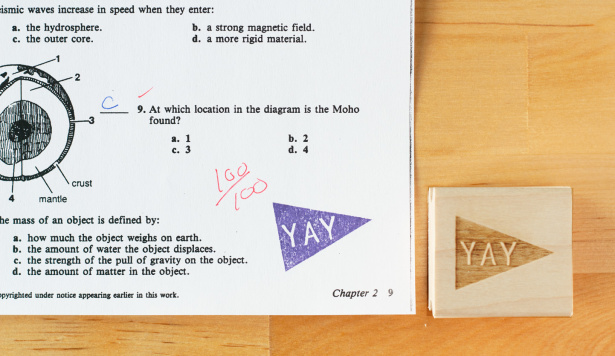
Make your plan
Now just go to your list of blog ideas and start plugging them into the calendar. Start with the things you’re most interested in, to kickstart your creativity.
You can use a paper calendar for this (maybe with sticky notes, for flexibility?) or you can use a digital solution.
I used to use WordPress’ Editorial Calendar plugin. It’s super simple, allows me to drag and drop posts, and see what’s coming up at a glance.
I now use CoSchedule. I have a team helping me with my blog, and this gives me a better idea who’s working on what, let’s me see what percentage of my task list I’ve gotten to for each post (just a rough draft? ready to go but needs photos?) and it also allows me to promote my posts really easily on social media.
The idea with your calendar is to:
- Always know what’s coming up – so you never run out of ideas or find yourself stuck
- Keep yourself accountable so the blog doesn’t start gathering dust
- Be able to plan in advance (ask permission, ask for a testimonial, gather photos, do research), which makes for higher-quality posts
- Be able to coordinate your other marketing efforts around your blog by planning newsletter and social media content that plays off your blog topics
Of course, you can add in post ideas as time goes on, drop ideas, or swap them. You’re not locked into any plan – the ideas are just available to you whenever it’s time to write a post. It makes good sense to re-evaluate and switch things up from time to time, even if you have things planned out for a long while.
My favorite thing from my interview with Lauren is how seriously she takes her blog. This is the key to her success with it! She told me,
“I view the calendar fairly rigidly, that thought process helps to keep me on track. It’s law; it’s a part of my job. Blog posts are live on Tuesday (no matter what) and newsletters every other Wednesday.”

Stockpiling blog posts
The holy grail of the editorial calendar is when you set aside some time to actually write the posts in advance. I’ve been here a few times in the past, with six weeks of future posts complete and scheduled. I could go to Hawaii and things would continue on without me. It feels GREAT. It’s not necessarily something you’ll have time to do. It’s a wonderful goal to strive for! I would urge you to consider:
- Writing two posts each time one is due, and slowly filling up your calendar
- Taking times that are historically (or surprisingly) slow for your business, and writing to build up a “savings account” that will tide you over when things get busy again
- Enlisting help. This could be hiring a copywriter, having others on your team join in, interviewing people, or requesting customer submissions. Even if you have to pull the post together, submission posts can take substantially less time.
- Looking through things you’ve already written to repurpose as blog posts. Maybe you can expand on an information page on your site, answer a FAQ in more detail, or re-print an interview you’ve done for someone else (with permission, of course).
260 Blog Post Ideas

A list of 260 blog post idea prompts for creative, product-based businesses that sell products online.
8 thoughts on “How to Erase Blogging Headaches With an Editorial Calendar”
Leave a Comment
Related Posts
Let's take your online shop to the next level
The Shopify websites we design have a reputation for substantial improvements to ecommerce conversion rates and online sales. Let's talk!

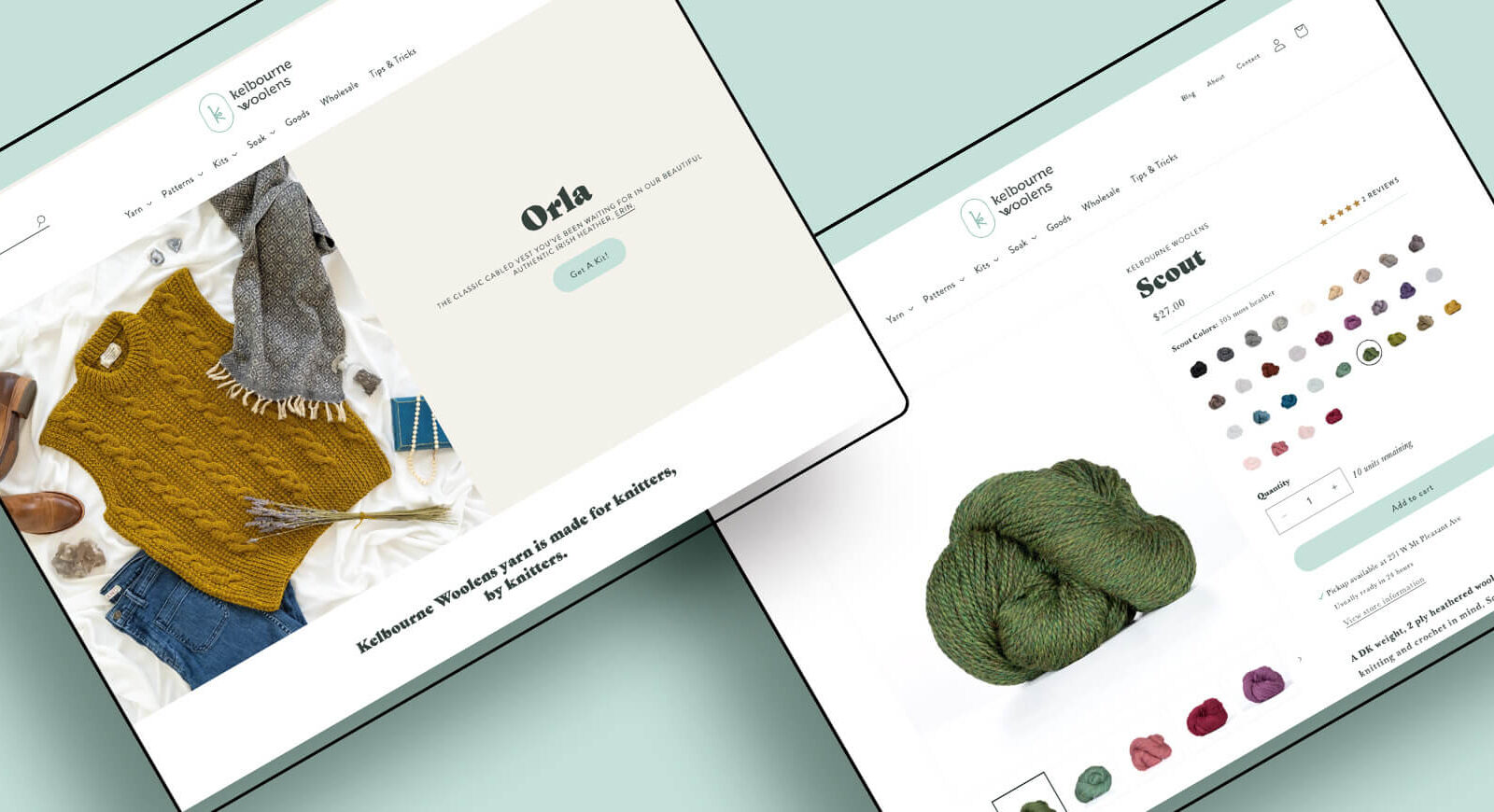
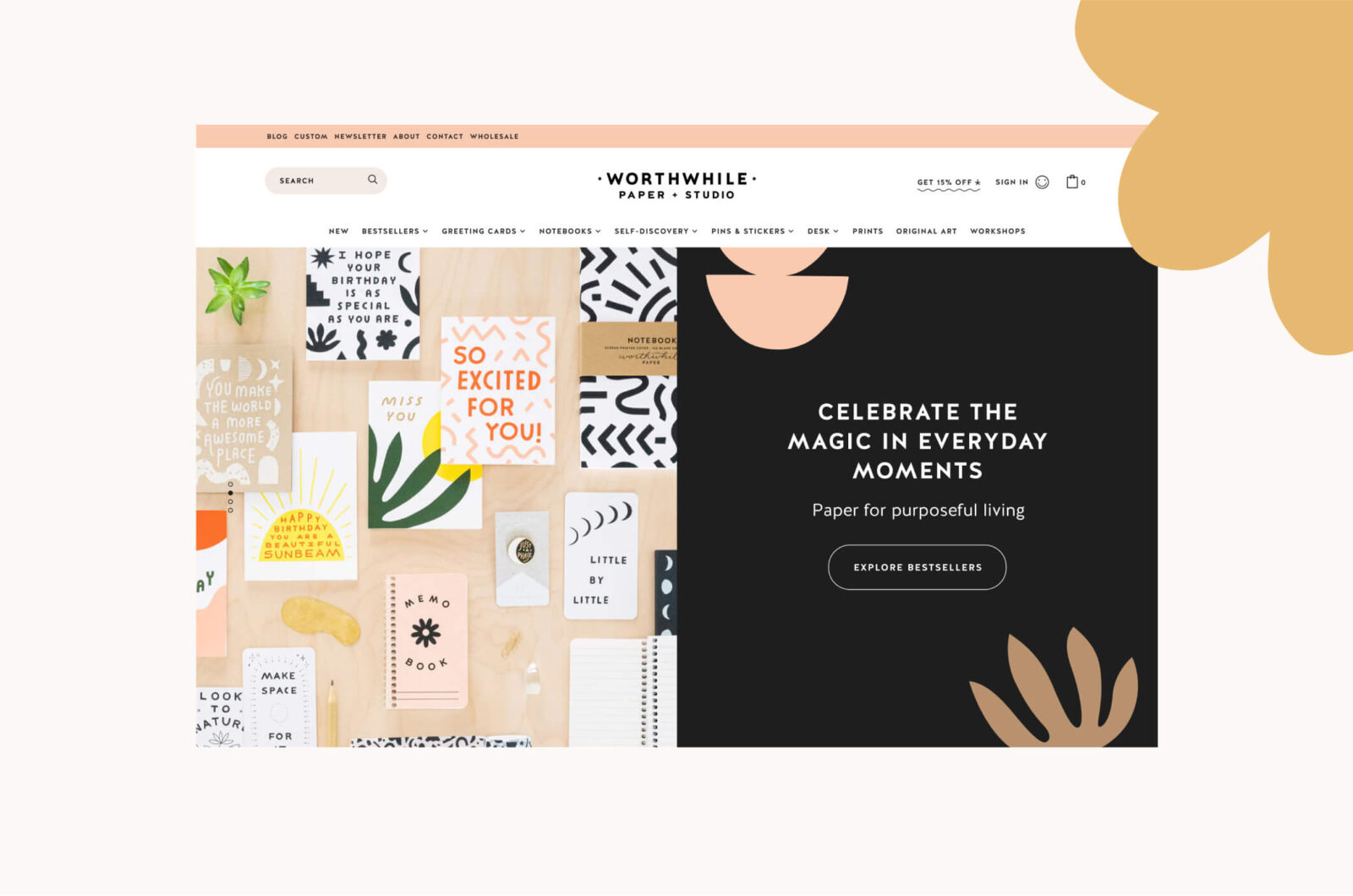


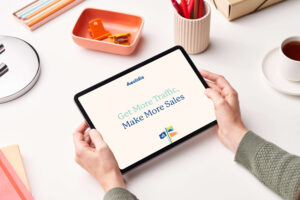

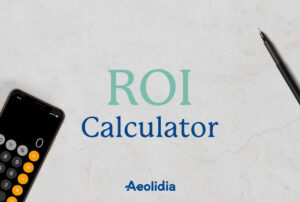

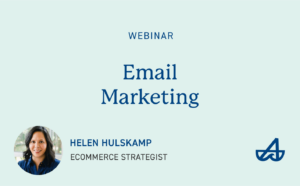


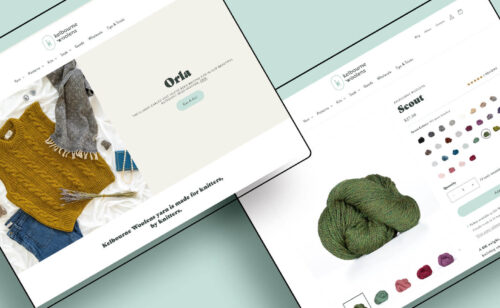
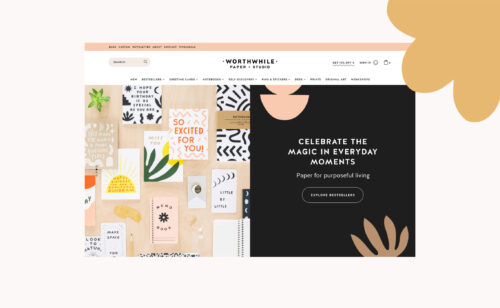


I just started doing this and it’s paid off so much already! I never knew there was a WordPress plugin – great idea!
So glad this was helpful, Casey!
[…] a month ago I read the post – How to Erase Blogging Headaches with an Editorial Calendar. It gave tips and ideas on how to make a workable editorial calendar (meaning you’ll actually […]
You have some great tips – thank you!
This post was incredibly helpful 🙂 Thank you!
I’m so glad to hear it, Julie!
love the advice and tips here! thanks for sharing!! just wondering, do you have an editorial calendar plug-in suggestion if your site is on Shopify? 🙂
I think a platform-independent (meaning not just for Shopify or WordPress) calendar or project management tool would work well here, Neesha! Google calendar, Trello, Asana, Monday.com?