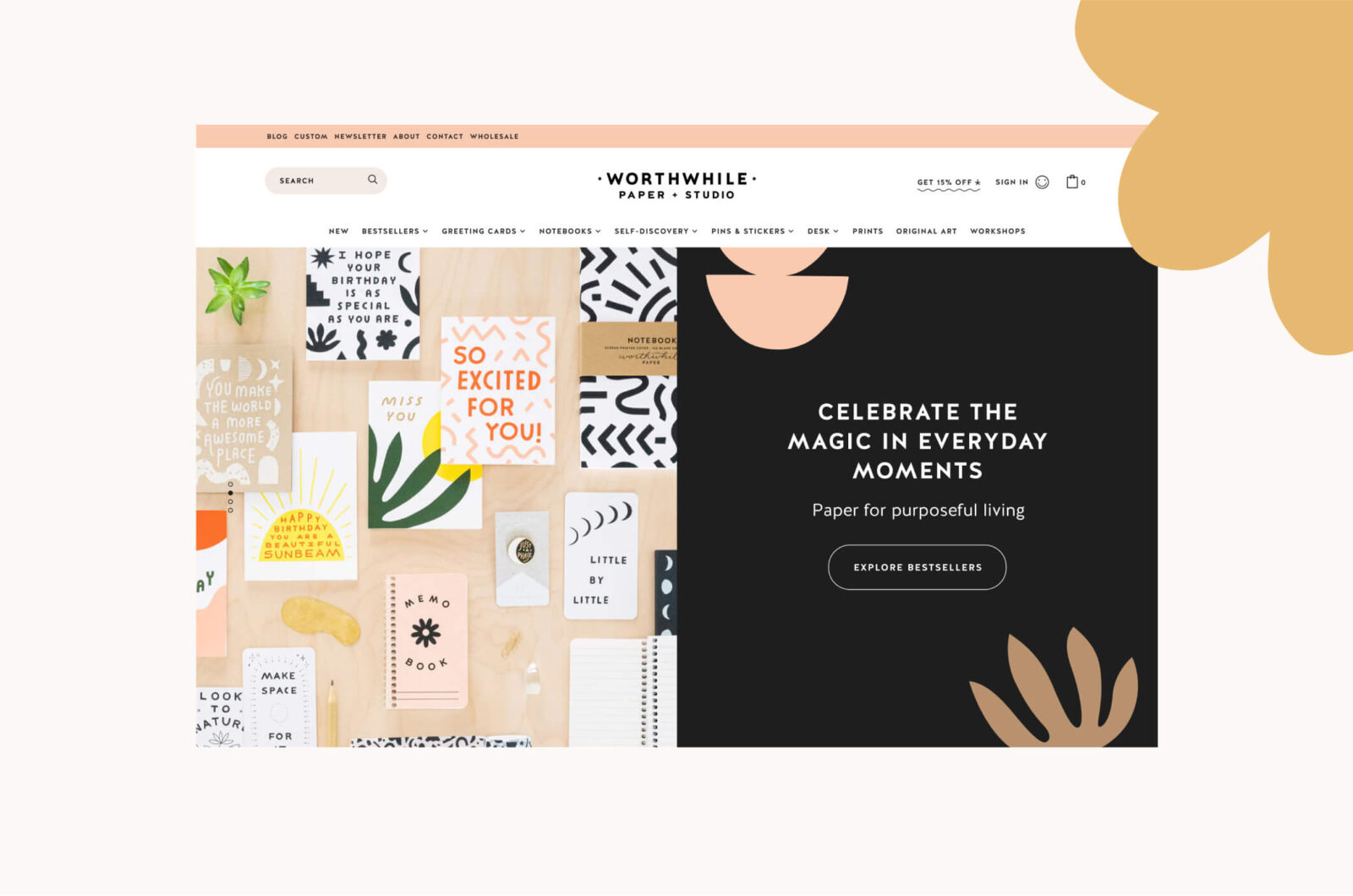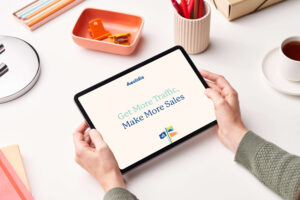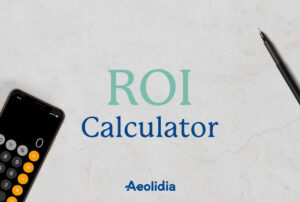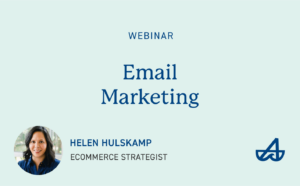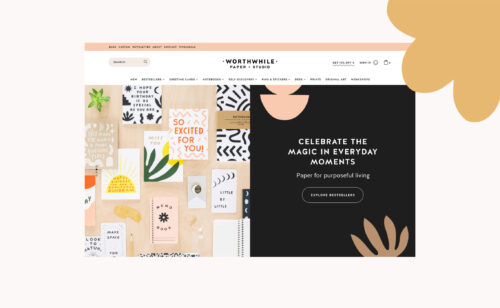Recently, I wrote about How To Think Of A Creative Business Name That Will Last. Last week, we talked about how to claim your name once you’ve come up with it. This post is all about the practicalities of changing your business name. What do you have to do next? You’ve chosen your new business name — exciting! Find out how to change your business name in four easy steps.
1) Required by law and good business practices
Make a list of any legal and regulatory steps you need to take. Here is a helpful article about this from Forbes: Changing Your Business Name: A Step-By-Step Guide.
2) Hire a graphic designer
In some cases, you will be able to adjust your existing logo to use the new business name, but in most cases, it will be time to redesign the logo or design a new logo for a new business.
The foundation you’ve built while brainstorming your business name is all information that you should take to your graphic designer. This means the things you discovered about your unique selling proposition, your business’s style, and your target customer.
Looking for a graphic designer? Hey, that’s us! View our portfolio here, and get in touch here.
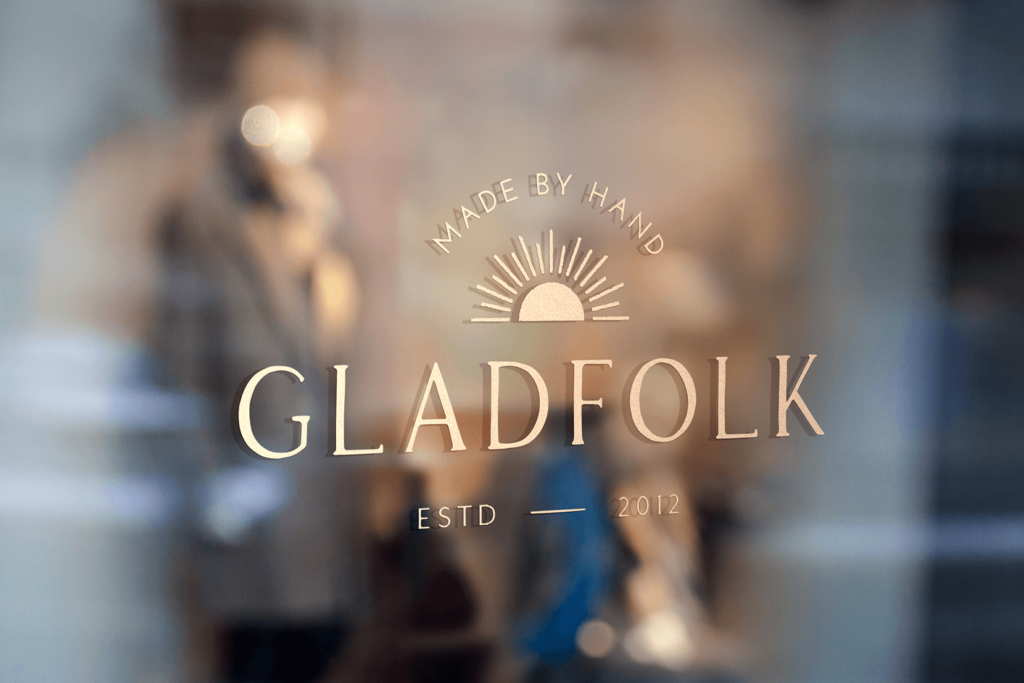
3) Adjust your marketing materials
You will need to change your business name and URLs/handles on all of your digital and print marketing materials.
Make a list of all of the materials that will need to be updated:
Your website
You will want to incorporate your new name and logo. If the renaming is part of a full rebranding, you will likely have new fonts, colors, and graphics as well, and this is a good time for a full website redesign.
If you aren’t redesigning the website, you will want to check it thoroughly to replace all text mentions of your brand name, update links to your social media accounts, and to your email address. For instance, your social media icon links in the header and/or footer of your site, in blog posts, on the contact page, etc.
If you’re switching to a new domain name as a result of the renaming, be very certain to redirect all of your old links and pages on the site to the new domain, so you don’t lose your Google ranking.
For weekly tips like this, subscribe to our newsletter
"*" indicates required fields
Printed materials
Now is the time to design or adjust business cards, postcards, letterhead, stamps, stickers, and any other printed materials you’re using to pack orders, or otherwise market or advertise your business.
If you have a brick-and-mortar shop, you need to consider the store signage, product packaging, and retail displays, the printed materials you use to bag customers’ purchases, the name on physical gift cards, and what the receipt says. You will want signage that announces the change to transition your old customers to the new name.
If you sell your products to wholesale buyers, you will want to decide what to do about the packaging for the inventory that hasn’t yet sold, and how to keep these buyers in the loop about the change.

Within your social media profiles
For this step, check your bio or profile information on each social media platform you use to update your name, URL, and mentions of any other social media handles.
Other online accounts
Do you have an Etsy or Amazon shop or are you selling on any other marketplaces? Are you using Google My Business for a brick-and-mortar shop? Is LinkedIn up to date with your new company information?
Are you using tools to help you automate your social media? You will need to update them with your new account information.
Check out all the places where you have information about your business online and get them up to date with the new name.
Your newsletter, email signature, and voicemail message
If you use an email signature or have voicemail for your business, note the name change there.
You’ll want to send newsletters announcing the change, and also be sure that your standard email newsletter template (including the header graphic and footer text) is updated with your new information.
Redirecting all links to your old URL:
If your business has been around for a while, there will be links to pages on your site spread all over the web. There will be mentions of your site on blogs and other websites, links from Pinterest and Google, and mentions on social media. People may have bookmarked your site or emailed it to friends.
To make sure you don’t lose any traffic, you want to set up 301 redirects. These automatically move visitors from the old page to the new page and tell Google that the page has moved permanently, so they can replace it with the new page. Shopify provides information on how to set up 301 redirects in the Shopify admin.

4) Announce your new business name to your customers
Come up with a marketing plan to re-launch with your new name. Don’t just switch the name with no fanfare, and act like everything’s normal. You want to bring your customers along for the ride.
Read our blog post about changing your business name without losing customers!
Lots more help like this goes out weekly to our subscribers
Want to feel more savvy about all the details that go into running a business? Our newsletter is the perfect place. I’ll share my best advice bit by bit over a few weeks, right to your email:
A Newsletter That Goes Beyond Shopify 101
It’s easy to find beginner info about ecommerce online. If you’re past that? Subscribe to our newsletter for advanced strategies and need-to-know info for established shops. You'll get:
- Weekly tips to help you market and sell your products
- Updates when there is news that may impact your site
- Round ups of interesting links and info for brands
- Invites to our live trainings and webinars
- Instant access to our past emails
"*" indicates required fields
Related Posts
Let's take your online shop to the next level
The Shopify websites we design have a reputation for substantial improvements to ecommerce conversion rates and online sales. Let's talk!