
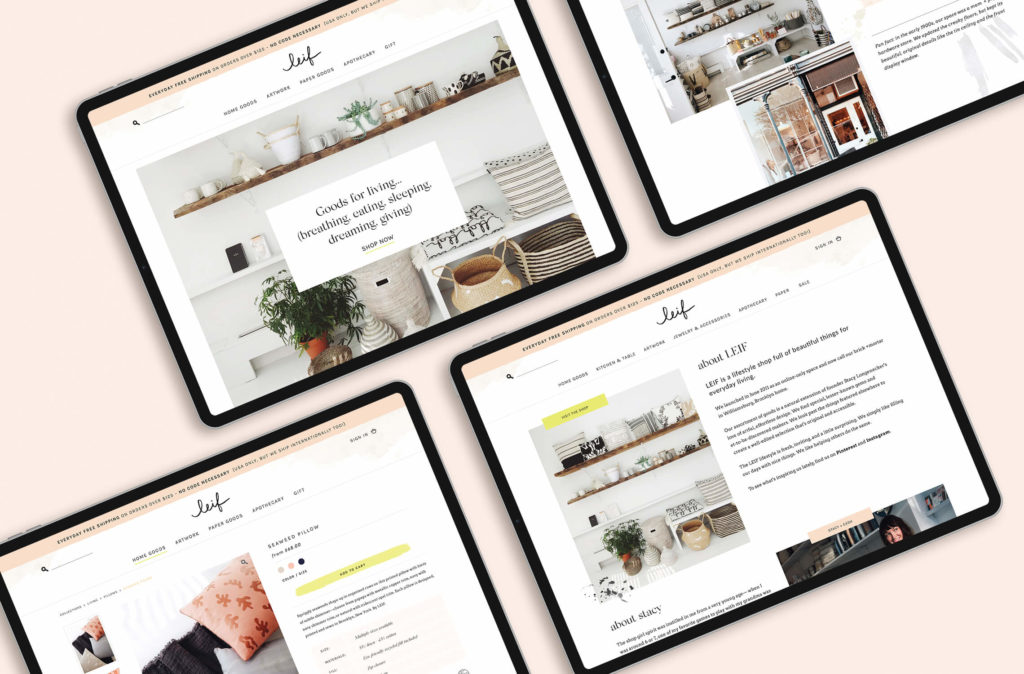
This post was edited to be up to date as of May 13, 2016
I feel kind of weird writing this post because truly I love Shopify and I recommend it all the time. However, there are some features that are missing that may be dealbreakers for some e-commerce businesses and I would never want to sell a system or CMS to someone if it wouldn’t actually meet all their needs.
Gift Certificates
2016 update: Shopify did not offer gift certificates at the time the original article was written, but they now offer online gift cards which you can learn more about here: Selling online gift cards
Wholesale
Now that shoppers can create an account before making their first purchase, Shopify seems to be on the way to allowing for better wholesale options. Combined with the ability to group customers by tag, you can now have wholesalers create an account and then you can mark them as a wholesaler and do something with that information in your template code. That’s about all they currently offer to that end, though – everything else you’d need as far as minimum order amount or quantity discounting requires at least one app at additional cost.
Wholesale workarounds for Shopify
2016 update: This article previously linked to some apps, but we have refined our recommendation for selling to wholesale customers using Shopify. We’ve written a separate post about this, and these are our current best recommendations for selling wholesale on Shopify.
Complex Product Options, Variations, or Customizations
In Shopify-speak, a variant is one variation within an option. For example, “color” is an option, and “red, blue,” and “purple” are variants. There are limits to how many options and variants you can have on any one product (3 options, with a total of 100 variants as of this writing).
Each combination (e.g. a specific shirt size small, in blue) counts as one SKU or one individual product – this is the same as the way you’d count your total inventory – and depending on your plan there may also be a limit to the number of SKUs you can have.
Finally, it can also be tricky to display fields to collect the necessary information for customizable products, particularly if the customizations vary a lot by product and/or you have a lot of different customizable products.
Product customization workarounds for Shopify
If you have fairly simple customization needs, all you’ll probably require is a custom product template with a flexible input field. As things get more complex with customizations, it may be worthwhile to invest in either the Product Options app ($9.99/month) or Product Customizer app ($4/ month), both of which allow you to easily add fields to your customizable products.
For variants, you’re pretty much stuck with what Shopify allows, although you can always separate variants into separate products which may help in certain situations.
Downloadable Products
Downloadable products aren’t included by default, but Shopify supports their official Digital Downloads app. If that one doesn’t float your boat, there are some solid apps to handle the workload, but once again expect to pay extra for the convenience.
Downloadable product workarounds for Shopify
There are a number of apps that handle downloads, all with slightly different price points and features. I don’t have much in the way of experience with most of these, but last time I looked into it, the first one was the one the client ended up going with.
- Digital Downloads: free, mixed reviews
- SendOwl: free – $40/month, depending on plan
- Sky Pilot: free – $10/month
- Fetch App: free – $500/month (!)
Shipping Modules
I actually think Shopify’s shipping options are decent, but they seem to be difficult for people coming off of Etsy who are used to the way they’ve been doing it over there. You can set up shipping by location using table rates by either total order price or total order weight. On higher plans, you can also opt to use carrier-calculated shipping.
2016 update: Ask Shopify support about adding the carrier-calculated shipping option to your lower-level Shopify plan for a monthly fee.
Wishlists
This is another feature that I think will fall off the “not supported” list sooner rather than later now that Shopify supports account creation before ordering (it used to be that you could only create an account as a customer after placing an order). For now, though, it’s not possible without some customization.
Wishlist workaround for Shopify
2016 update: We used to link to a wish list plugin for developers to use, but that’s not practical for most shop owners. We would suggest the Gift Reggie app for Shopify.
Shopify is continuously improving and adding features, so hopefully, some of these features will be released in the not-too-distant future, but for now, these are the main potential dealbreakers to be aware of if you’re considering opening up shop on the platform. While it looks like a daunting list, I find that these things really aren’t that important to many sellers, and those that are can be handled with a combination of smart development and the available apps.
If you have any questions about Shopify limitations, please get in touch – we would be happy to offer you some advice about your particular situation.
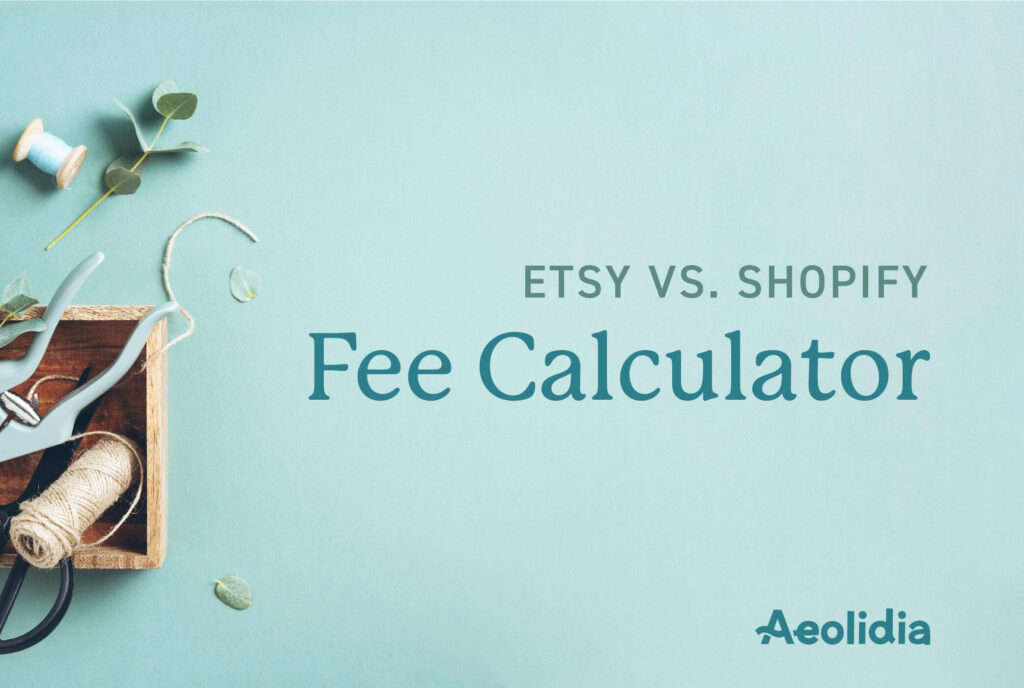
Want to figure out how to choose a cost-effective Shopify plan?
If you’re thinking about making the leap into setting up your own ecommerce website, you should do the math! Would you like to try out our Etsy vs. Shopify Fee Calculator? It compares the different Shopify plans (and Etsy). You can use this simple tool for free!
Forecasting Your ROI
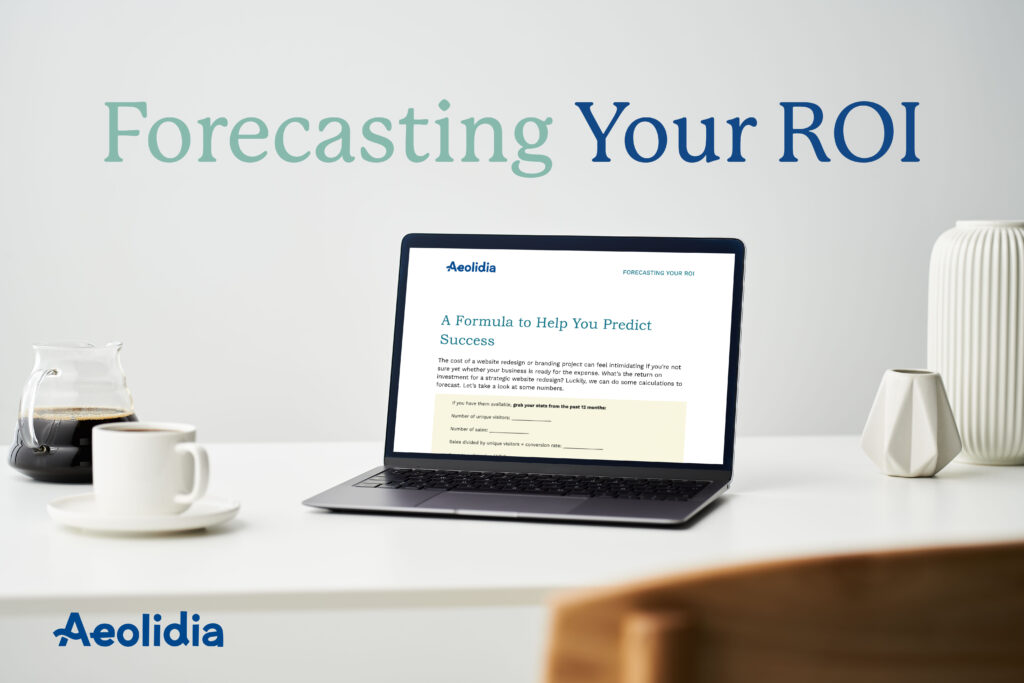
Aeolidia aims to be a step towards 10x-ing a business, not just a 10% improvement. Is it time for your business to take this step?
22 thoughts on “Shopify Limitations — and Workarounds”
Leave a Comment
Related Posts
Let's take your online shop to the next level
The Shopify websites we design have a reputation for substantial improvements to ecommerce conversion rates and online sales. Let's talk!

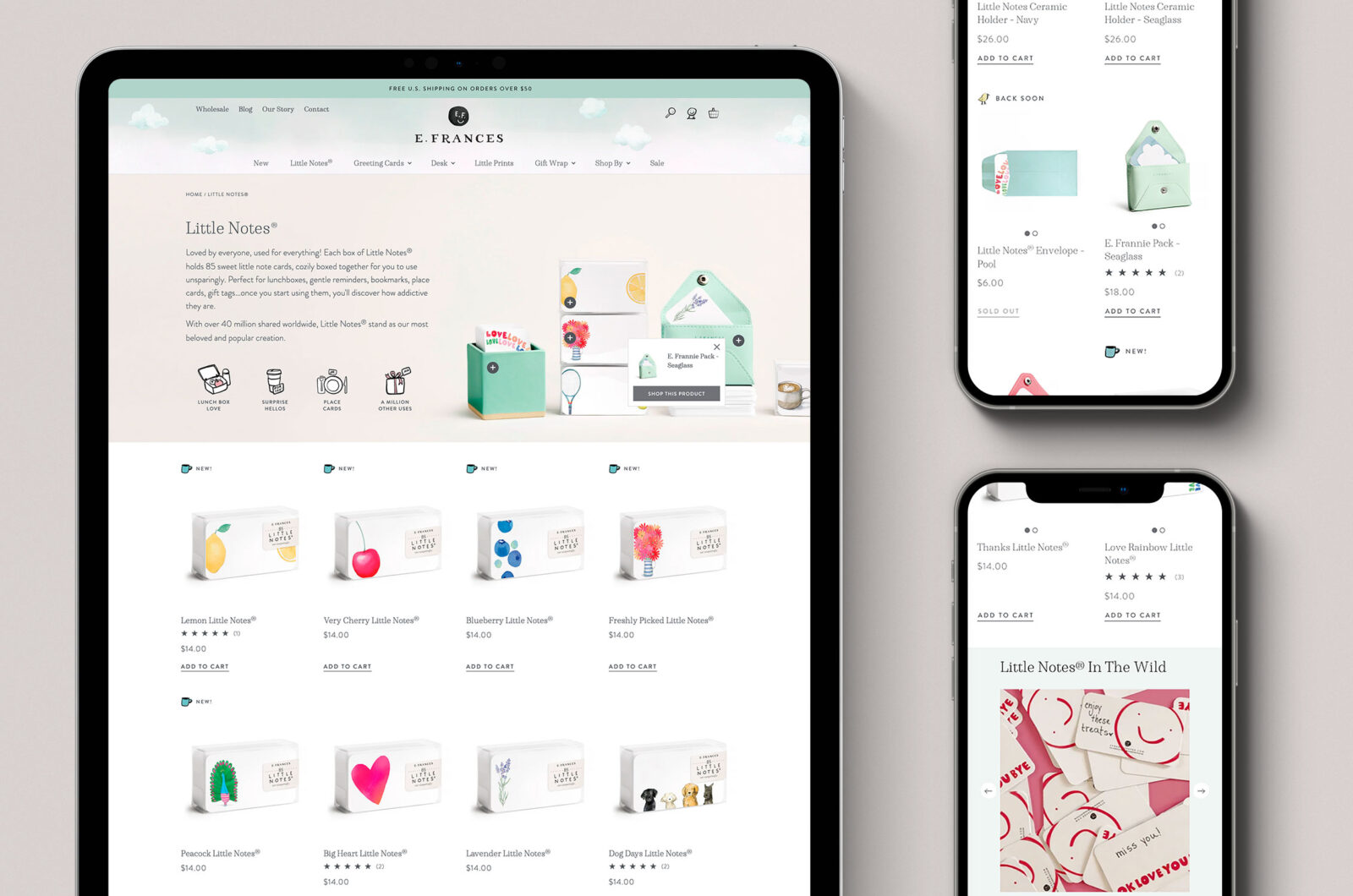
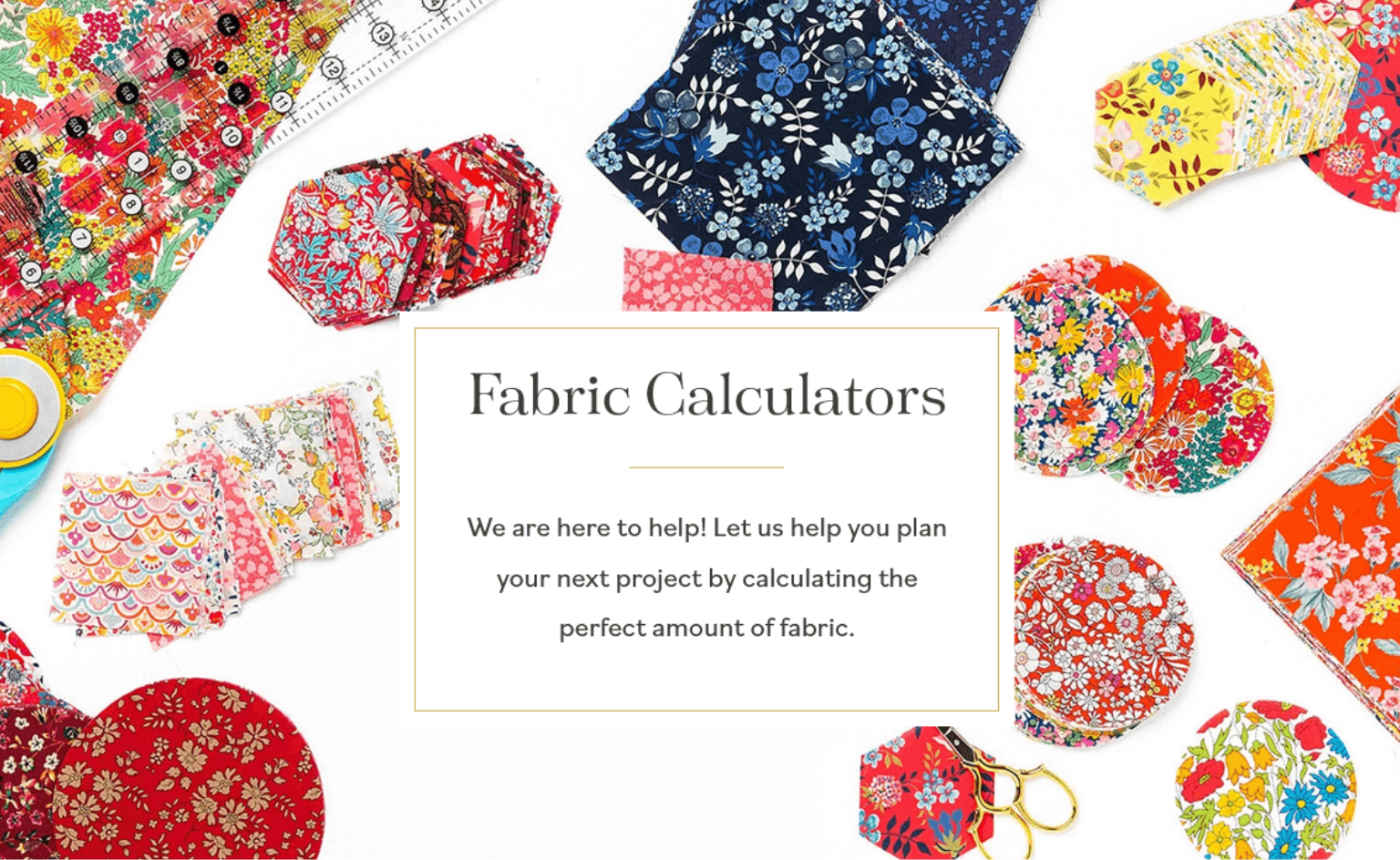
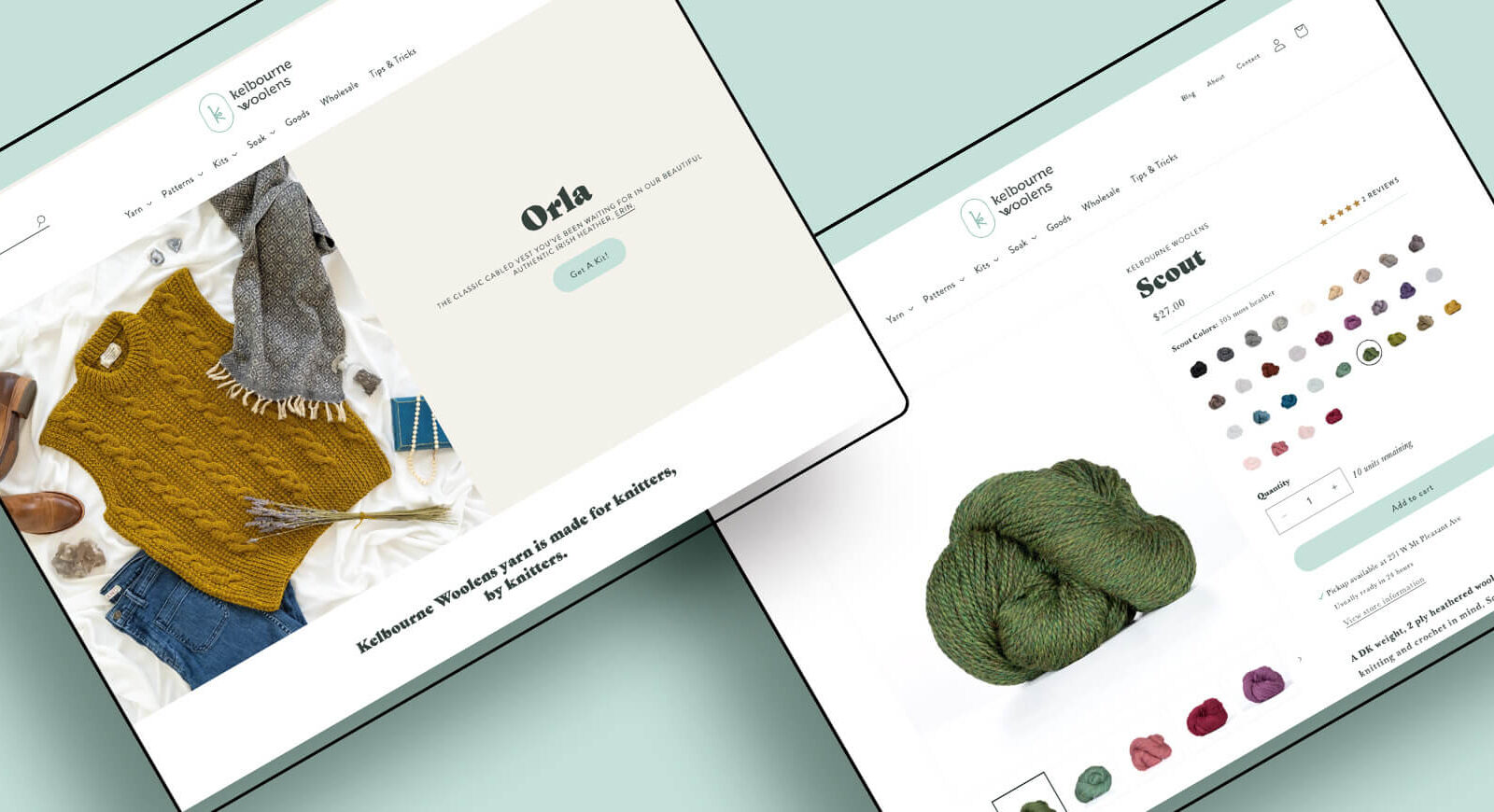

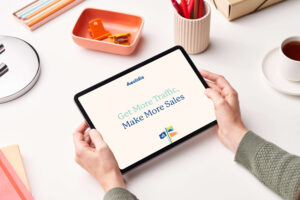

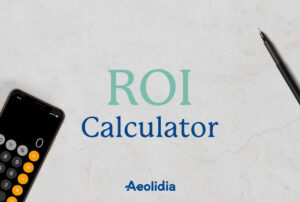

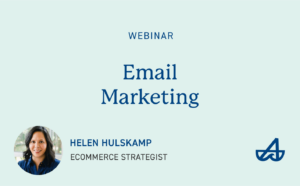


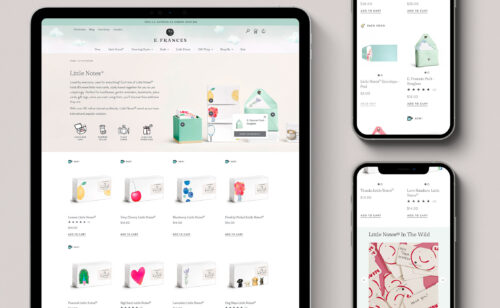
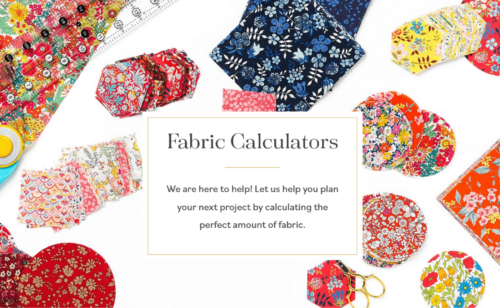
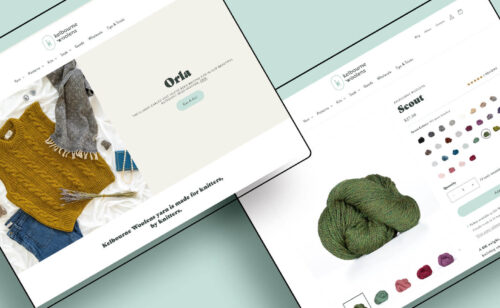
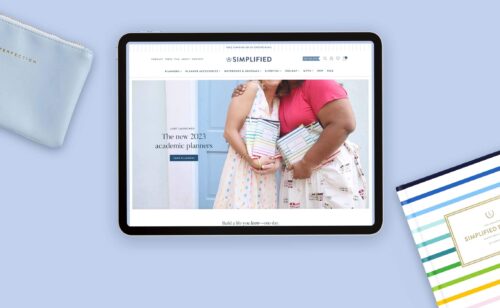
Hi Zoe,
Thank you so much for these posts on Shopify! They are so unbelievably helpful. I’ve been trialling a few ecommerce sites and Shopify is by far my favourite. One thing I would like to ask is about their blog features. I’m currently on typepad but if possible would like to switch it all over to the new site I’m building. Is there a workaround to get my typepad blog into the Shopify one? Or would it be better to keep my typepad blog as it is and just link to it?
Thanks lovely!
Laura x
Hi Laura,
Sorry for the delay responding to your comment – I was on vacation all last week! I don’t know of a Typepad importer but you could do a Typepad > WordPress transfer (using a free WordPress.com account, probably), and then use the WordPress importer (http://apps.shopify.com/wordpress-importer). There may also be utilities online that can take a Typepad export file and convert it to WordPress format.
Alternately, linking to an external blog can be just fine as well!
Zoe
Wow thanks a lot Zoe! Everything you mentioned was spot on and the team have their work cut out. Now that the new admin has rolled out we’ll be rolling up our sleeves and getting to the good stuff.
Thanks for commenting, Mark! I recognized your name right away from your cheat sheet aka every Shopify developer’s favorite resource 🙂
I’m loving the new admin and I have a lot of faith in the Shopify team to keep moving in the right direction. I’ll be keeping my eye on those “new feature” emails!
PS: I’d love to see that cheat sheet on Github – every so often I come across something that isn’t documented there that I’d love to be able to submit.
‘+1 would be cool 🙂
My team just launched a much needed Gift Registry Shopify App. You can check it out at http://giftreggie.com
[…] Shopify Limitations (And Workarounds) – There are a couple of major limitations with Shopify like using it for wholesale purposes, […]
Hi Zoe,
Thanks for all your useful tips — handy even after making the switch to Shopify! I found the following code in my ongoing hunt for a reasonably-priced way to introduce tiered pricing (aka bulk discounts) since the $17/mo Quantity Breaks apps is too much $ for me to spend when I am trying to give money back to my customers who buy in bulk:
https://gist.github.com/zakhardage/7261874
Opinion? Curious to know what you think or if you have implemented this type of code before. Thanks, lady!
Heart,
Wendy
Hi Wendy, fancy seeing you here! Zak is another Aeolidia developer so I can certainly talk with him further about this (and I tend to trust his work). From what I can tell looking through that code, you would have to create a variant for each pricing tier. If that’s something you want to explore further, shoot us a message and we can talk through some examples and see if it does what you want 🙂
Hi Zoe,
Of COURSE, I knew that Hardage name looked familiar! Will do, thanks!
Thanks for your article. Do you know of any feature in Shopify that will allow us to parse fields and retrieve specific information from the platform? For example, if I make a table in the description field, is there an easy way to retrieve specific fields and information from the program?
You could do this client-size using jQuery. I’ve done something similar using headings in the description field in this tutorial: http://zoerooney.com/blog/tutorials/clean-tabbed-product-descriptions-for-shopify/
Hi Zoe! This was very helpful, thank you for writing this.
One thing I need to add to your list above is the lack of the ability for the customer to choose In-Store Pickup vs Shipping. I am really stymied by the $19/mo app that was developed to cover this really obvious shortcoming on the Shopify platform. It’s as if Shopify does not want Brick and Mortar stores on their platform. We are a relatively small Home Improvement goods store in DFW and would like to expand into the online market, but it’s fairly difficult without a dynamic platform like Shopify. 3Dcart is just not working for us. I am also looking for a write-up on the different shipping apps on the Shopify platform and how they compare (how I found you). Any tips welcome!
Best,
Cara
Hi Cara,
You could add a free shipping option and limit it to just Texas shoppers and call it “In Store Pickup.” The only downside is that you can’t further limit it by city, so it will show up first in the shipping drop down for all Texas shoppers, even those that are not local to you. It’s a common solution to this issue, though!
Zoe
We just switched to Shopify, I’m NOT a programmer or developer or anything fancy lol. But I’m curious as to why there is no COMPANY field in the admin/orders screen. We do a lot of business to business sales and I can’t find a way to make this appear. It’s especially frustrating when using a shipping app and the company name doesn’t appear on the label. Looks unprofessional. Any advice??
Hi every one.
I have a problem with shopify web development.
I would like to catch gift_cards.json in WP.
So I used this code
I can’t catch them.
Can you explain about this?
Best regard.
Adam.
Hi Adam,
I’d recommend asking about this on the Shopify forums: https://ecommerce.shopify.com/forums
Awesome post Zoe!
Would just add one thing in regards to the apps which remove the Shopify variant limit. That is that although you can add as many variants and options as you want, you still won’t be able to see these extra ones in your Shopify “Inventory” screen.
Ideally an inventory management app would be needed to keep on top of your stock room in this case.
Also, found a few more examples of plugins you might want to check out
http://bit.ly/2PfKM9a
Again, thanks for your awesome tips!