
 I’ve gotten a ton of advice for my own business by reading Design*Sponge’s Biz Ladies column, and I’m honored this week to join the ranks of the Biz Ladies experts! Below is my article, originally published on Design*Sponge, about planning a shop site.
I’ve gotten a ton of advice for my own business by reading Design*Sponge’s Biz Ladies column, and I’m honored this week to join the ranks of the Biz Ladies experts! Below is my article, originally published on Design*Sponge, about planning a shop site.
When you’re ready to start selling online, you may feel overwhelmed with options. Just figuring out how to get started can be daunting. There are many things to consider, and in this article, I’ll provide an overview of the basics you’ll need to plan for – consider this a checklist of sorts, to make sure you’ll be starting out without missing a step! The methods you choose will depend on how much work you’d like to do yourself, how much you can afford to invest, and what stage you’re at with your business.
Choosing ecommerce software
You will need shop software to create the structure of your site – product categories, product detail pages, and, of course, the shopping cart and checkout process. Your choice will depend on features, pricing, customization options, and your own comfort level with building and maintaining a website.
If you are just starting out and don’t yet have an established business, marketplace-type shop solutions, such as Etsy, are a great way to get your feet wet. You can experiment with pricing, packaging, and shipping options without much investment.
As a more established business, you will likely find that you want more features, more flexibility, and the credibility that comes with having your own shop on your own domain. When moving from a marketplace to your own shop, the choice will be between hosted software (you sign up to use the third-party service) or self-hosted software (you install the software on your own web hosting account).
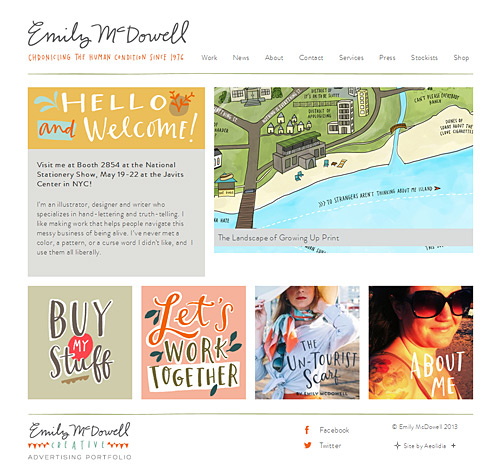
At Aeolidia, though we historically have enjoyed being able to customize a shop to our heart’s content, we are now leaning heavily toward hosted ecommerce software, trading in a bit of flexibility for these advantages:
- Customer support is often better for hosted software – since the company is managing everything for you, and is being paid to do so, they should also be prepared to answer your questions and help you get started.
- You won’t be responsible for upgrades, bug fixes, security, or web hosting. These things can be a hassle when installing and hosting the software yourself.
- Hosted solutions are becoming more and more customizable, with more tools for developers, and apps for shop owners to integrate into their shop.
When choosing a software program, make sure you look through the features list to see if it has what you need. If there’s anything unusual about how you plan to sell your items, accept payment, or price shipping, it’s worth checking in with customer support to ask about your particular situation before getting everything set up and finding you can’t use it. Some cases that may need special customization are: wholesale accounts, selling fabric by the partial yard, tiered pricing, and customizable products.
Setting up shop
You’ve chosen your software, but the fun doesn’t end there! Now you have some new decisions to make and things to set up. Plans should be made for the following:
1. Domain name: You will want to register your own domain name – preferably your business name with a “.com” after it, to make it simple for customers to remember. This way, you can have professional-looking email at your own domain, and if you ever decide to change the software program or web host you’re using, your site will still remain at the same URL, and you won’t lose traffic from search engines, links, or bookmarks.
2. Web hosting and email: If hosting the shop software yourself, you will need to purchase web hosting. If you’re using a hosted shop service, you won’t need to set up web hosting, but you will want to come up with a way to use email at your domain. You can sign up for Google Apps, set up email with your domain registrar, or find a web host that offers an email-only hosting plan.

3. Payment gateway: You will need a way to accept payment from your customers. Check to see what your ecommerce software works with. You may want to offer two different options, such as credit cards through Authorize.net and also PayPal. There are many payment gateways available, some requiring a merchant account. See our Q&A about accepting payments online.
4. Shipping settings: You can weigh each of your products and use automated shipping calculators, or you can set up flat or table rates for shipping based on order total, number of items, or some other method. You may want to integrate your shop with a service to print shipping labels. Consider offering free shipping at a certain order threshold, to encourage larger orders.
5. Tax rate: You’ll need to check the tax laws in your country or state to see which of your customers should be charged sales tax, how much, and what types of products are exempt.
6. Accounting software: You may be able to save yourself a lot of trouble come tax time if you sync your shop with a service like StitchLabs or Quickbooks, to track sales, profit, tax, and more.
7. Security: Most hosted software will provide an SSL certificate to encrypt and protect credit card data as it is sent to your site, but if you’re using your own web hosting, you will need to purchase and set this up yourself. Some basic tips on keeping your site secure are here.
8. Site design: Depending on your software, you’ll likely be able to choose from some free design themes, buy premium themes, alter themes with a design tool, or build your own design with HTML and CSS.
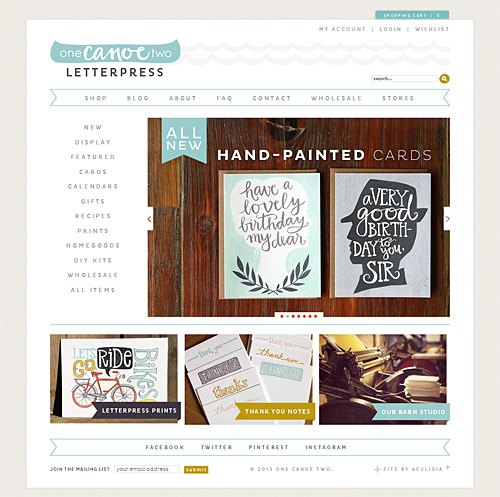
9. Content: Getting all the technical, accounting, and policy decisions out of the way is important, but a large part of setting up a shop website lies in gathering and preparing your content, and planning your site structure. You’ll need cohesive and compelling product photography, informative and tempting product descriptions, as well as text for your home page, about page, and other informational pages.
If part of your content and marketing strategy includes a blog or a mailing list, you’ll need some ideas for what to post there, as well.
10. Maintenance: The day-to-day job of running a shop is not particularly glamorous. If you don’t like the idea of adding content to your site, updating product info, packing and shipping orders, and doing customer service, you’ll need to hire some help!
11. Promoting your shop: I can’t emphasize enough how important it is to have a plan to promote your website. Building the website is a good beginning, but you will need to get the word out about your shop, and you will need to do so regularly and consistently. Our most successful website projects have been the ones where the shop owner came to us with a great marketing strategy, or who worked with our team to develop one. You’ll want to get Google to notice you, as well as have your shop shared on blogs and social media.
Hiring help
With the tools and software currently available, it’s fairly easy to set shop up online by yourself. However, I’m a big proponent of doing what you’re best at, and delegating the rest. Unless you’re a web designer and developer, the best way to have a professional, user-friendly site with a design that is custom to you is to hire an expert.
Most software programs will offer ways to connect with people who can get the job done. It’s also a great idea to ask your friends and colleagues who they hired to build their website, or check for website credits on sites you admire (our little credit link plus friendly word of mouth is how we get most of our business).
It seems like a lot of work, I know, but much better to start with a good plan rather than jumping in blindly! What questions do you have about online shops? Anything particularly mysterious that you’d like to have clarified? If you’ve already gotten your shop set up, what have you learned that may be helpful to share with new shop owners?
(originally posted on Design*Sponge)
Grab your ecommerce checklist
Our ecommerce setup checklist will help you get started selling online without missing a step.
E-Commerce Setup Checklist
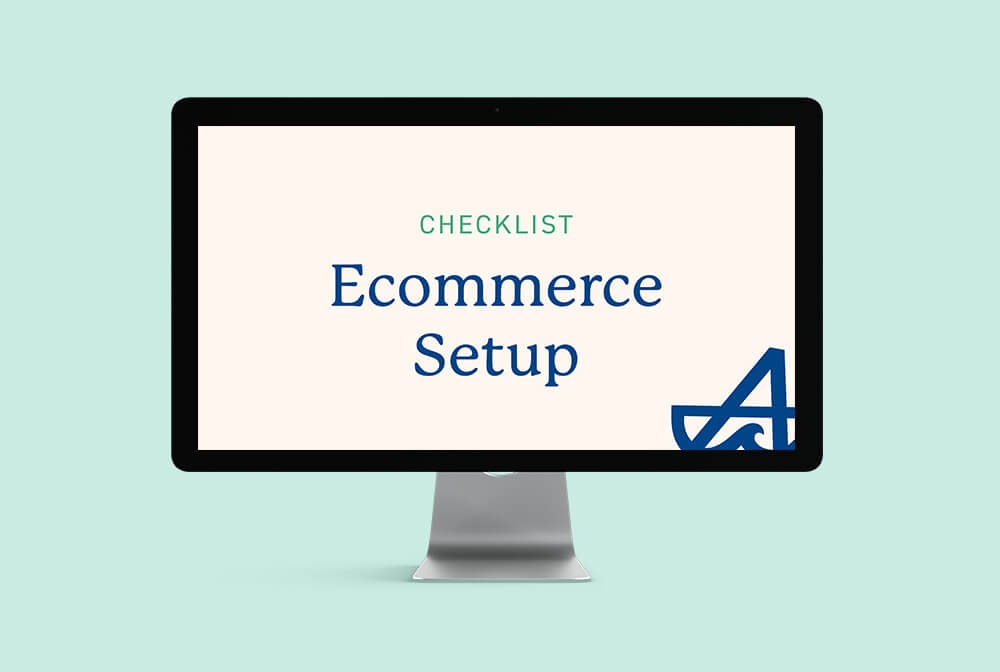
Everything you need to do set up an online shop in one handy guide. Includes a comprehensive e-commerce setup checklist!
2 thoughts on “Setting Up Your Online Shop”
Leave a Comment
Related Posts
Let's take your online shop to the next level
The Shopify websites we design have a reputation for substantial improvements to ecommerce conversion rates and online sales. Let's talk!

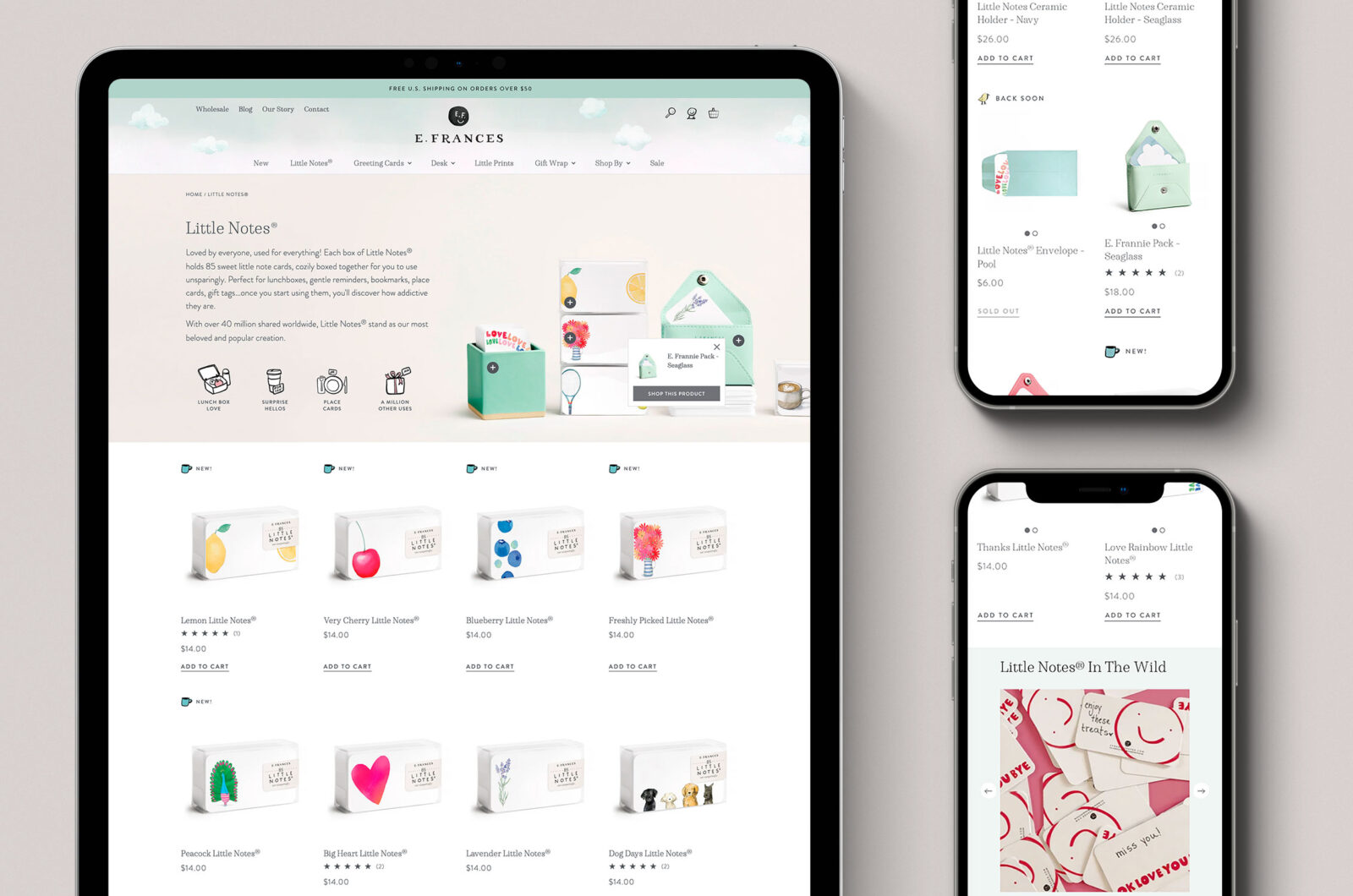
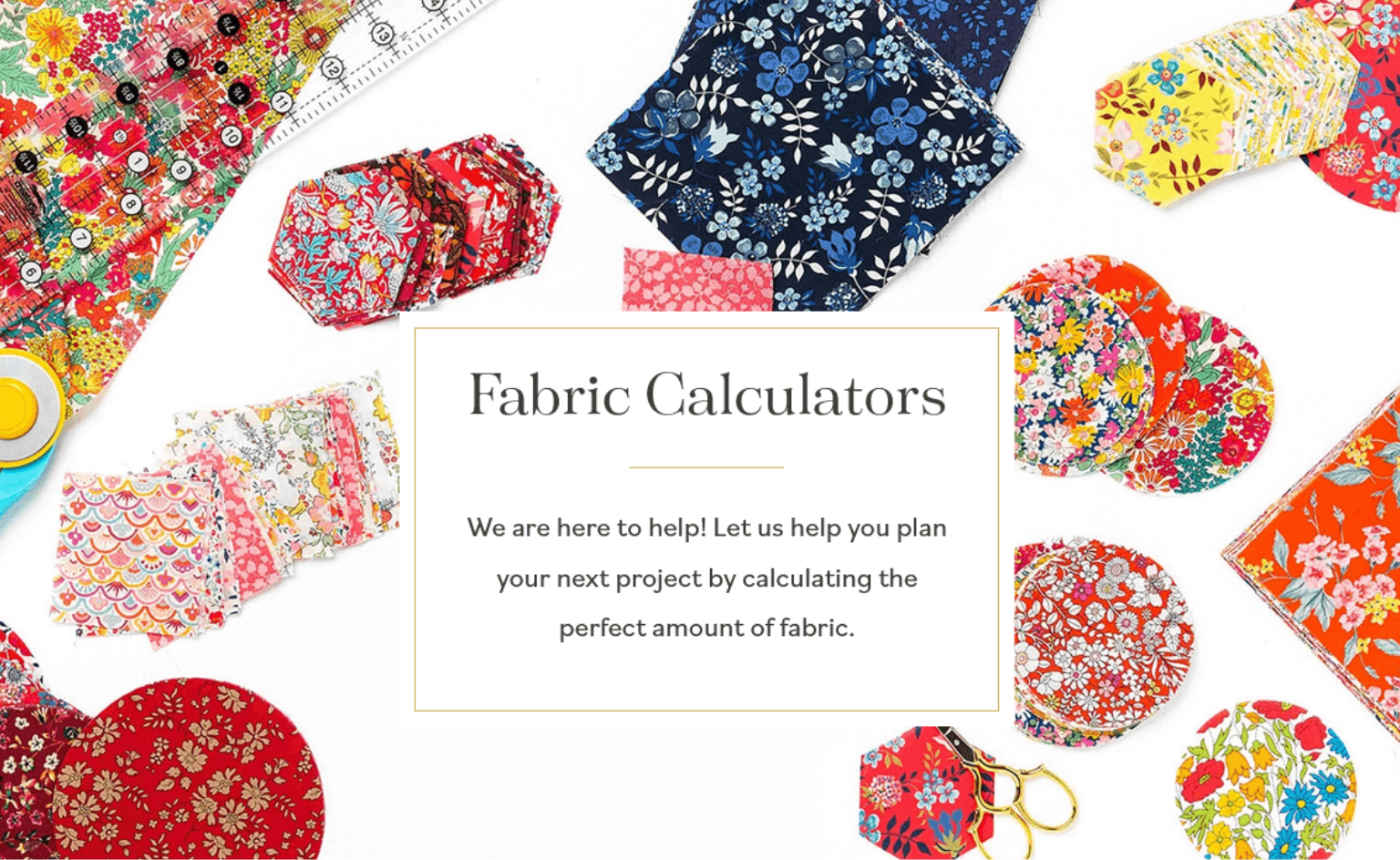
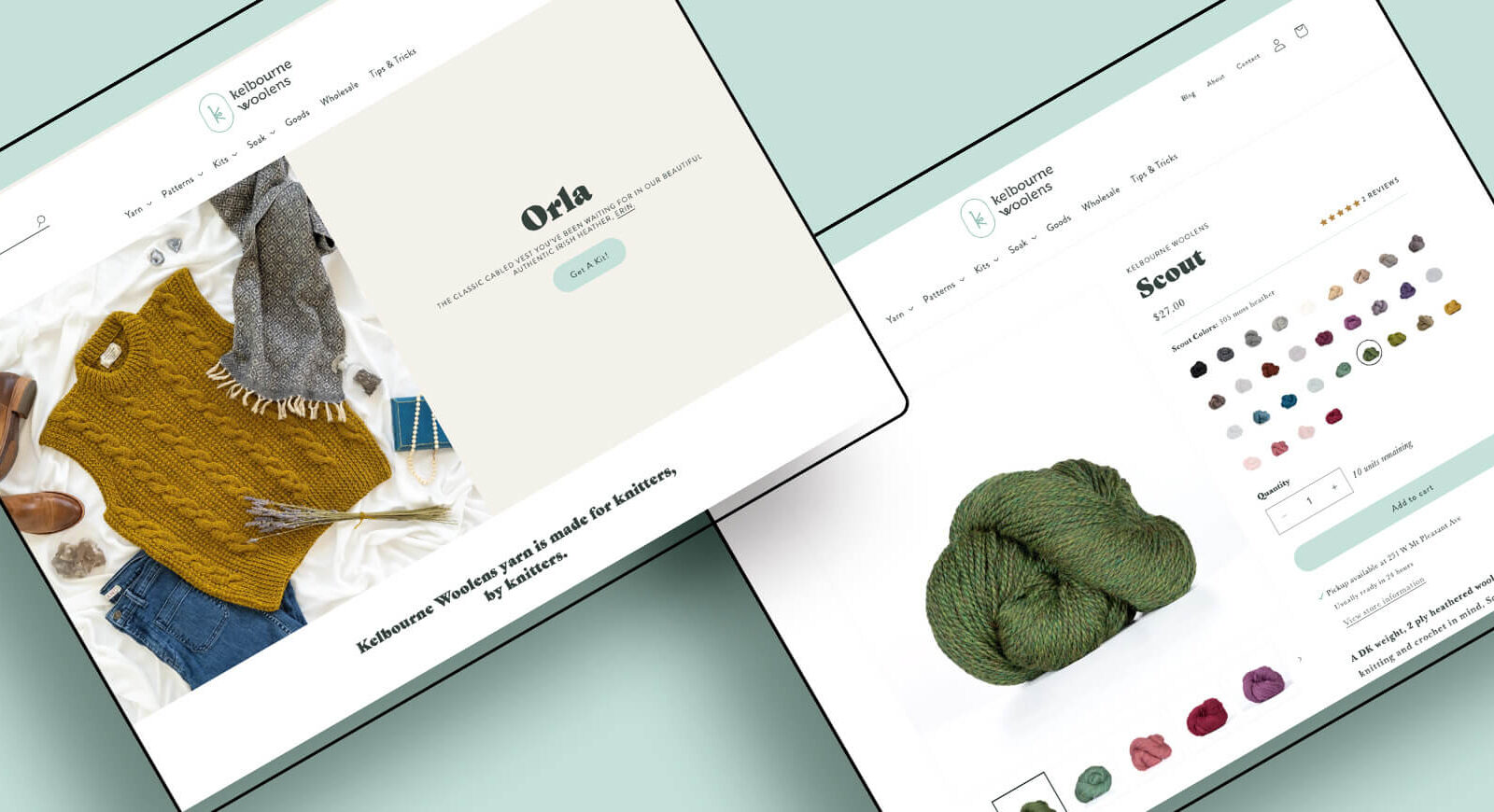

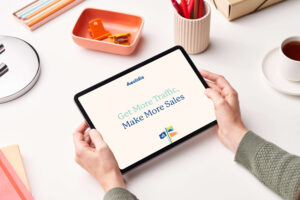

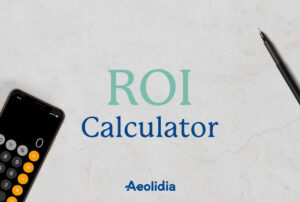

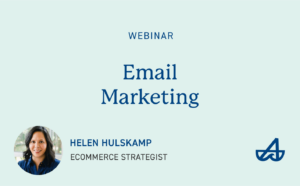


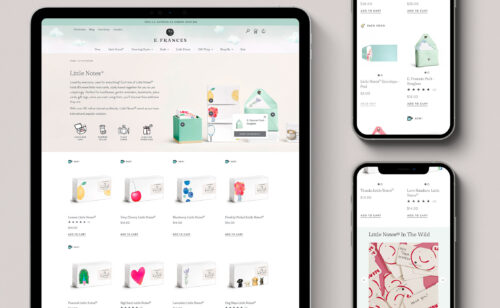
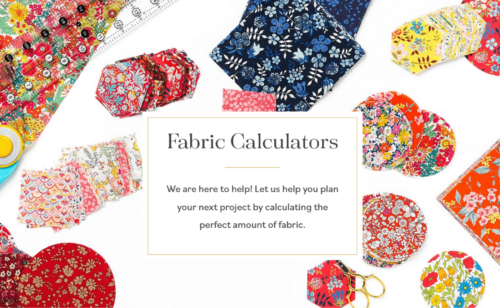
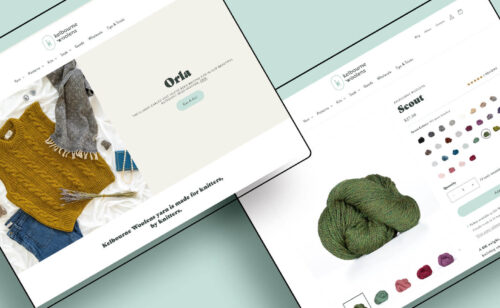
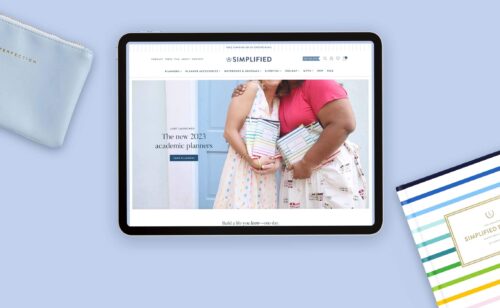
Hi there!
I’ve been looking around the internet for a great ecommerce site to start my online boutique with. Something I really want to partake in is tiered pricing, not bulk discounting i.e.; buy 5 get 20% off but actual tiered pricing i.e.; spend 300$ get 20% off of your order. Is there any website or program you suggest that can do this?
Hello, Aleksandreb,
If you’re interested in using Shopify, the Shopify App store has tiered pricing apps that may help with this.