How to Choose a Shopify Theme That Fits Your Business

You’re ready to set up shop on Shopify, and you want your website to look nice. But you’re not a web designer and are not at all interested in learning to code your own design theme. Shopify to the rescue, with their theme store!
You can get pre-made themes elsewhere, but for most cases, I’d recommend you start in Shopify’s own theme store. Shopify is serious about having only high quality, mobile responsive, flexible, beautiful themes in their theme store. Their selection process is thorough and strict, and I don’t think there are any “bad” themes in the Shopify theme store.
However, some themes will work well for your particular business, and some won’t. How to decide?
How to use the Shopify theme store
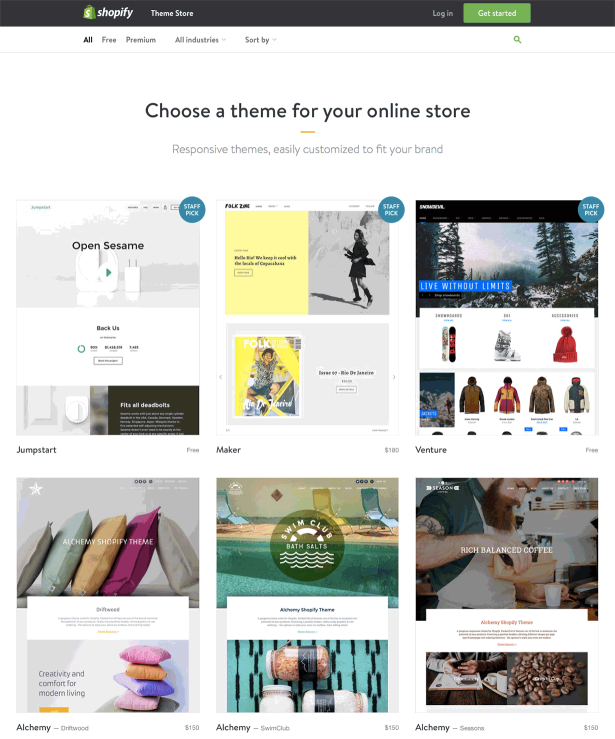
Head to the Shopify theme store here. You can look through what’s available right there, or you can start narrowing your search based on cost or type of store.
Once you’ve clicked to view a theme, read the description to get an idea of who it’s meant for – some will say they’re for high-volume businesses, so you’d know you’d have a hard time making it user-friendly for your shop with just a dozen products. Some feature large photography or video, and if you know you don’t have that kind of content, you can move on to the next one.
Read who supports the theme. If Shopify supports it, you know you won’t have trouble getting help with it. If someone else creates and supports the theme make sure you read the reviews about their responsiveness when assisting with theme questions.
Scroll down to view the different styles (if any) the theme includes, to get an idea of different ways it can look.
Look below that for reviews to get an idea of how this theme worked for real-life shop owners.
When you find a theme you’re interested in, click the “view demo” link to see it in action. And use the “desktop” and “mobile” icons in the top bar to see how you like it on a phone vs. a computer.
How to choose a Shopify theme
Think about aesthetics
Don’t think about whether you will like the theme. Think about if it’s going to be fitting for your brand and appealing to your customers. You may see a theme with some high-tech flashy features that you like, but if you run a personal, handcrafted paper business, that’s not going to be fitting.
You will want to ensure that the look and layout of the home page, category page, and item page will work for your purposes. View it at full-screen size, and all the way down to phone size – just grab the edge of your browser to make it thinner and see how it will look at different sizes.
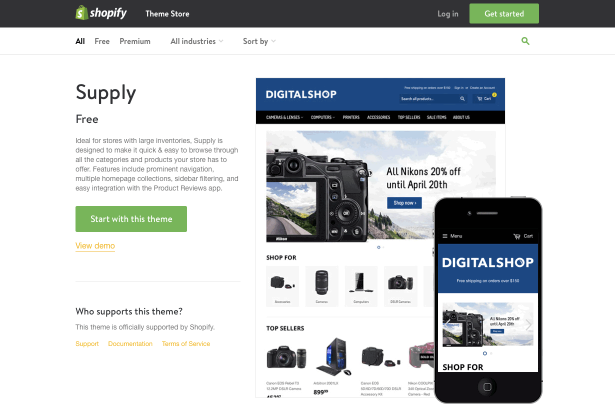
Think about your logo
Can you imagine your header/logo on top of your chosen theme? Will it look good the way it’s laid out in the theme, or is it too colorful, the wrong shape, or not fit the layout for any reason?
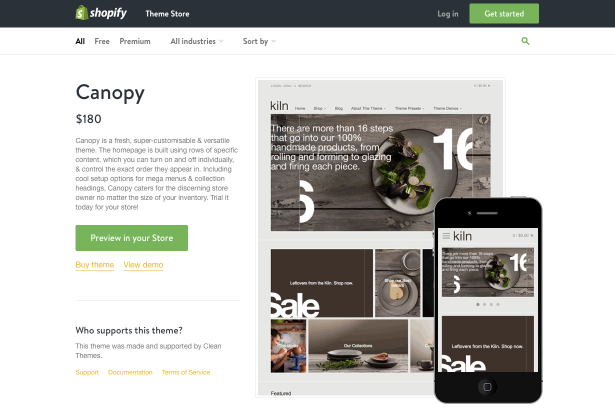
Understand your content
Your content is the photos and text you plan to add to your site. Do you have content that will fill the available spots and look good there? For instance, if the theme is heavy on big huge beautiful photos with text overlays and you don’t have anything like that, choose something simpler. If the home page features blog posts and you don’t want a blog, skip that theme.
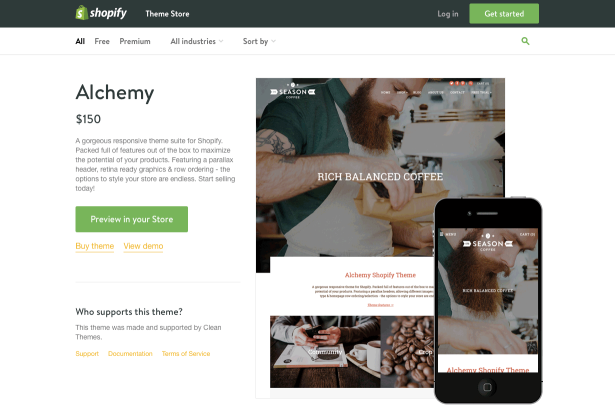
Consider your products and product categories
Will your shop categories work with the theme? For instance, if you have only one category, but the theme has a huge expanding menu of 50, it may be hard to get it to look right for you. If you have 50 categories with subcategories, make sure the theme will allow for that without having to stack your list up unattractively.
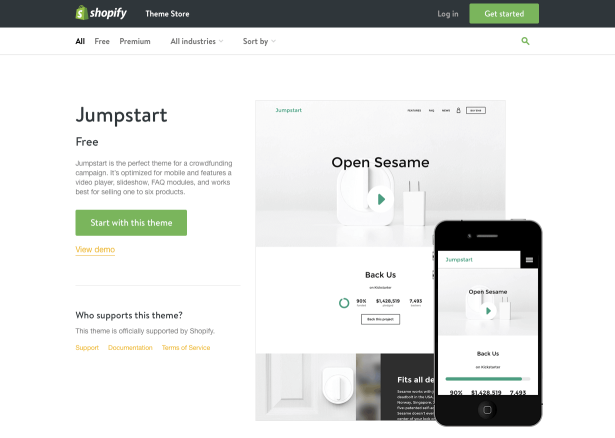
Can you get help?
Check the reviews, and read the description to see if the theme developer will be available with support if you have any problems or questions.
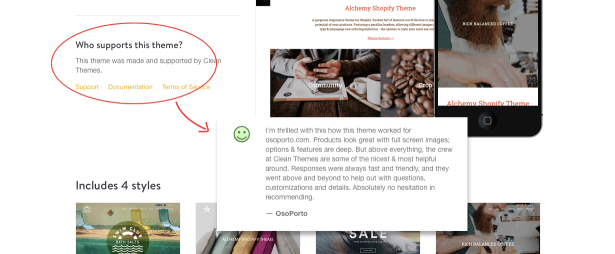
Customizing a Shopify theme
There is quite a bit you can do in the Shopify admin to make a theme “yours” after you’ve installed it.
These are the changes that most themes will allow you to make:
- Replace the existing logo with your logo, in a similar size
- Replace the background color with a different color or pattern
- Change the fonts
- Change the colors of text, navigation menus, and boxes
- Add to or hide content from various parts of the site
- Add your newsletter subscribe form or link
You can also adjust all your products and content. You will be able to control:
- Names and amount of categories & subcategories
- Social media account links and options
- Large feature photos
- Information page text, home page text, blog entries
- Links shown in the header and footer
- Products, of course!
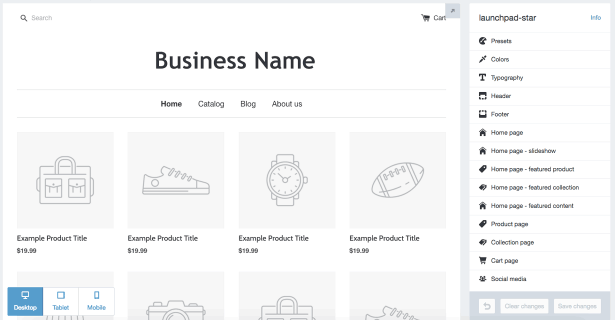
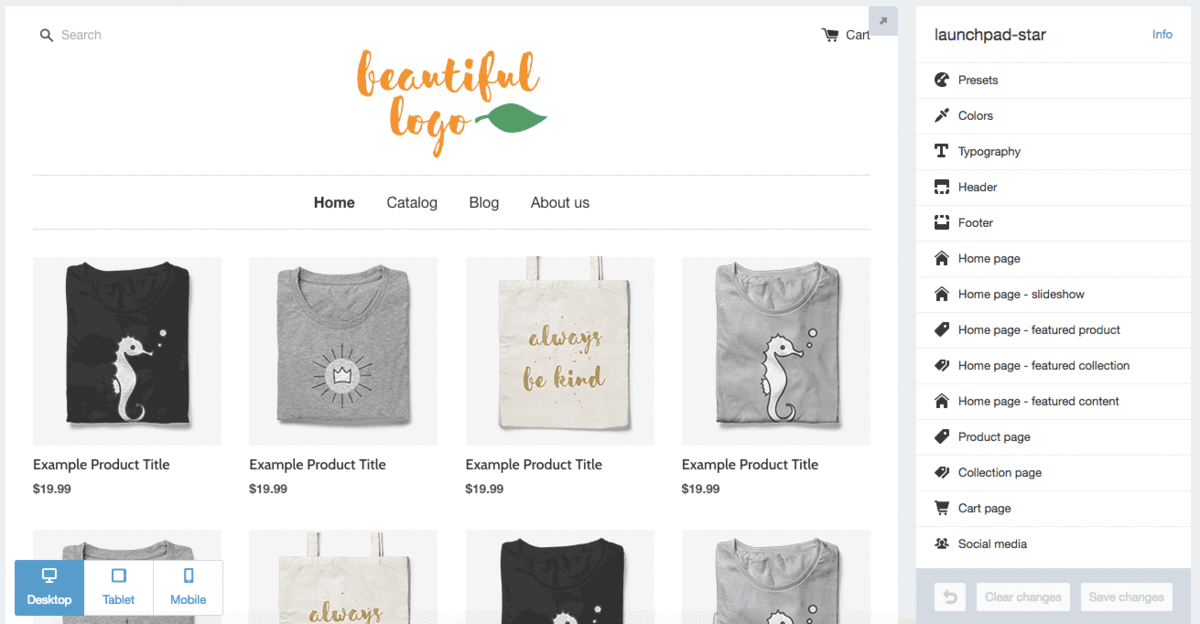
Making changes beyond the settings given to you is something best left to the experts. My advice when you’re starting out is to find a theme that you like pretty much out of the box, and not messing with it too much. Shopify’s themes are designed to look beautiful and sell well, and too much tampering can damage both of those things.
You’ll end up with a much better site if you work hard on your photography, product descriptions, and calls to action than if you over-customize your theme.
What’s the next step?
While you can probably find something that will work fine as you build your business, there will be a point where it’s time to have something custom to you. You may need special features, or maybe it will just be time to quit trying to cram your content into a one-size-fits-most solution. Instead, you’d like to have a custom site built just for your brand and your content. A successful creative business is anything but cookie-cutter, and there will come a time when your business will demand something custom.
Once you’ve seen some success from your site, we’d love to help you take your business to the next level by designing something custom for you.
Forecasting Your ROI
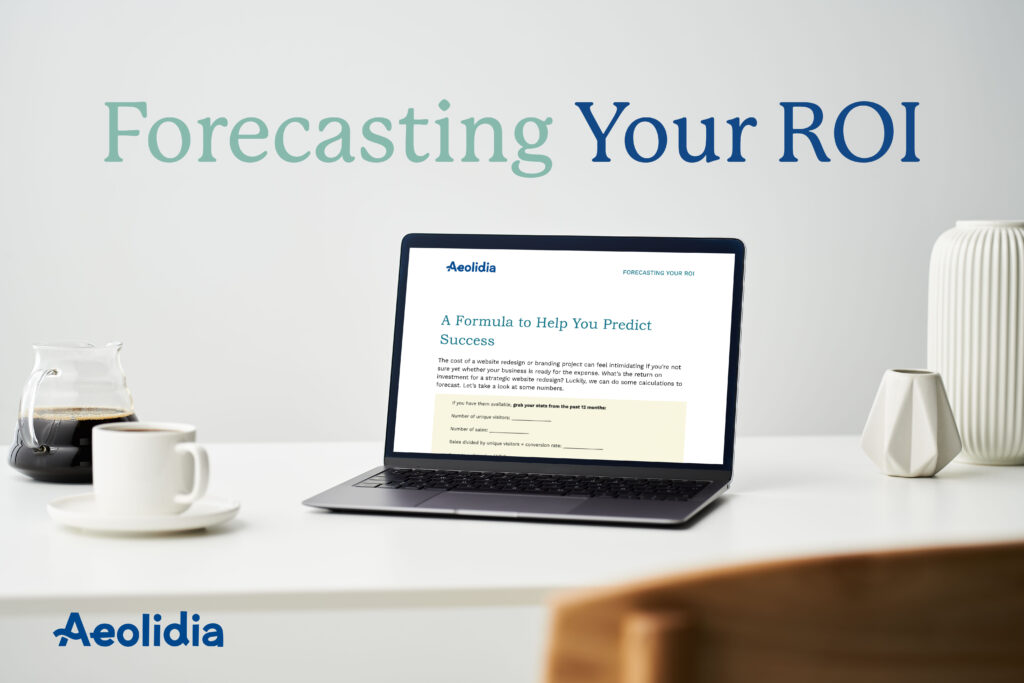
Aeolidia aims to be a step towards 10x-ing a business, not just a 10% improvement. Is it time for your business to take this step?
2 thoughts on “How to Choose a Shopify Theme That Fits Your Business”
Leave a Comment
Related Posts
Let's take your online shop to the next level
The Shopify websites we design have a reputation for substantial improvements to ecommerce conversion rates and online sales. Let's talk!

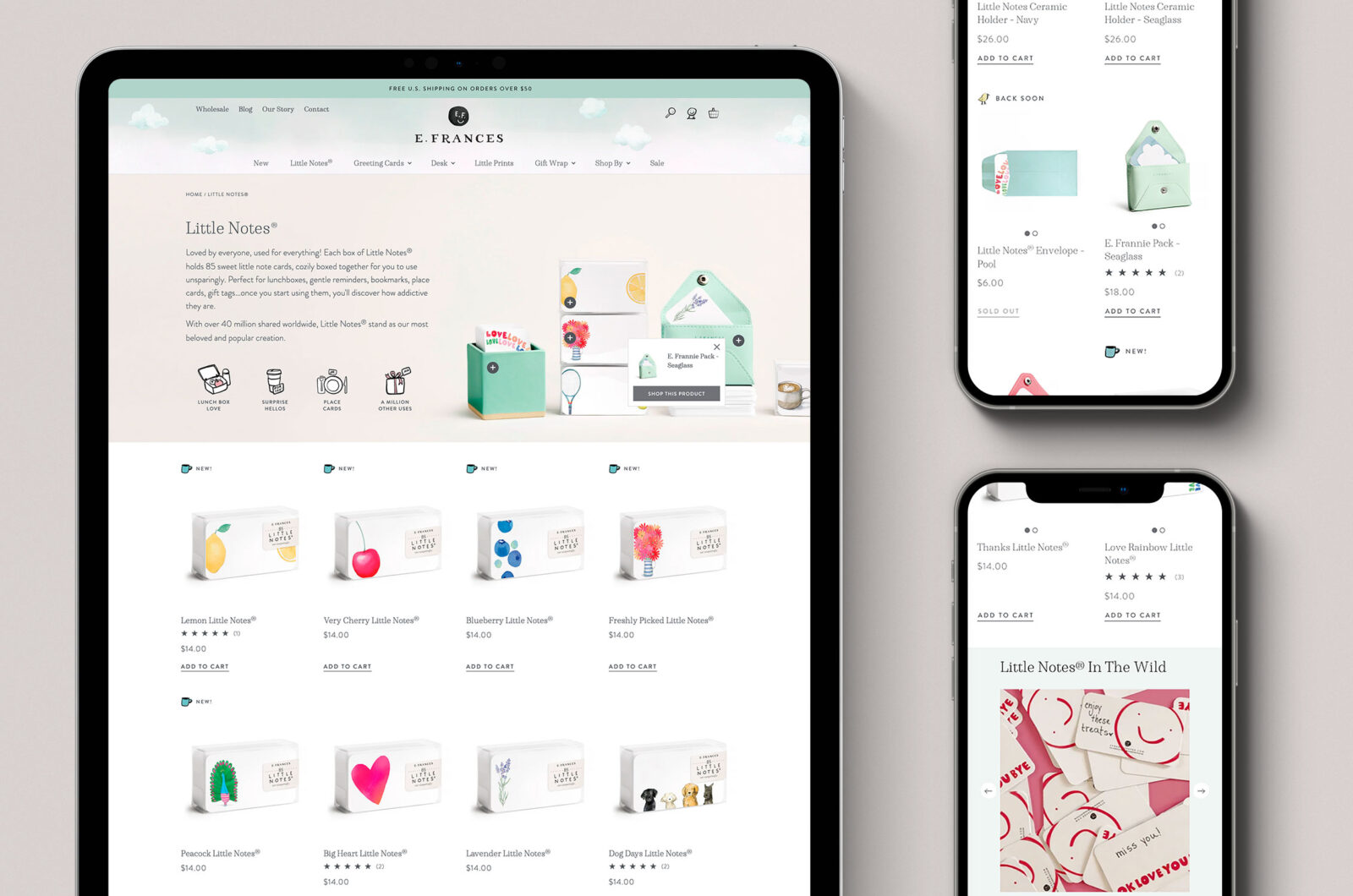
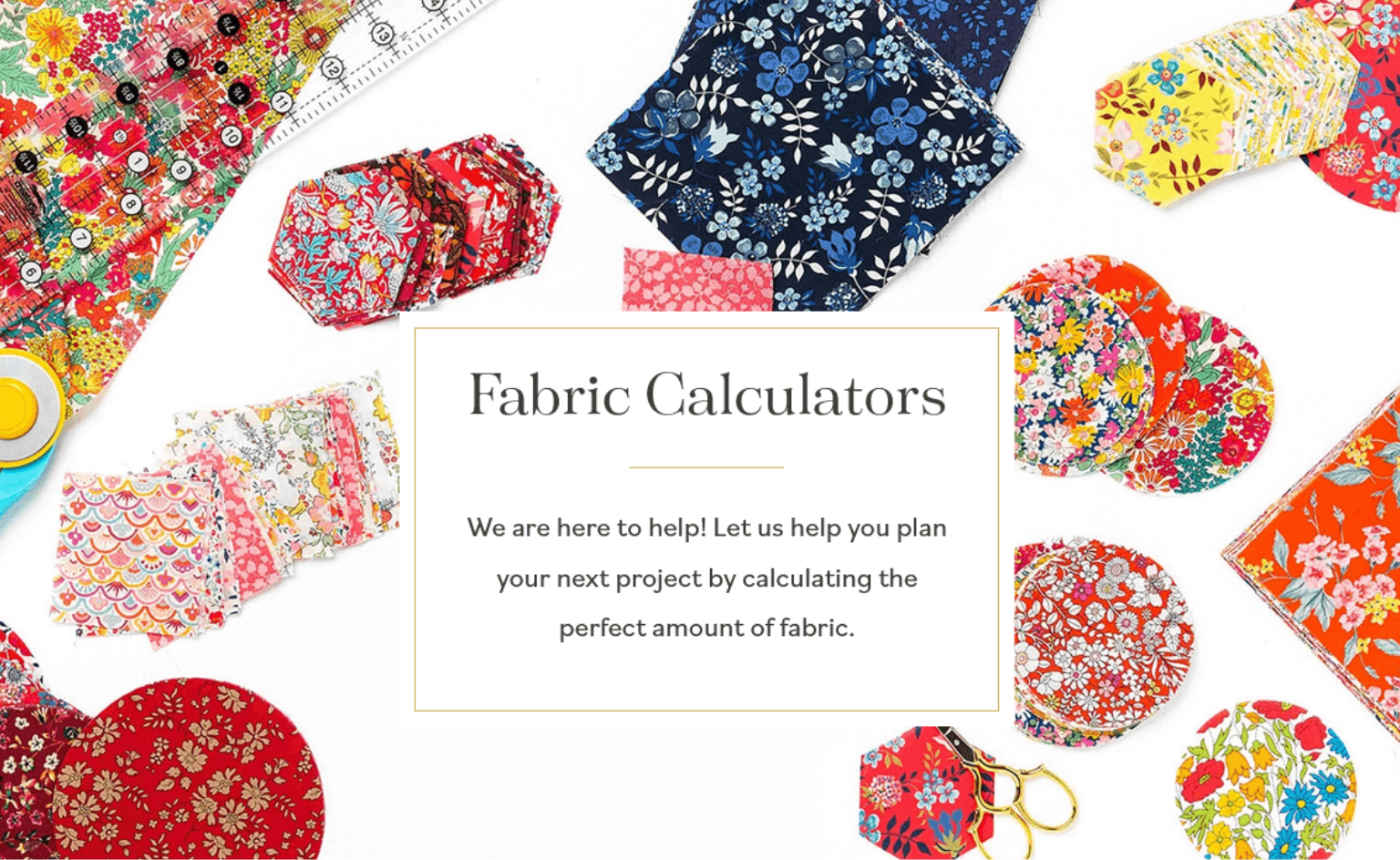
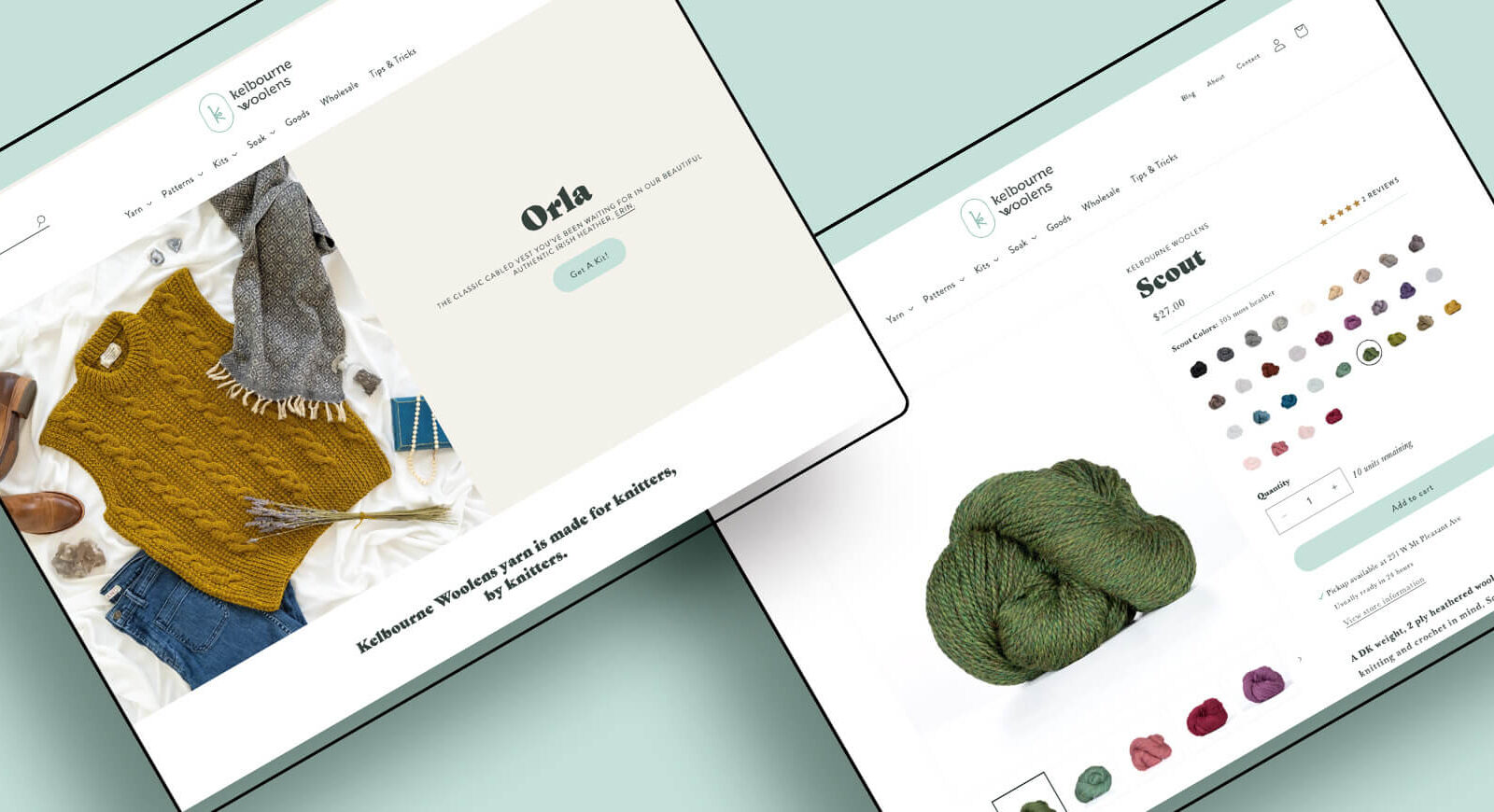

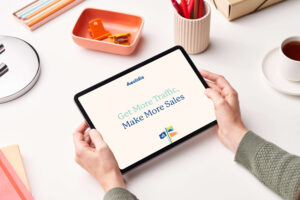

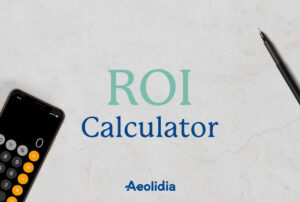

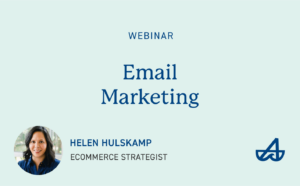


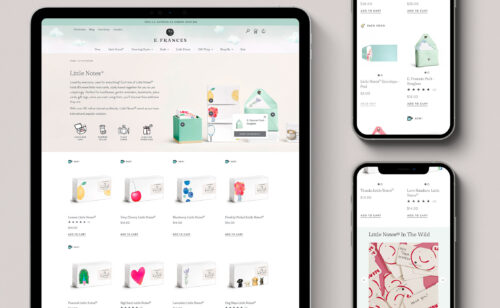
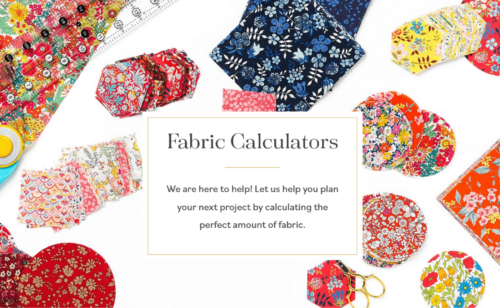
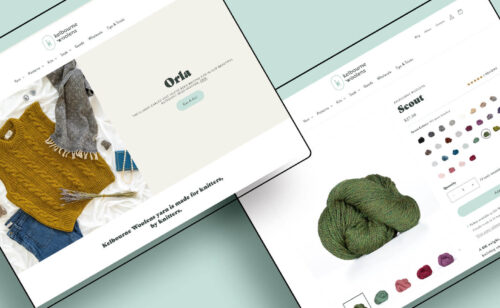
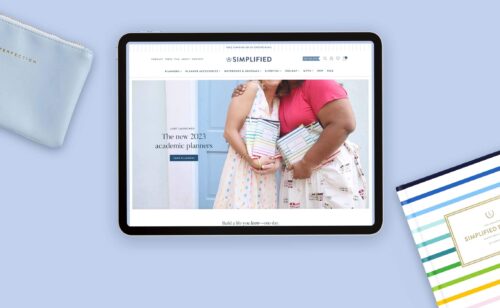
This article was so comprehensive and robust. It was a great guide to aid one on the journey of implementing Shopify. In a sea of website “chatter” and information, it was so great to view a simple, effective and beautifully laid out content in a non-intimidating layout. Although your services are focused more on already launched and established businesses, thank you for remembering the newbies to entrepreneurship who need help, too 🙂
Thanks for this, Ann — and I’m so glad you found this helpful!