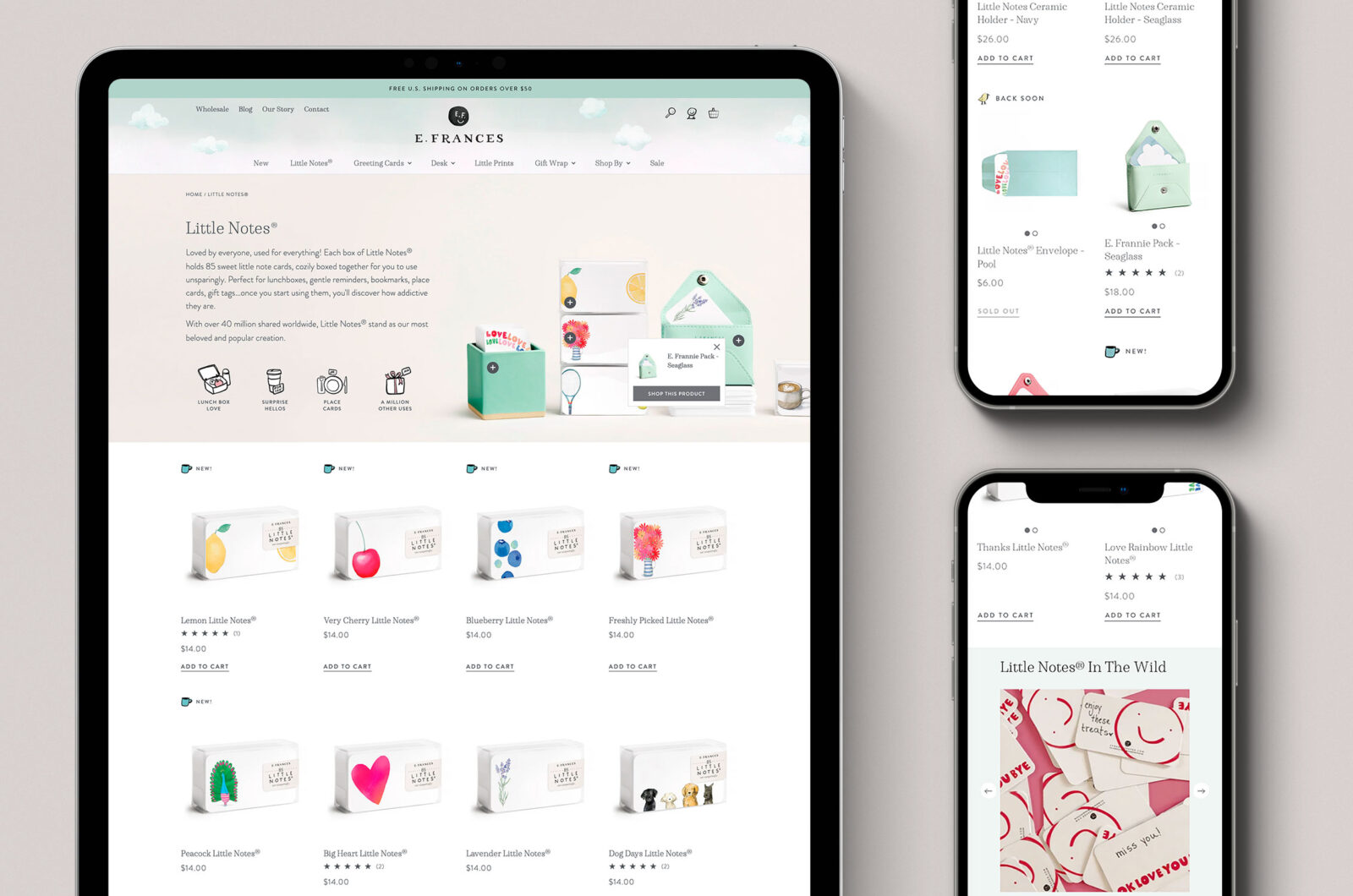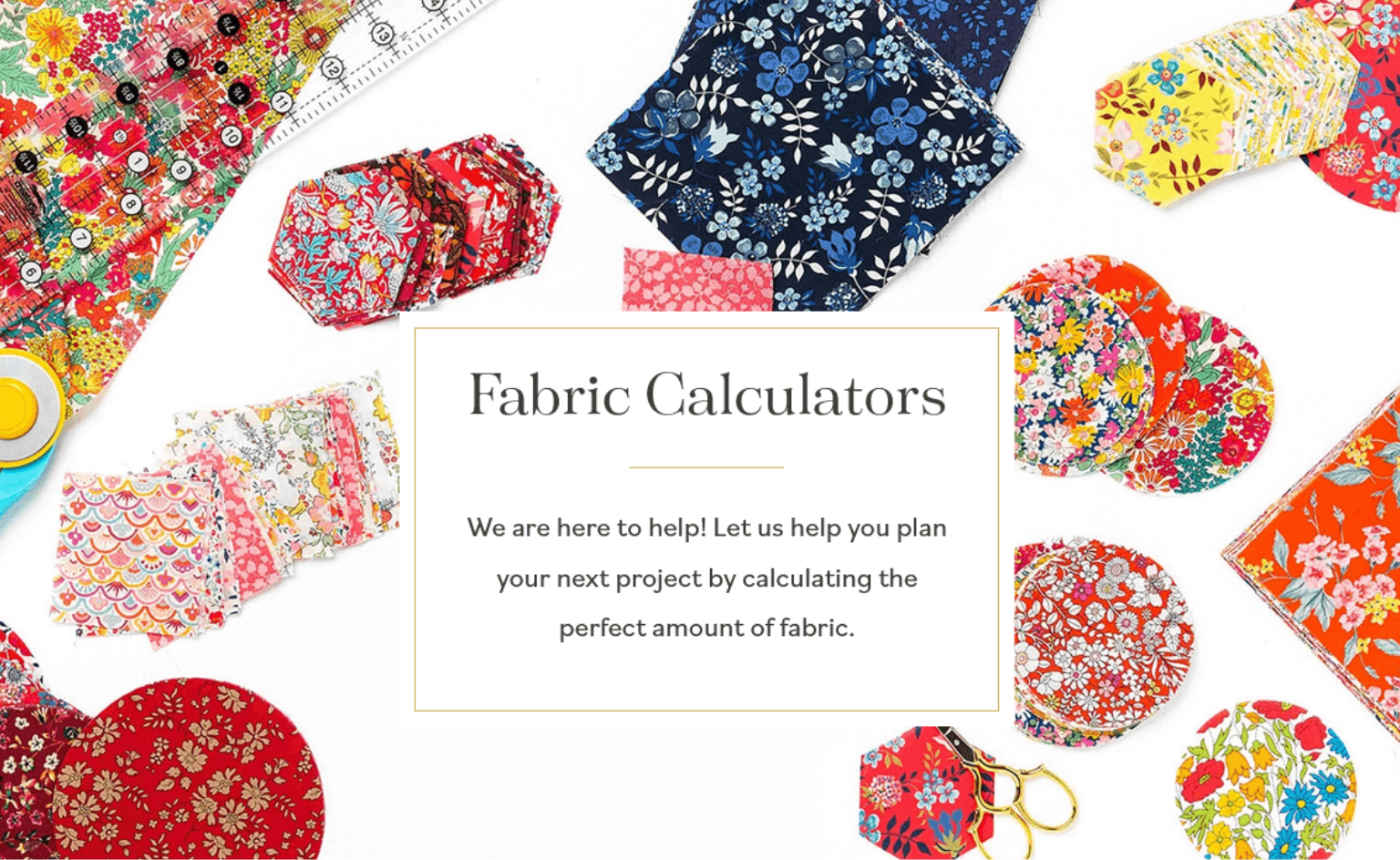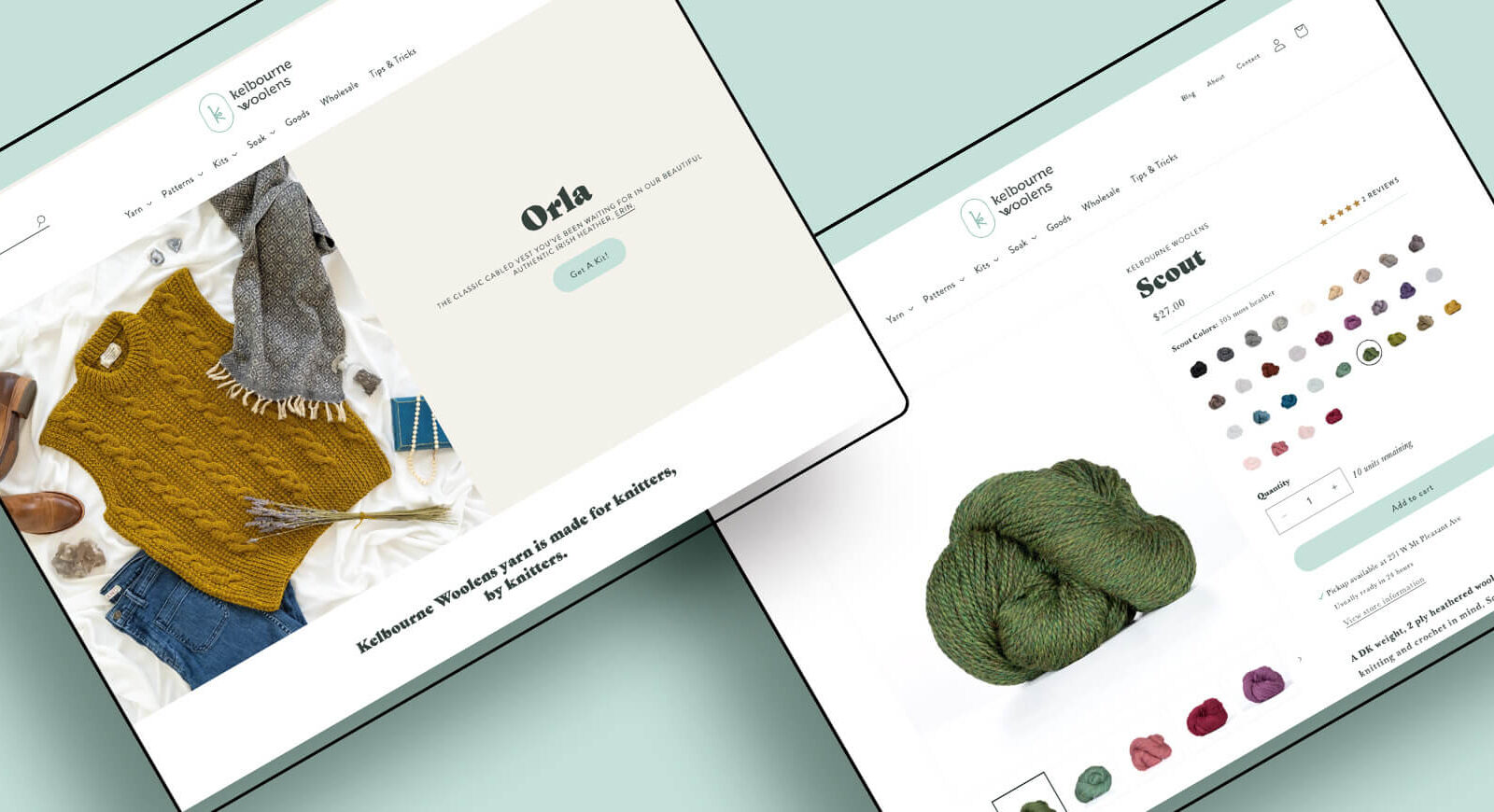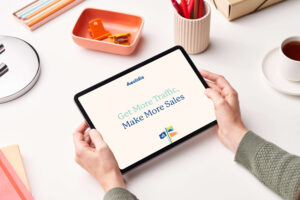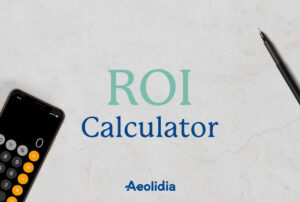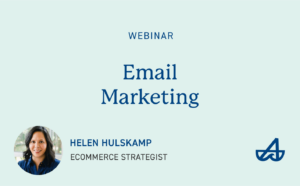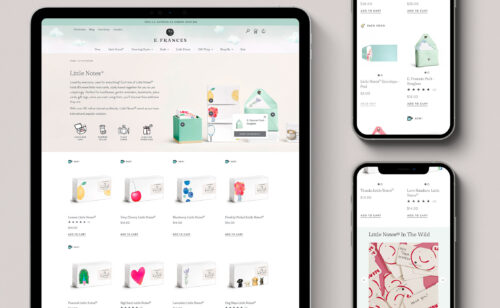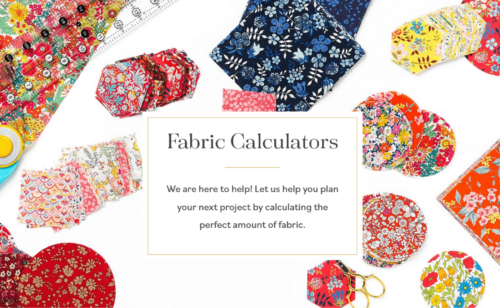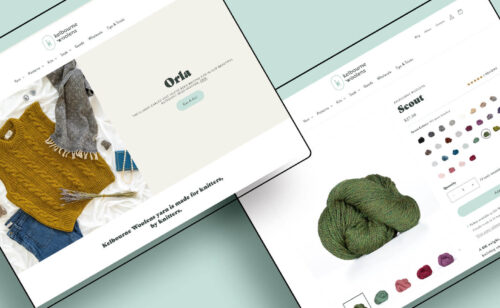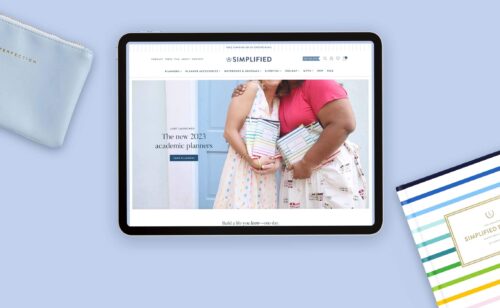Painlessly Set Up Google Analytics For Shopify
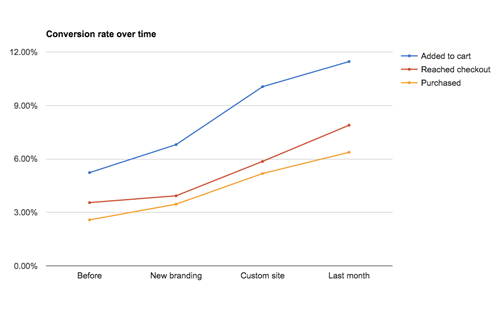
Do you keep an eye on your website statistics, and make plans based on what you learn? At Aeolidia, we start every website redesign by looking at the current stats: we see how much traffic the site is getting, where it’s coming from, if it’s on desktop or a phone, what pages the visitors are most interested in, how the site in general is converting, and where customers may be dropping out.
This gives us great direction for redesigning the site to have the most impact for the people who are actually using it. And it gives us an idea of what marketing/SEO strategies are working, and where the business could use a better strategy.
I’ve been mildly horrified a few times this past year when a client didn’t have Google Analytics set up to track their stats. Shopify provides some stats, but nowhere near the level that Google does. So much uncaptured data! It makes my head whirl.
So I would urge you to do these three things right away:
1) Set up Google Analytics for your site
If you don’t have Google Analytics set up to track your stats, get that set up! It’s free and it’s powerful. Even if you set it up and then don’t look at it for two years, maybe someday someone like me will come along and want to take a peek and then be able to make targeted changes to your site based on real information about your real shoppers. It’s great to have that historical data there to compare against and learn from.
Here are Google’s instructions on getting set up
If you’re on Shopify, double-check these things
2) Enable ecommerce goals on Google Analytics
If you have Google Analytics set up, but aren’t tracking your ecommerce goals, do that next. Knowing where traffic comes from is nice, but without the money piece there, it’s hard to make decisions. Maybe you get a ton of traffic from Google and just a bit of traffic from Facebook, but the Facebook traffic makes you more money. That’s info you need to know!
Turn on ecommerce tracking through Shopify
If you’re using different ecommerce software, first check their documentation to see if they have information on how to set up ecommerce tracking. If they don’t, you can always set up goals manually (this is how I do it, since I don’t have a shop):
Setting up goals to track conversion rate/dollar value
For weekly tips like this, subscribe to our newsletter
"*" indicates required fields
3) Plan and schedule which reports you’ll look at
Pick a few basic bits of information that you’d like to know, and make an appointment with yourself to check on those things on a regular basis (maybe once a month or once a quarter?). If you don’t know where to start, I’d suggest:
a) conversion rate – what percentage of visitors converted into paying customers?
b) top revenue generating traffic sources
c) how paid ads are performing
Why should you do pay attention to your website analytics?
With the right information, you can decide where to focus your social media efforts, where it’s worth paying for advertising, and what types of features and collaborations you should aim for. Comparing your conversion rate to the past months, quarters, or years will let you gauge the health of your site and figure out when it’s time for a redesign (hint: if your website is converting poorly for shoppers on mobile devices, it’s LONG past time).
Next steps:
Ready to dig into stats? Here’s a good start: Finally learn how to analyze your social media stats
Want to get to know us a bit better before hiring us to strategically redesign your online shop based on real data? Our newsletter is the perfect place. I’ll explain it all bit by bit over a few weeks, right to your email:
A Newsletter That Goes Beyond Shopify 101
It’s easy to find beginner info about ecommerce online. If you’re past that? Subscribe to our newsletter for advanced strategies and need-to-know info for established shops. You'll get:
- Weekly tips to help you market and sell your products
- Updates when there is news that may impact your site
- Round ups of interesting links and info for brands
- Invites to our live trainings and webinars
- Instant access to our past emails
"*" indicates required fields
Related Posts
Let's take your online shop to the next level
The Shopify websites we design have a reputation for substantial improvements to ecommerce conversion rates and online sales. Let's talk!