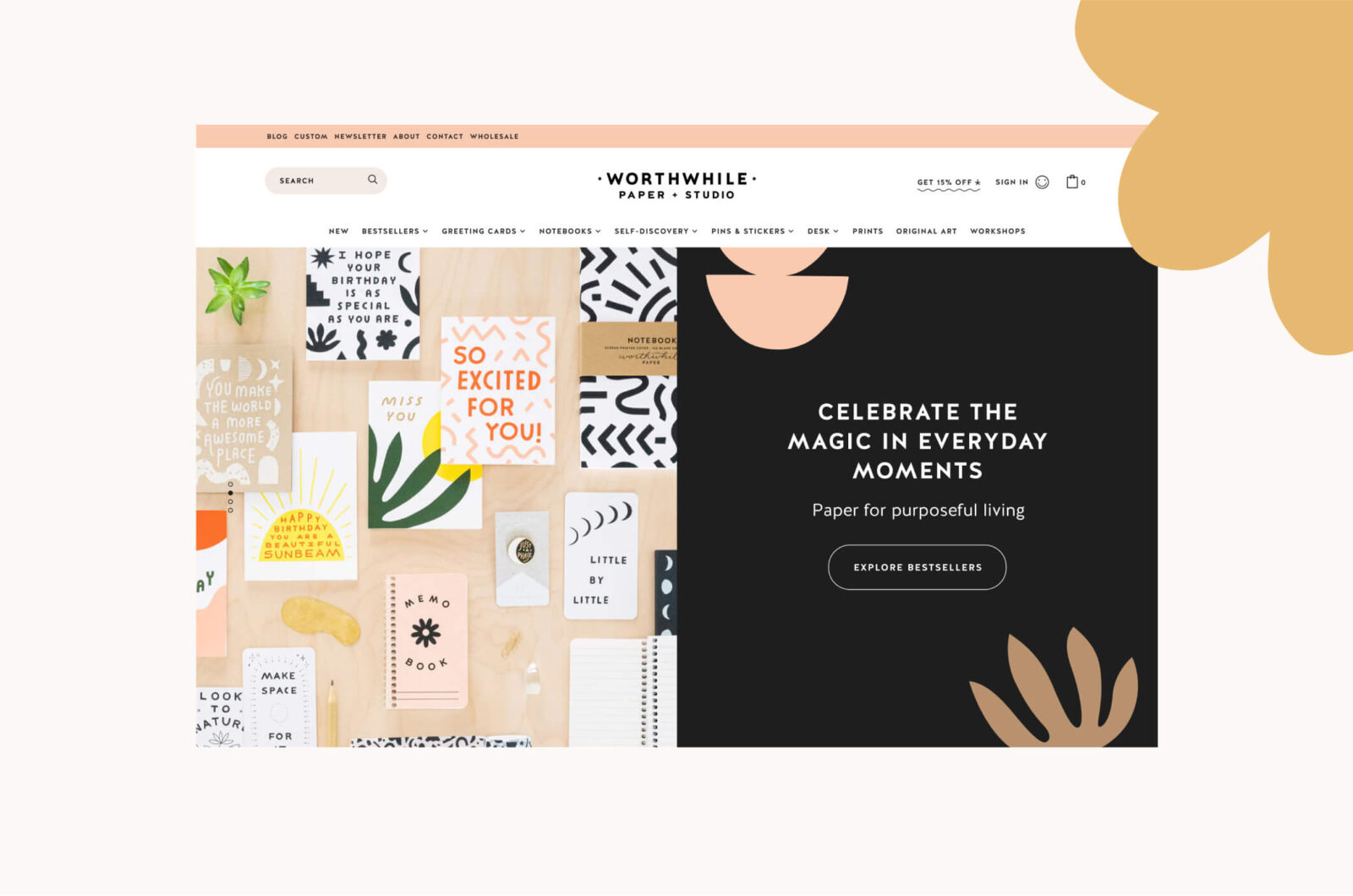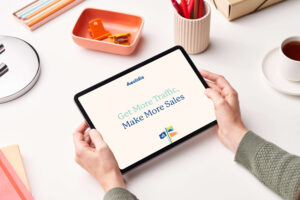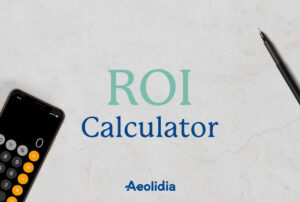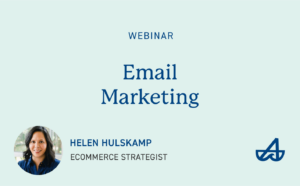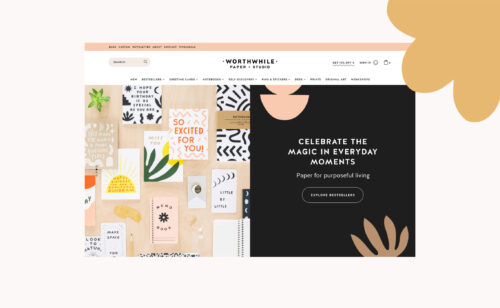I have a strategy that I use throughout my home that I call, “A Little Bit Better.” Here’s how you can use this in improving your business. I’ve noticed that if I live my day-to-day life, each room in the house gets a bit worse as I go through it – a dirty dish ends up on the counter, an empty toilet paper roll sits on the bathroom window ledge, a shirt is tossed on the bedroom floor. Instead, I try to make things a little bit better as I go through each room. So, on my way to the sink for a glass of water, I’ll put away the dish or toss a paper towel in the trash.
Rather than spending a day cleaning everything up, I try for frequent little maintenance tasks and adjustments each day. Less arduous, and easier to find time for.
With a successful business, it can be hard to find time to improve your own operations, as it’s often at the expense of doing client work, packaging orders, adding content to the website, and doing your day-to-day business tasks. Instead of setting aside a full day (or week!) to work on improving your workflow, instead, you can apply “A Little Bit Better” as you work each day, making small improvements that will add up over time. Here are some examples of how I do this:
Answering common questions
My absolute #1 best way to save time each day is to make sure I’m not answering the same questions for clients over and over. If I ever find myself answering the same question twice, that’s when I tell myself I need a form letter – because someone is going to ask me again.
When the second client comes to me with that same question, I dig up my response to the first person, adjust it to work for everyone, and save it as a form letter. That way, any time I’m asked in the future, I just use the form letter instead of writing it all out again in new words.
Most email programs will allow some kind of form response, template system, or a way to insert snippets of text into your emails from a list. When I used Thunderbird, I had a “signature” add-on that let me choose which signature to add to my message – I used this to make form letters and “form blurbs”. Gmail has a “canned responses” feature, and you should be able to find some way to make your email program do something similar.
Do this every time you see the same question, and you’ll find yourself with much more time on your hands – especially if you answer as many emails as I do!
Preventing common questions
I know I said “answering common questions” was my #1 best way to save time, but even better is “preventing common questions.” Alas, these questions are not 100% preventable, so I still stand by my #1.
At any rate, if you get the same questions repeatedly, that points to there being a problem with the information you provide to customers. If they’re asking, that means they couldn’t find the info on your website (or didn’t try).
Head these people off at the pass by making sure the information is readily available and easy to find on your website. If it already seems to be, you may need to take it a step further, by putting this most vital info right on your contact page or linking to it right next to your contact form. It’s great to have a link to your FAQ page here – in my case, I have links to “pricing” and “timeline” right over my contact form, because some people seem to hop right there and ask me about pricing without looking on our services/pricing page or our FAQ.
Rather than fielding these questions every day, make them go away, and use the extra time for something more fun!
Clearing up confusion
Related to the previous topic, any time someone emails me and they’re obviously confused by the information on my website, or they’ve gotten the wrong impression of what something means, I instantly go to my site and clarify or correct it. I assume if one person emailed me thinking the wrong thing, then twenty other people probably looked at it, thought the wrong thing, and didn’t let me know.
Similarly, if someone points out a typo or mistake on your website (or you notice it yourself), fix it right then as you’re going past, rather than saving it for a big update.
Production-line tasks
Some things are better to do all at once than to do a bit at a time as they come up. For instance, my husband (and partner at Aeolidia!) pre-stamps our envelopes and sticks our return address labels on them. He then stuffs them all back in the envelope box and whenever we have a contract or payment to send out, it takes only a few seconds to get everything ready for the mail.
See if there are any little bitty tasks like this that slow you down each day (trying to find the stamps, discovering you need to print new address labels), and get everything all ready so next time it will be a breeze.
Automating tasks
Perhaps there are things you do over and over again that are time-consuming and are always done in the same way. If there is any way to automate these tasks, take the time to do it once, and save yourself hours of work in the future.
For instance, any paperwork that you routinely send out should be a template that you can just pop the client/customer’s name and info into. You may find you need multiple templates. I have three different contract templates I start from (one for web development, one for logo design, and one for illustration), so I don’t have to take the time to adjust one template for different situations.
Maybe you need a standard form to send off to wholesale clients, or an invoice or packing slip template to fill in for each customer. Maybe your website could generate this for you automatically.
Some of our clients create custom stationery/invitations for clients, and we’ve found a way to save them time in the proofing process, by creating a tool for them to use to upload, share, and get a response to their proof from their customers.
Maybe you spend a lot of time processing orders, and your web developer could find a way to automate some of the tasks – for instance, connecting your site with a program to automatically generate shipping labels. Now you’ve saved hours of tedious data entry, and instead, you can make new products.
Services to improve workflow
A step beyond automating your recurring tasks is to start using software to manage these things for you.
I have three programs that I pay for and use every day, and they save me so much time that they’re worth every penny. I use ClickUp to manage every aspect of each of our projects, from to-dos and scheduling to discussing things with clients and keeping track of my hours.
Previously I had a text document where I listed all the work I needed to get done with rough timelines (huh?), I had no real method to be sure my work wasn’t going over budget on projects (what?!). I don’t know how I got anything done!
For businesses that sell products, not services, some other software programs may help. There are programs to manage your finances, speed up your shipping process, send newsletters, create wholesale catalogs, and help with your customer support.
Double-check
Do a quick double-check from time to time. Take a few minutes to run through your site like a customer would, and see if there are any errors or problems that have cropped up, or if there is anything that may be confusing about your checkout process. Instead of finding out from a customer a month from now that you no longer offer PayPal payments, you’ll nip any problems in the bud by doing a quick sweep through your site.
At Aeolidia, we try to go beyond just creating a website for our clients, and we work on making their shop easy to use, easy to run, and we add little things that help with their entire process. We are experts at eliminating inconvenience!
I’d love to hear from shop owners about tricks you have to make things go smoothly. Alternately, what task do you find yourself doing over and over that you wish you could speed up or eliminate entirely? There is almost always a solution or an improvement to be made.
Originally postede on Oh My! »
How are you improving your business? Let us know in the comments!
If you enjoy nerdy business stuff as much as I do, please sign up for my weekly newsletter. I share my best business tips!
A Newsletter That Goes Beyond Shopify 101
It’s easy to find beginner info about ecommerce online. If you’re past that? Subscribe to our newsletter for advanced strategies and need-to-know info for established shops. You'll get:
- Weekly tips to help you market and sell your products
- Updates when there is news that may impact your site
- Round ups of interesting links and info for brands
- Invites to our live trainings and webinars
- Instant access to our past emails
"*" indicates required fields
Related Posts
Let's take your online shop to the next level
The Shopify websites we design have a reputation for substantial improvements to ecommerce conversion rates and online sales. Let's talk!