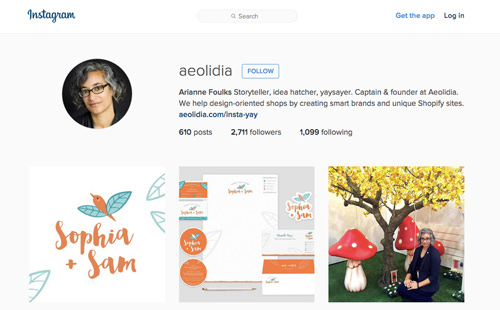
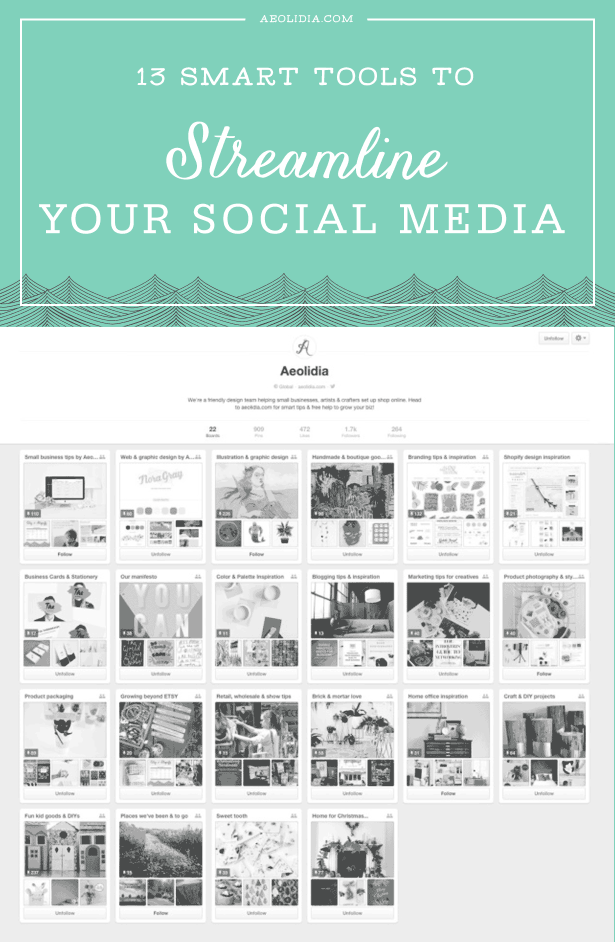
There is a lot to do as a business owner, and it can be hard to make time for social media, but I know that it’s vital to keep up a regular presence, be active, and respond to people. So I have my social media strategy down to my own personal science how I get all this done in a short amount of time each day.
Having a schedule and a strategy make this completely do-able, and keeps it from sucking up too much of my time. I don’t recommend spreading yourself too thin, or trying to be amazing in eight different places all at once without any help.
For any business, I would recommend that you look at the major platforms out there, and see which make the most sense for your business. If there are any that you can set up once and then keep up with in a low-key fashion, go ahead and set them up. That way, you can be in touch with the people on that platform.
When you find a social media platform (or two) that you enjoy using and where your customers are hanging out, throw yourself wholeheartedly into it for a while! Learn the lingo, see what posting times work best, and what kind of content people respond to. Once you have a decent idea of what works and what doesn’t, plan your posting out more specifically, set a schedule, and keep up the good work.
The core of my marketing strategy:
Our blog is the cornerstone for all of our marketing efforts. Posting on the blog is important because of the search engine traffic, and it gives us something valuable that people want to share with their own followers.
I am all about keeping it simple (and enjoyable), and so I focus most of my marketing efforts on my blog and newsletter. The nice thing about this is that creating content for the blog gives me a ton of graphics and text to pull from and adjust to re-use for social media. Instead of having to reinvent the wheel each time I post, I just need to adjust a bit and share the same info again in another way.
I try to interest all of my blog readers in my newsletter, because that’s where I can share exactly what I like directly to my readers, and spark conversations as well. We have a growing library of free resources (including workbooks, guides, and a video presentation) available just to our subscribers.
First, I’ll share which social media platforms we use and our general strategy there, and then I’ll share which software I use to make it easier.
Social media accounts:
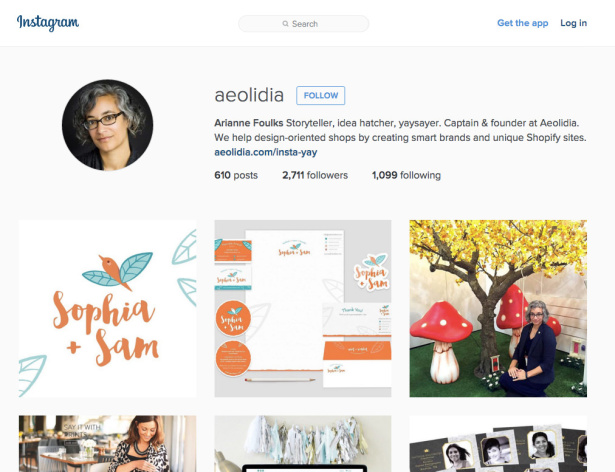
Instagram
This is my favorite platform, and one of the two that I actively engage with people on. We design beautiful brand identities and websites, as well as take gorgeous photos for our brands, so Instagram is a natural for us.
I post once a day, sometimes twice. I don’t often post on the weekend. It’s nice to have a break! And I like to encourage business owners to take time off so they don’t burn out.
I schedule Instagram posts in advance, and usually prepare the photos/graphics in Photoshop. When a post is ready to go, I post it, and now that I’m on Instagram, I can spend ten or fifteen minutes checking in with the people I follow, and searching a few hashtags or the “explore” page to make new connections.
I recently added a page to my website called “insta-yay” that shows our recent IG posts and a link to either the blog post or portfolio piece I want to share. This makes it easier for our Instagram followers to find what they’re interested in, and allows me to track who’s visiting me from Instagram, something you normally can’t see in your stats (Instagram visits don’t show a referrer, since they come from the Instagram app – they are all lumped into what Google Analytics calls your “direct traffic”). I have an upcoming newsletter about this strategy, so sign up if you’d like to learn more.
Facebook
I run a rapidly growing Facebook group for product-based business owners that has a great mix of experienced and new shop owners. It’s called Aeolidia: Biz Tips and it has a great range of businesses, from brick and mortar old-timers to new product makers.
This is the only other social media avenue I personally spend time chatting with anyone in. I learn a lot in there, and I’m thrilled by the smart, helpful group we’ve brought together. I almost never have to moderate anything, because it’s such a thoughtful group.
I host a live Q&A with an expert in an area of business once a month here, and I also share my new blog posts and other things of interest. Group members chat about shipping, marketing strategies, events, and much more.
As for my actual business Facebook page, it doesn’t seem worth the effort to try to get engagement without paying over there. I take care of this page entirely with automatic posting from other programs.
» Aeolidia: Biz Tips Facebook group
» Aeolidia on Facebook
Pinterest
My stats show me that we get a lot of interest from Pinterest. Pinterest is fun because it’s one of the few social media sites where you don’t necessarily have to add content yourself (though it helps!). Many of the pins that bring people back to our site were pinned by other people. So you can make your site Pinterest-friendly without putting in a daily effort.
I set Pinterest up years ago, but never got into using it personally, and did the bare minimum of sharing our blog posts and occasionally pinning other things. I added my Aeolidia team to group boards and relied on them, too! Then I kind of let it stagnate.
Recently, Jena, who helps our clients with marketing, took over the Aeolidia account. She posted her Pinterest strategy here for our readers to learn more about how to set up a new Pinterest account or revitalize an old one (like we’ve been doing).
Twitter
I always respond to Twitter @ mentions quickly, but almost everything I post on Twitter is taken care of automatically from elsewhere. I share blog posts (mine and others) on Twitter, and that’s about it.
LinkedIn
With my software programs, it’s easy enough to share new blog posts to LinkedIn, so I figure why not. I don’t think this gets me much valuable traffic, but it’s literally zero effort.
Google+
We are technically on Google+, but that’s just for the SEO mojo. I post automatically here as well. Another zero-effort method.
Software I use to automatically post to social media:
My social media strategy includes a bunch of handy software helpers that makes this as painless as I can make it. Here are the programs I use most often to help me with my social media:
WordPress
I use WordPress to write my blog posts, of course, and I also set it up to automatically share each new post on Facebook, Twitter, LinkedIn, and Google+.
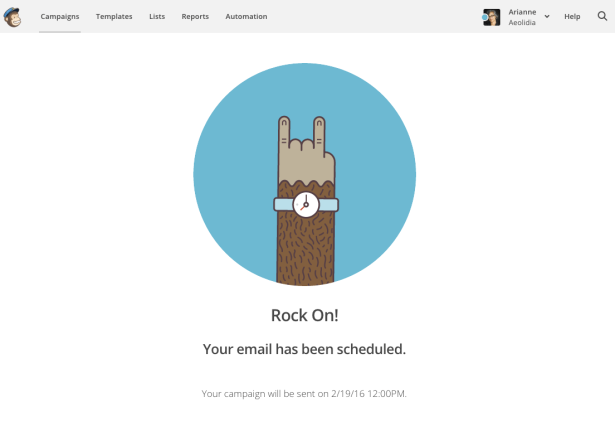
MailChimp
I use MailChimp for my newsletter. MailChimp also allows me to automatically post my newsletters to social media. I rarely do that, because I like to keep the info just for subscribers, but it might work well for your strategy.
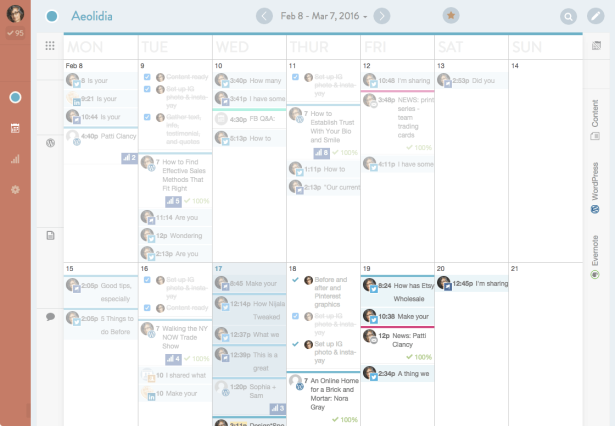
CoSchedule
We started using CoSchedule last year so Sam and I could manage our blog’s editorial calendar together easily. CoSchedule allows us to share each blog post to Facebook, the Facebook group, Twitter, LinkedIn (personal and biz page), and Google+.
One thing I love about CoSchedule is that I can plan to share one post multiple times into the future, changing the photo and text I want to use for each new time I post it. This is great for sites like Twitter, where things go by quickly and can easily be missed.
I used to use Buffer to share other people’s articles, but I’ve recently moved it all to CoSchedule. Recently, they added the ability to schedule social media posts on the same calendar as our blog. This is so helpful! I can see in one place when I’m communicating too much or not enough.
CoSchedule also has a browser extension now that allows me to easily share other peoples’ articles. The only two things I’m missing from it are:
a) the predictive completion of peoples’ Twitter handles when I start typing (cool Buffer feature) and
b) being able to share straight from Feedly to CoSchedule.
» Coschedule
» Buffer
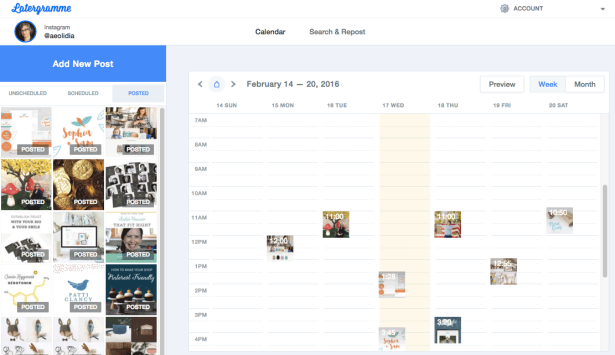
Later
I use this program to schedule my Instagram posts on a calendar. With Later, I can add photos and captions via my browser on my desktop computer, and drag and drop posts onto my calendar to make sure I have a good mix of different things at different times of day. Then, when it’s time for a post, my phone buzzes me, gives me everything I need to plop into the Instagram app, and a few taps and a paste later I’ve got my post up.
This method is a bit manual, since Instagram doesn’t allow automatic posting, but it’s about as easy as it can be under these rules. It does mean I have to be able to get to my phone, so if I’m sick or on vacation, I can switch the phone number it notifies to have one of my team help me post.
» Later
Software I use to save information for social media:
Feedly
I subscribe to a number of business and creative blogs using the Feedly reader, and from here I can save posts to share later. I used to instantly share these using Buffer, which was super easy and handy. Now I’ve made it a little harder on myself so everything can be on the same calendar. This has the nice side effect of more thoughtful timing and comments about each post, and I can control better how they look (choosing images, etc.).
» Feedly
Evernote
For my new post-Buffer method of sharing other peoples’ articles, I save them from Feedly to a specific notebook in Evernote. Then I periodically review and schedule those articles using CoSchedule.
I also have started saving lists of hashtags for various post types to Evernote so I can quickly copy and paste them instead of adding them one by one.
» Evernote
Software the notifies me of what’s going on on social media:
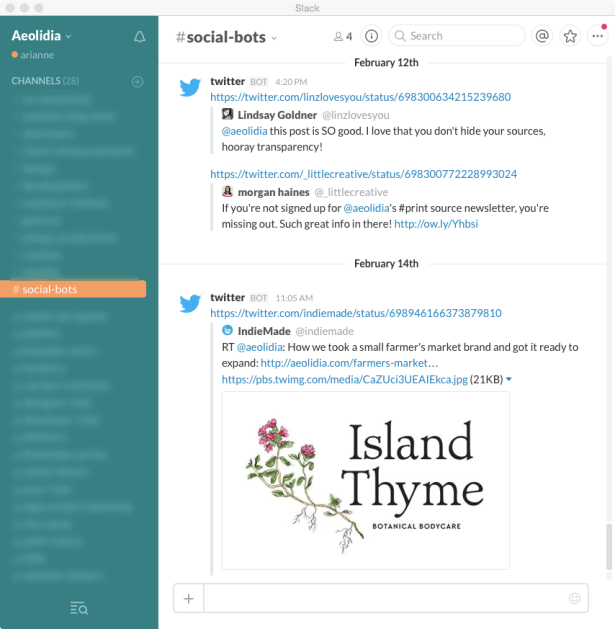
Slack
We use Slack internally to chat amongst ourselves as a team. But Slack also has a cool feature where you can set up Twitter and RSS notifications to post to a channel. So I have a channel on Slack that instantly notifies me if anyone talks to me on Twitter or tags me on Instagram. It’s a nice way to not drop the ball on channels I don’t spend my time on. I can give a fast response to Twitter users without monitoring Twitter myself or clogging up my email inbox with notifications.
» Slack

Facebook groups app
It was such a relief to find out that there’s an app just for Facebook Groups! I have this on my phone, and it means I can check in with my own group, approve new members, and moderate. I can also participate in other groups I’m a member of. All without the news feed, friends, family, or other distractions.
Software that helps me create content for social media:
Photoshop
I use Photoshop to create graphics for my blog posts, and I set up special graphics for Instagram here as well.
Foldio
I bought the Foldio photography lightbox on recommendation in a Facebook group, and it’s an awesome way to take crisp, clear, well-lit photos on a white background, no matter how grey the skies are here in Seattle. It comes with an app that makes it easy to adjust exposure and color as you shoot. I’m going to talk about this little dude more in a future newsletter.
» Foldio
Dropbox
I use Dropbox to share photos between my phone and computer for easy posting on one or editing on the other.
» Dropbox
Jpgmini
This is a little app I bought to make my jpgs small and quick to load on the web. I save jpgs as perfect, 100% from Photoshop, then let jpgmini crunch the size way down without killing the quality. This saves time posting, as I don’t have to load huge images to my phone!
» Jpgmini
Software that helps me track social media:
![]()
Iconosquare
This is a nice program that tells you a lot about your growth on Instagram, best times to post, and most popular content. Lots of great info here that helps me make decisions and track effectiveness.
Google Analytics
Google helps me track where people go once they click over to my site from social media, the value of social media visits, and the percentage of visits from social media to my site. I can see which platforms send more traffic, and which traffic is more valuable than the others, using goals I’ve set up. It helps me decide where I should put my time and what is okay with just automating.
Best wishes for your social media!
Whew, now that I’ve written this all up, I kind of feel exhausted. But this is all manageable, especially if you only try to learn one thing at a time, then expand on what you’re doing as you gain experience and knowledge. I’d love to hear what other questions you have about social media here in the comments, or let’s all talk about it in our Facebook group!
260 Blog Post (and Social Media) Ideas for Ecommerce Businesses
In this downloadable PDF, I’ve put together 260 blog post ideas (which you could also use for your newsletter or Instagram), introduce you to 9 ecommerce blogs that are absolutely killing it, and give you an action plan for generating more ideas of your own and getting started.
260 Blog Post Ideas

A list of 260 blog post idea prompts for creative, product-based businesses that sell products online.
2 thoughts on “13 Smart Tools to Streamline Your Social Media Strategy”
Leave a Comment
Related Posts
Let's take your online shop to the next level
The Shopify websites we design have a reputation for substantial improvements to ecommerce conversion rates and online sales. Let's talk!


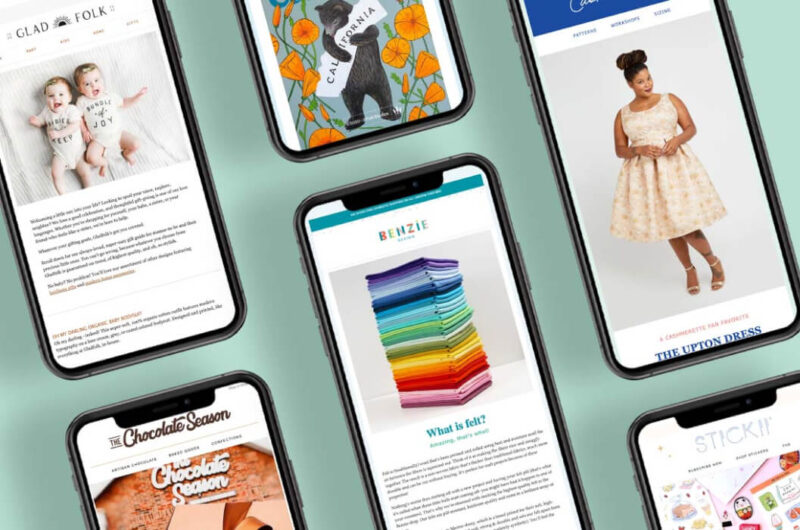
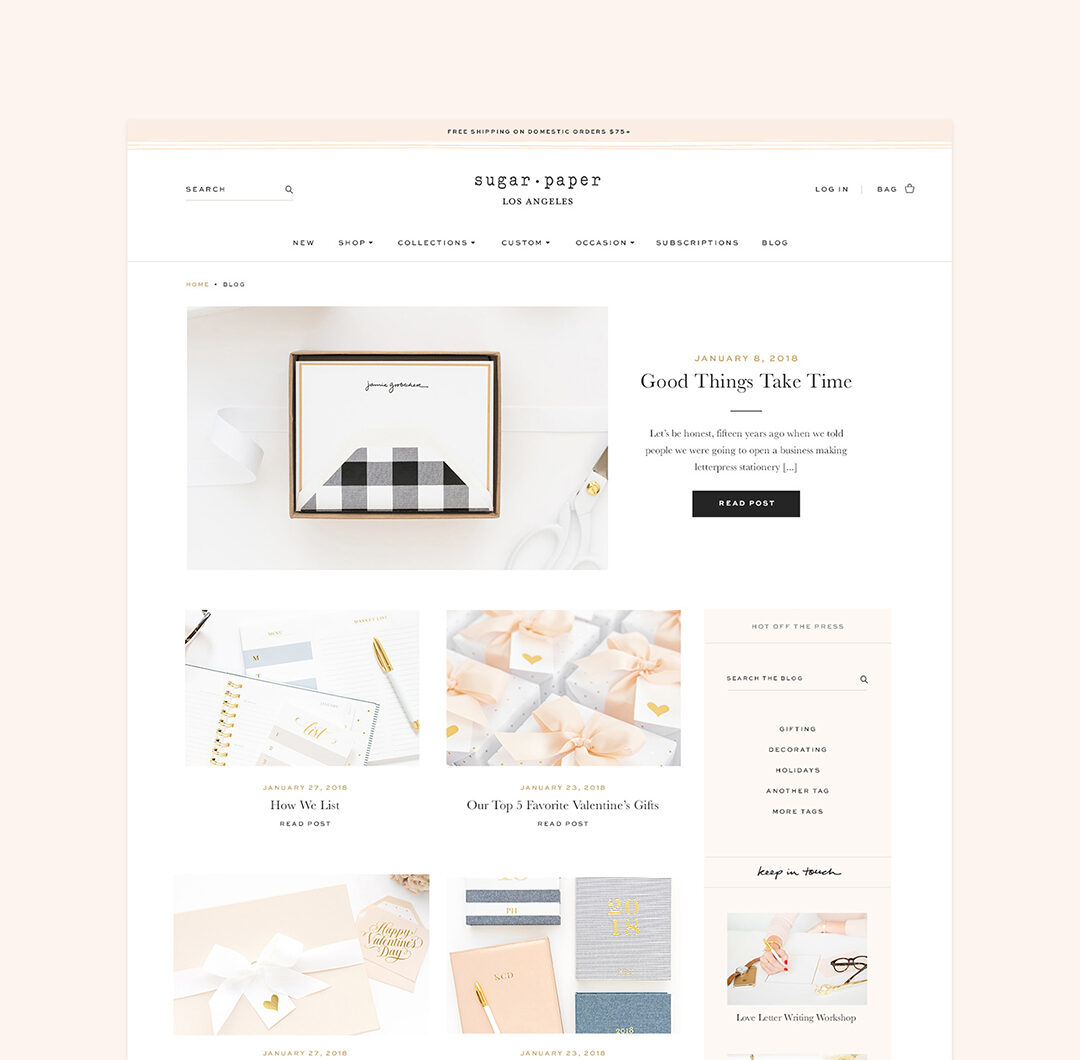

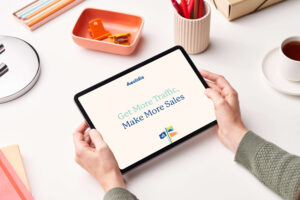

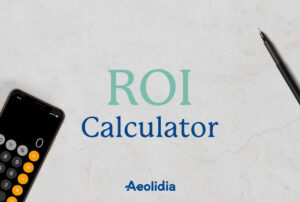

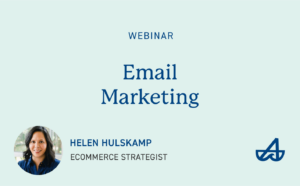



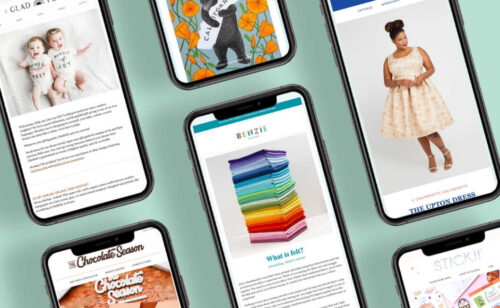
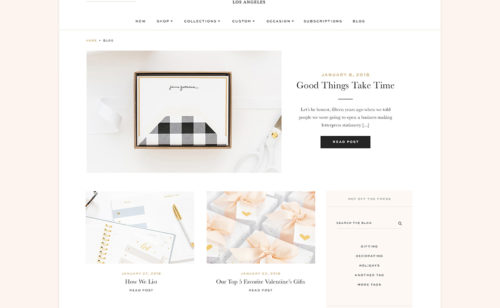
Hi. Using the link in Latergramme, I went over and they have now changed their name and you can no longer post via browser if I understood correctly.
You’re right, Laura! This list is about two years old now and should be updated sometime. Sorry to lead you down the wrong path.