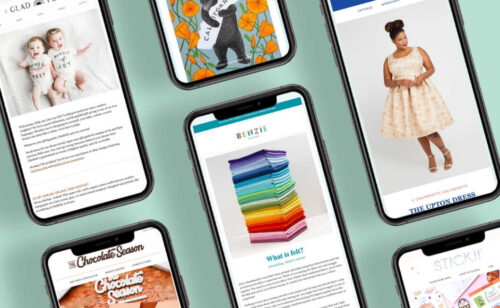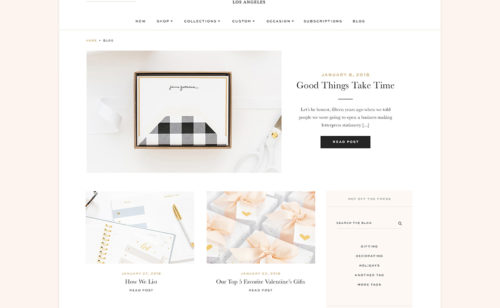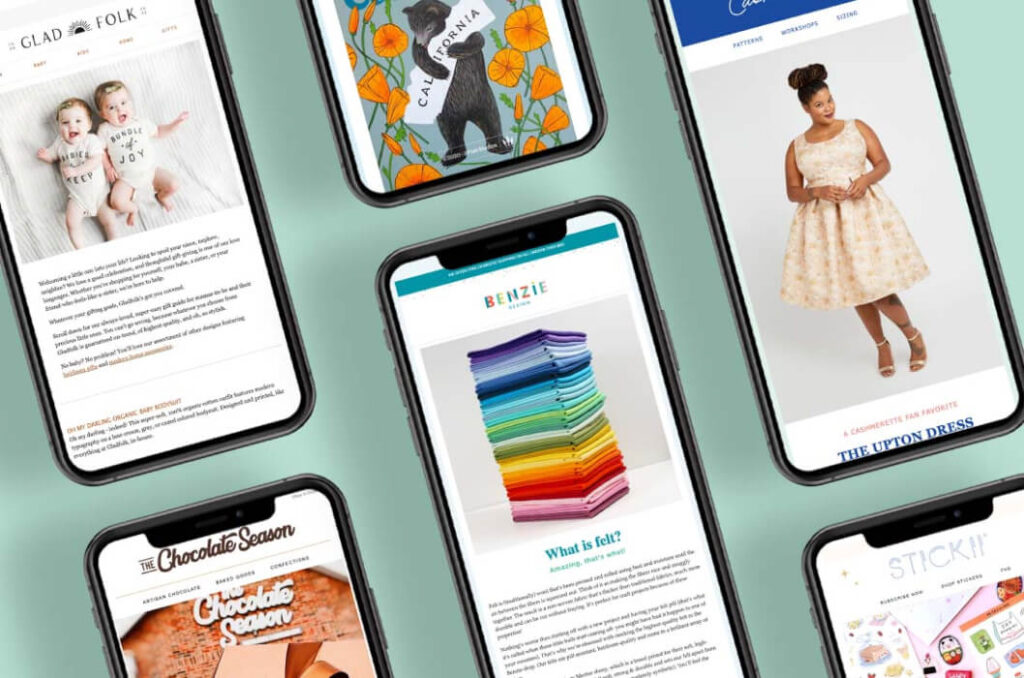
Building a strong online presence is crucial for the success of design-focused ecommerce brands. Today we are going to dig into marketing strategy, focusing on three essential avenues to help you amplify your brand’s reach. We’ll explore the undeniable benefits of having an email newsletter, mastering social media engagement, and the art of catching press attention. Let’s dive in!

Email Marketing
Newsletters remain a powerful tool for building and nurturing customer relationships. At Aeolidia, we recommend Klaviyo (our partner link). It has deep integration with Shopify, making it the obvious choice for online shop owners. They have tons of great resources, and affordable plans including a free option if you have a small list.
Here are some of our top tips for email marketing:
- Choose a schedule – Consistency is important with email marketing, so whatever schedule you choose for your newsletter be sure to stick to it. A good rule of thumb is to send once a week or once every two weeks.
- Grow your email subscriber list – Create an irresistible opt-in incentive and a fun, eye-catching pop-up. Check out our blog post 6 Email Subscription Form Best Practices for an in-depth look at list growth.
- Craft compelling content – Don’t worry though, you don’t have to reinvent the wheel! Download our free list of 260 prompts for creative shops.
- Segment and automate – Automation and segmentation are powerful tools for optimizing your email marketing efforts. Setting up automation sequences such as a welcome sequence, abandoned cart sequence, and re-engagement sequence will save you loads of time in the long run and significantly boost sales. When it comes to segmenting, Klaviyo says, “highly segmented campaigns return more than 3X the revenue per recipient as unsegmented campaigns“.
- Use SMS marketing – Engagement on SMS is much higher than email! Almost every text sent gets read. When you pair SMS with email you’ll create a highly engaging conversation with your audience.
- Measure and adjust – You can monitor your success by viewing your mailing list stats. This is something that we love geeking out about, so if you are less than enthused by this, we can help!
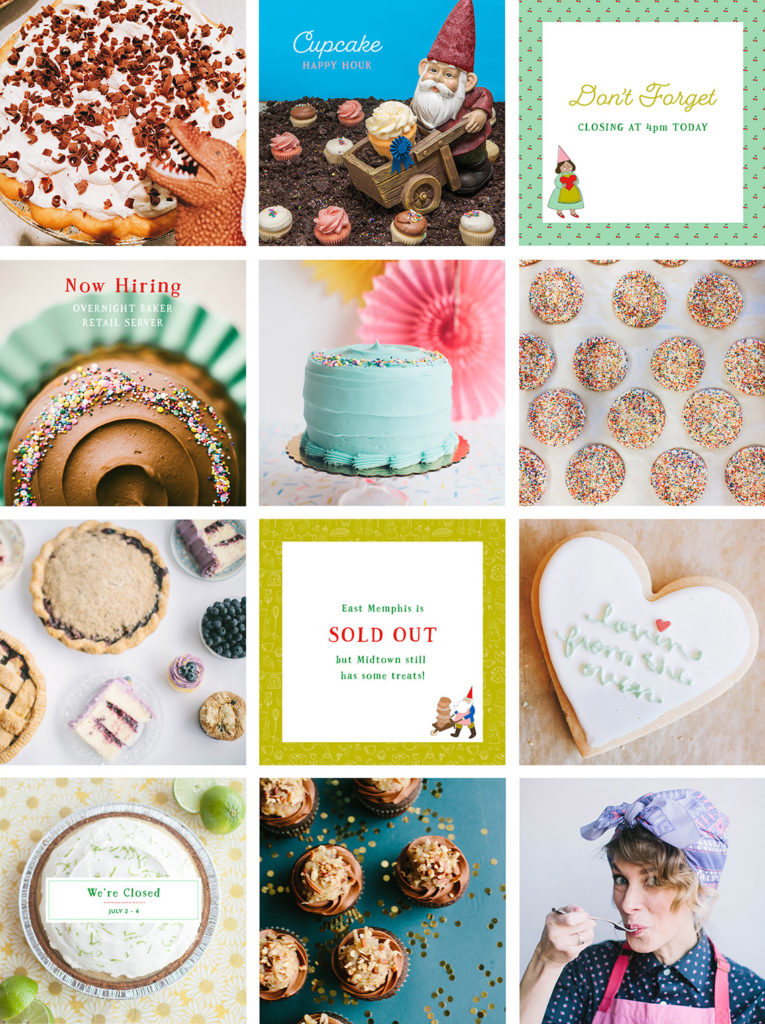
Social Media
Social media platforms have become indispensable tools for engaging with your target audience and driving brand awareness. Let’s explore the process of optimizing your social media presence for maximum engagement.
- Choose the right platforms – You don’t have to be on every platform! Pick one to start, be consistent, and see how it goes. The top platforms for social commerce are Facebook, Instagram, TikTok, and Pinterest. Shopify has a great article about how to sell products directly on social media.
- Develop an effective strategy – Create a social media plan tailored to your brand’s goals and target audience. We dive deep into this topic in our Social Media Strategy Webinar.
- Track your stats – It is important to track and analyze your social media metrics in order to gauge the effectiveness of your efforts. By keeping an eye on key performance indicators (KPIs) and adjusting your strategy based on data-driven insights, you will see steady progress over time.
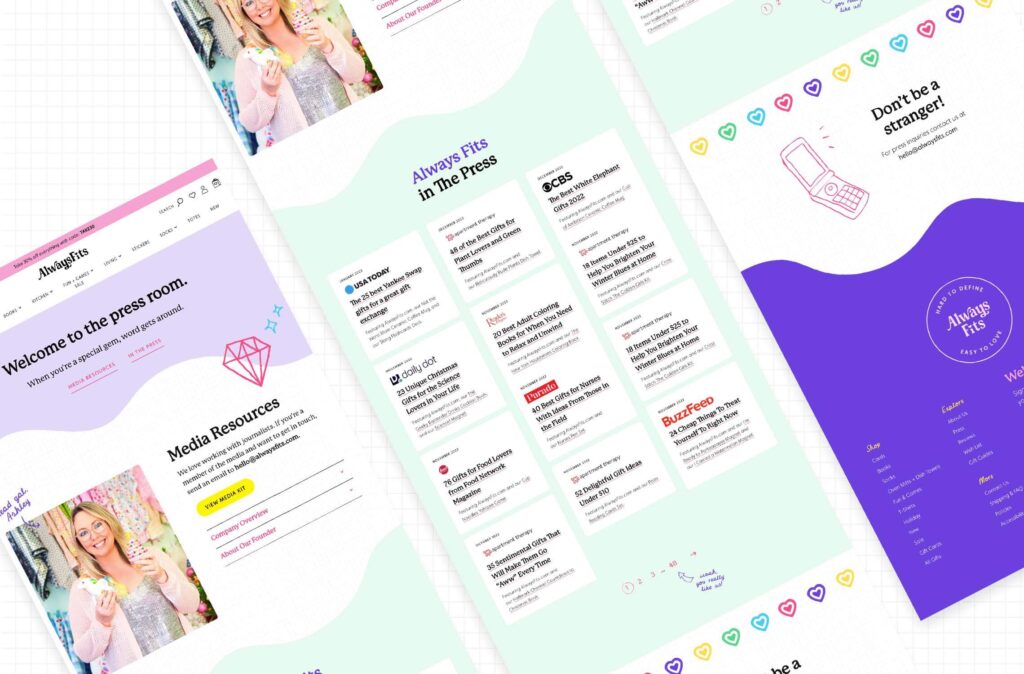
Press Features
Securing media coverage can significantly boost brand visibility and credibility. Let’s take a look at some effective strategies for capturing press attention and generating buzz.
- Craft a compelling brand – If you want to catch the attention of your ideal customers & media outlets, you need a brand that stands out from the crowd. Make sure you know your unique selling proposition and consider investing in professional graphic design for your brand’s visual identity. We’ve seen over and over how much easier this makes marketing efforts.
- Create an irresistible pitch – Keep it short and sweet with a focus on your beautifully photographed products. It doesn’t hurt to get professional help polishing your pitch. Editors are always on the lookout for new features, so reaching out is appreciated! Here are a few places to find PR opportunities: Launch Grow Joy, Two Bright Lights (mostly wedding industry), and HARO (this is a free service, but be warned, they send 3 emails per day).
- Build Media Relationships – Follow and engage with the media outlets you want to be featured on. It’s a good idea to spend a little time each day, or at least on a weekly basis, nurturing these relationships.
- Maximize PR Opportunities – In addition to the obvious product roundup, gift guide or maker interview there are many avenues for PR exposure, such as guest blogging, collaborations, and podcasts.
- Share your features – Be sure to let people know that you’ve been featured by displaying the publication’s logo on your website. This adds instant credibility. You can also share the feature on your blog, socials, and newsletter.
We hope you enjoy these tips and have great success promoting your brand! If you have any questions or comments, please share in the comments below.
Could You Use Actionable Tips to Improve Your Sales?
Our weekly newsletter will give you the tools and info to drive traffic to your site, promote your products, and grow your business. You'll get the following:
- A week of our best-ever business-growing information
- Weekly tips to help you market and sell your products
- Access to our community of creative shop owners
- Arianne’s personal attention as you grow your business
Browse Posts
Newsletter Sign Up
We write a new email each week to help you grow your business.
Related Posts
Let's take your online shop to the next level
The Shopify websites we design have a reputation for substantial improvements to ecommerce conversion rates and online sales. Let's talk!
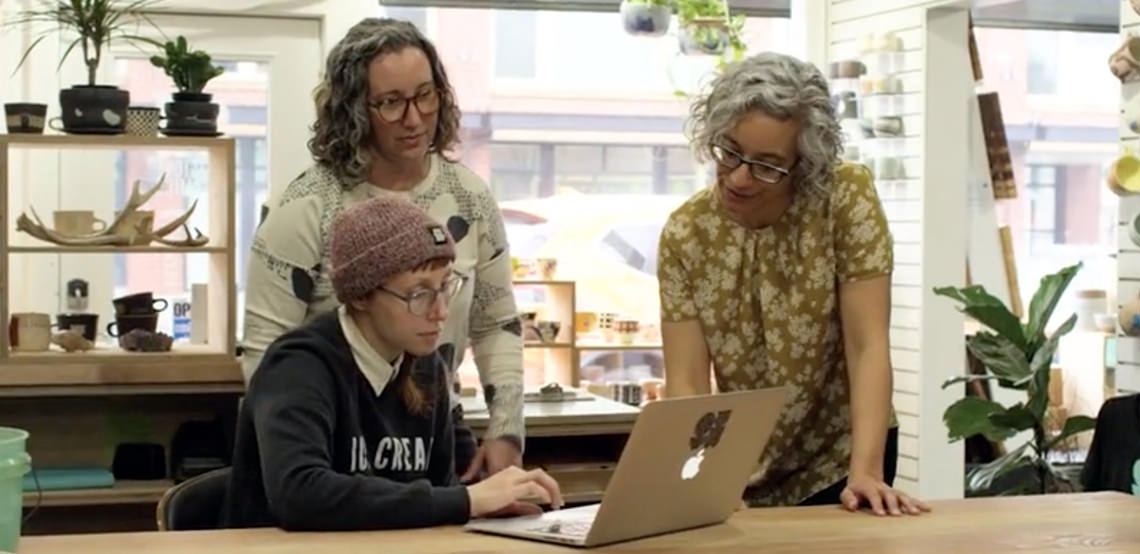 Grab my guide to the 10 main ways to grow traffic and optimize to boost sales.
Grab my guide to the 10 main ways to grow traffic and optimize to boost sales.